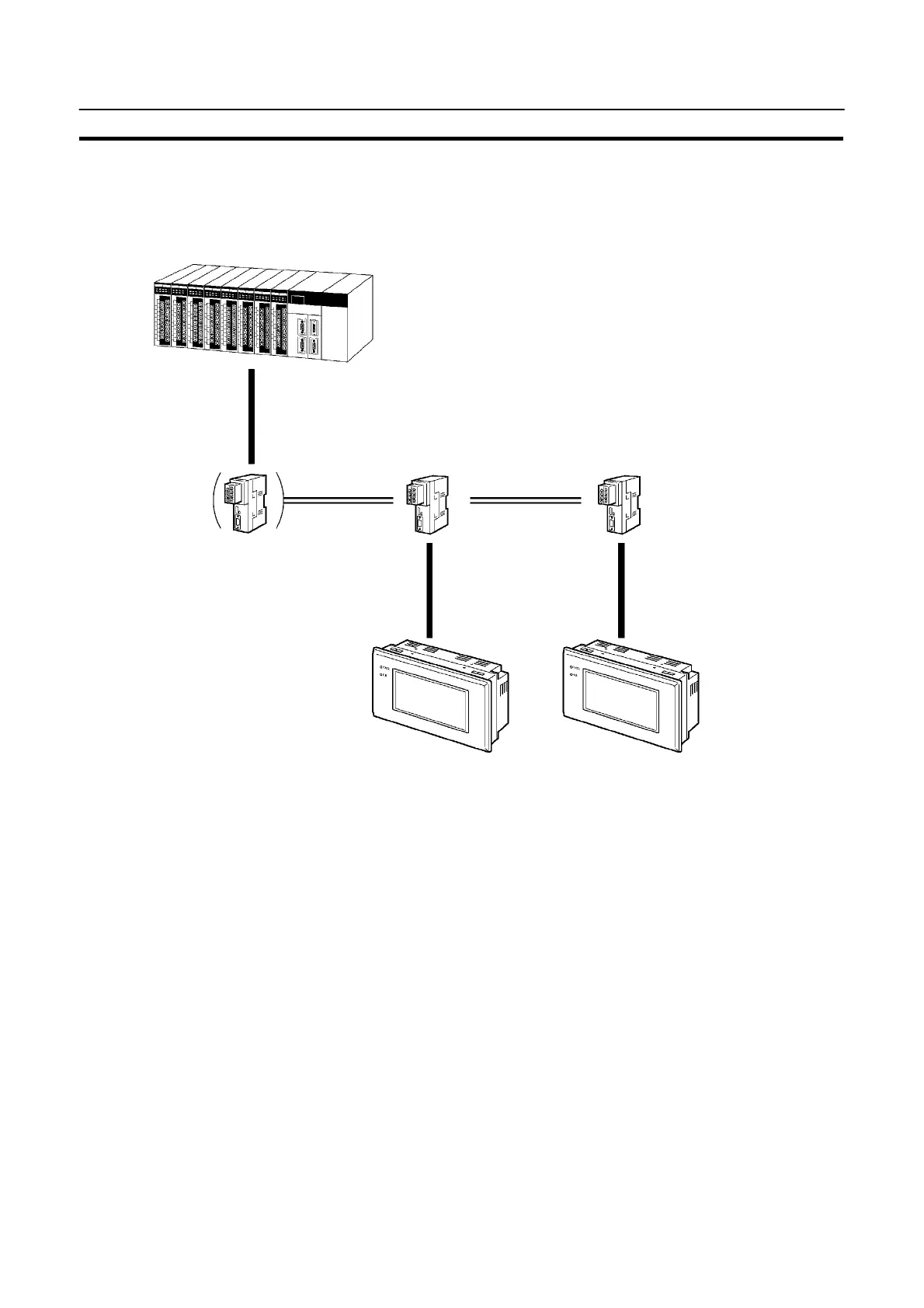50
Connection to a PC by the NT Link (1:N)
Section 2-6
Connection Diagram
As shown in the figure below, connect multiple NT20S units to one PC. In an NT
link (1:N), up to eight NT20S units can be connected to one PC port.
C200HX/HG/HE
OMRON PC
While controlling machinery and
monitoring lines, controls the
NT20S units when necessary.
C200HX/HG/HE can be used.
RS-232C cable
(max. length: 2 m),
or directly
connected
RS-422A/485 cable
RS-232C/RS-422A
converter unit,
type NT-AL001
RS-232C/RS-422A
converter unit,
type NT-AL001
RS-232C cable
(max. length: 2 m)
RS-232C cable
(max. length: 2 m)
RS-422A/485 cable (
) RS-422A/485 cable (
)
(
) Total cable length: 500 m
(Up to eight NT20S units can be connected.)
NT20SNT20S
RS-232C/RS-422A converter
unit, type NT-AL001
(Not required if the connection is
made at the RS-422A/485 port.)
[Maximum Number of NT20Ss Connectable to One Port]
The maximum numbers of NT20S units that can be connected to one port of each
of the C200HX, -HG, and -HE CPU units are indicated below.
S C200HE :Up to 4 NT20S units per port (unit Nos. 0 to 3)
S C200HG, C200HX :Up to 8 NT20S units per port (unit Nos. 0 to 7)
