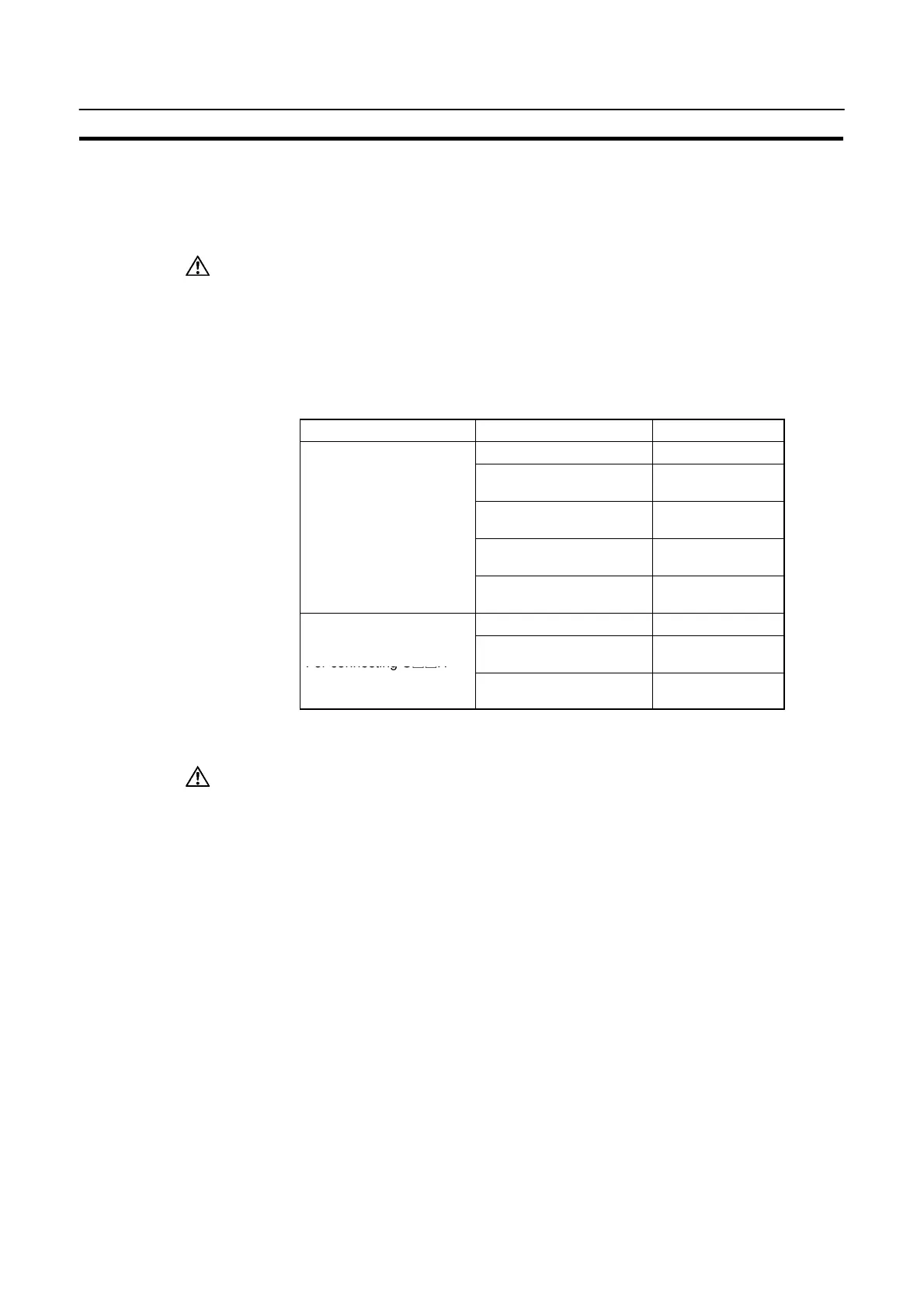59
Communicating with the PC Using C200H Direct Communication
Section 2-7
2-7-2 Connection Method
Connect the NT20S and PC.
The connection conditions are different for C200H/HS, C200HX/HG/HE and
CjjH.
Caution: S Always turn off the power at the PC and PT before connecting the C200H inter-
face cable. Otherwise the system may operate unpredictably.
S After connecting the communication cable, always secure it with the screws.
Otherwise the cable may disconnect, causing operation to fail.
[I/O connection cable]
Use the following models of I/O connection cable.
Model Cable Length (L)
C200H-CN311 30 cm
NT20M-CNP711
C200H-CN711
70 cm
For connecting
NT20M-CNP221
C200H-CN221
2 m
NT20M-CNP521
C200H-CN521
5 m
NT20M-CNP131
C200H-CN131
10 m
C20H-CN312 30 cm
For connecting CjjH
NT20M-CNP712
C20H-CN712
70 cm
NT20M-CNP222
C20H-CN222
2 m
The C200H interface side connector of NT20M-CNPjjj has been down-
sized.
Caution: S Keep the total length of I/O cables used within 12 m (6 m for CjjH).
S The cable’s tensile load is 30 N. Do not subject it to loads greater than this.
Otherwise a discontinuity may occur, causing operation to fail.
Reference: If a C200H-CNjjj or C20H-CNjjj is used as the I/O connection cable, the
connector will project beyond the bottom face of the NT20S.
If the I/O cable is passed through a hole or other opening, the hole or opening must
be at least 53 mmφ. Removing the top cover reduces this requirement to 33 mmφ
or larger. During installation, this cover must be replaced before securing the PT.
