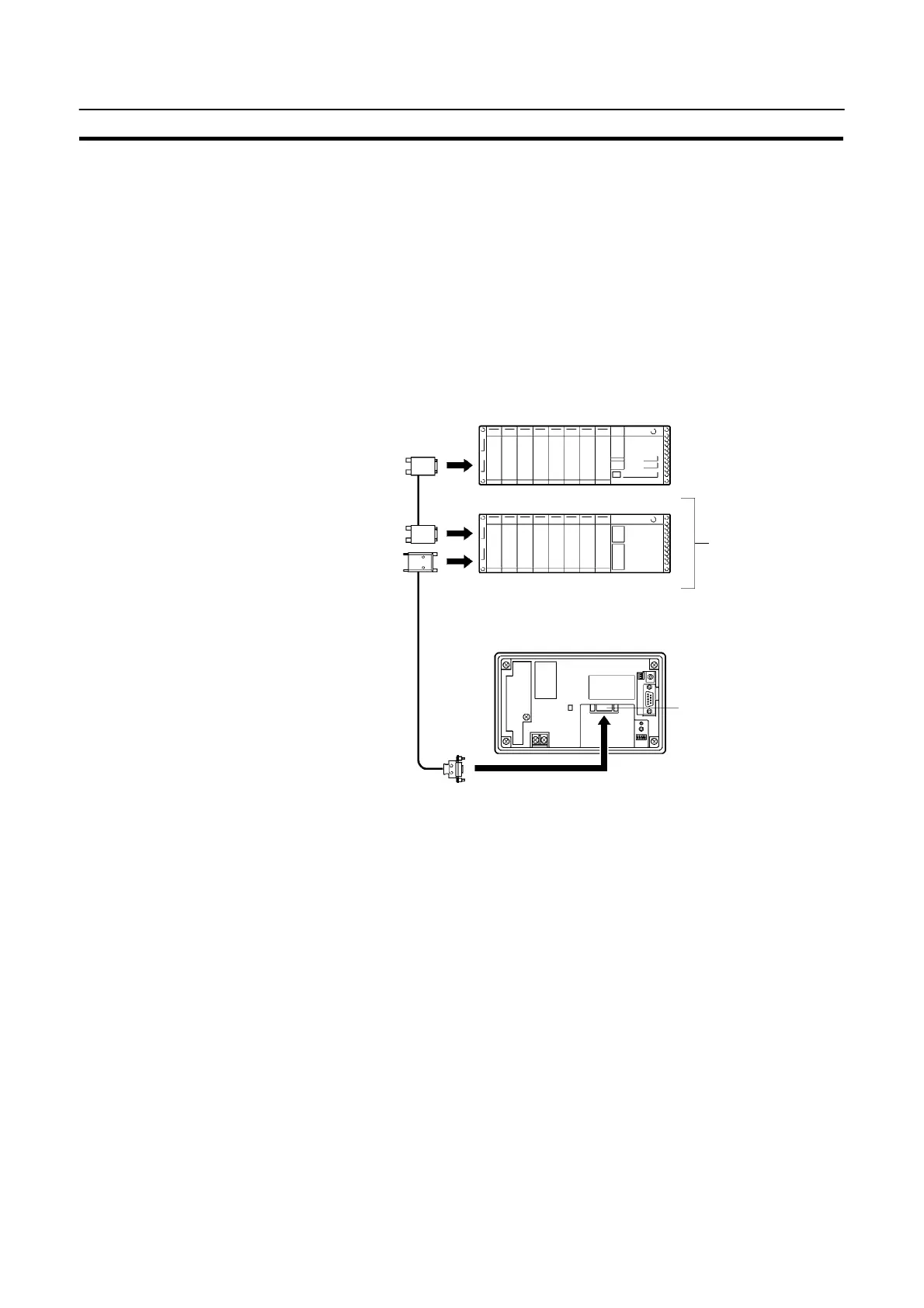60
Communicating with the PC Using C200H Direct Communication
Section 2-7
Connection to C200H/C200HS and C200HX/HG/HE
Connect the CPU unit or I/O extension unit with an I/O cable. The following restric-
tions apply when making this connection.
S A maximum of one CPU unit and one I/O extension unit can be connected. Con-
nection to two I/O extension units is not possible.
S Connection to a remote I/O slave station is not possible.
S There is only one C200H interface unit interface connector. This means that it is
not possible to connect an NT20S between a CPU unit and an I/O extension unit.
It must be the final connection in the system.
Host interface connector
I/O connection cable
(C200H-CNjj1)
CPU unit
I/O extension unit
Max. 1 unit
I/O extension cable
(NT20M-CNPjj1
/C200H-CNjj1)
(Rear face of NT20S)
