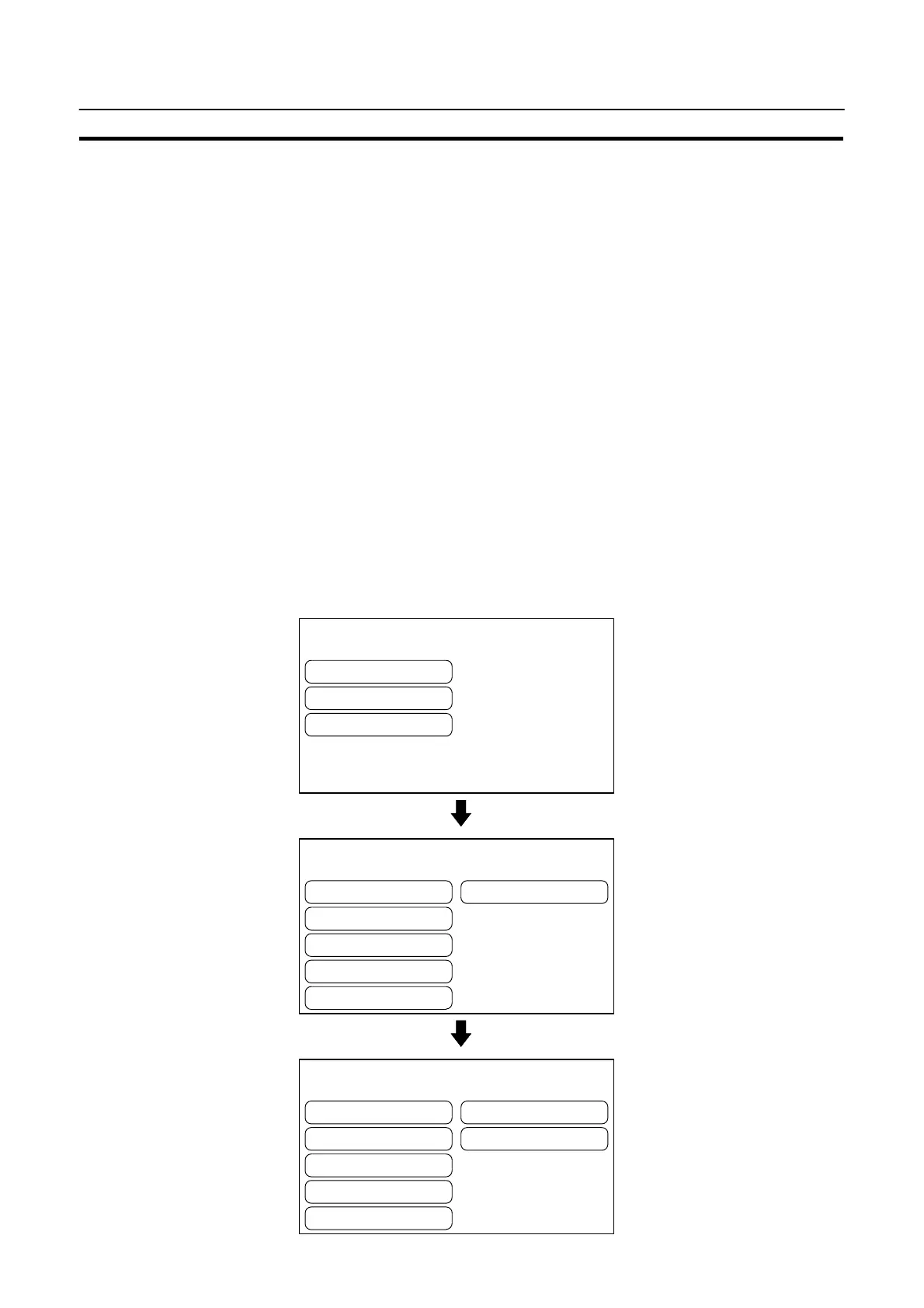[ SYSTEM MENU ]
Quit
Transmit Mode
Maintenance Mode
[ MAINTENANCE MENU ]
Quit
PT Setting
I/O Check
DIP-SW Status
Init. Memory
Memory Switch
[ I/O CHECK MENU ]
Quit
LED Check
Buzzer
LCD Display
Comm. Check
Touch Switch
Data Memory
99
System Maintenance
Section 3-9
3-9 System Maintenance
The NT20S has the self maintenance functions such as I/O check and setting sta-
tus check.
3-9-1 I/O Check
The I/O operations for the following items of the NT20S are checked by the I/O
check function.
S Touch Switch
S Communications with the support tool
S Communications with the Host (NT20S-ST128 RS-232C only)
S LCD
S LED Check
S The Screen Data Memory
S Buzzer
Checking the Touch Switches
Execute a touch switch check by the menu operation from the System Menu as
mentioned below.
Select “Maintenance Mode”.
Select “I/O Check”.
Select “Touch Switch”.
