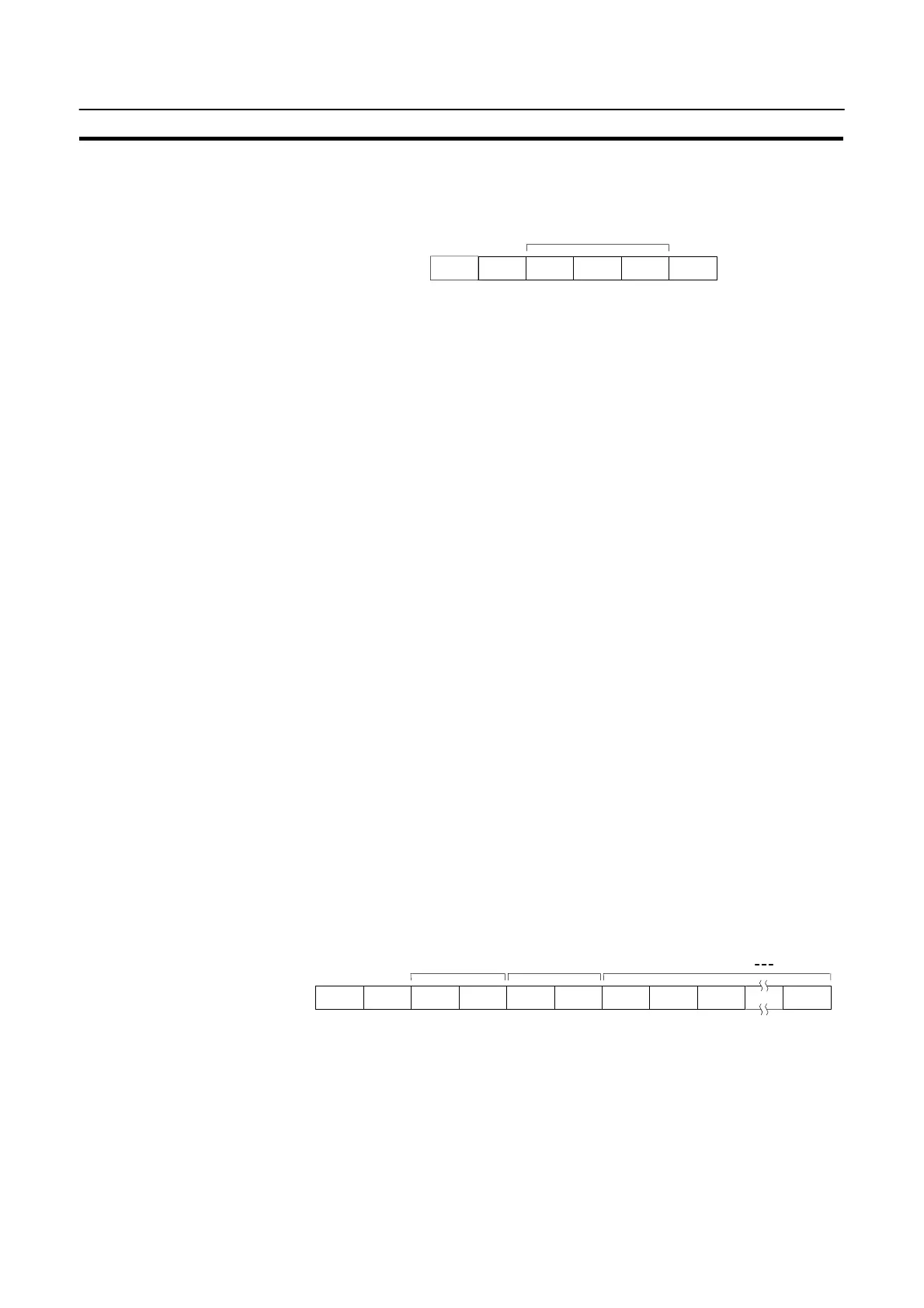205
Memory Tables
Section 6-3
Screen Number Response
Format
1B
[ESC]
59
Y
m
1
**
m
2
**
m
3
**
OD
[CR]
m
1
m
2
m
3
: Number of displayed screen (4-digit hexadecimal)
000 to 1FA
H
(0 to 500)
Description
S The NT20S returns this command to report the currently displayed screen num-
ber to the Host in response to the Request Screen Number Command (refer to
6-2 Request Screen Number) sent from the Host.
S The new screen number is report to the Host with this command after the dis-
played screen is switch with the Stand-alone functions (screen switch function).
6-3 Memory Tables
This section explains the commands used for memory table operations.
To change the contents of a character string memory table, use the Write Charac-
ter-string Memory Table Command.
To change the contents of a numeral memory table, use a Write Numeral Memory
Table Command.
Note that different commands are used to write 4-digit and 8-digit numerical val-
ues.
Values can be copied from one memory table to another of the same type by using
the Copy Memory Table Command.
Reference: S When the contents of an NT20S numeral memory table are changed by numeral
setting input, a Number Input Notify Command is automatically sent from the
NT20S (refer to page 212)
S By creating a bar graph screen and arranging for it to refer to a particular numeral
memory table, the display contents of the bar graph can be updated by changing
the contents of the numeral table.
Write Character-string Memory Table
Format
1B
[ESC]
42
B
n
1
**
n
2
**
d
1
**
d
2
**
c
1
**
c
2
**
c
3
**
c
n
**
n
1
n
2
: Character string length as a number of normal characters (2-digit hexade-
cimal) 01 to 20
H
(1 to 32)
d
1
d
2
: Character-string memory table address of write destination (2-digit hexa-
decimal) 00 to 7F
H
(0 to 127)
c
1
c
2
c
3
to c
n
: Character-string data