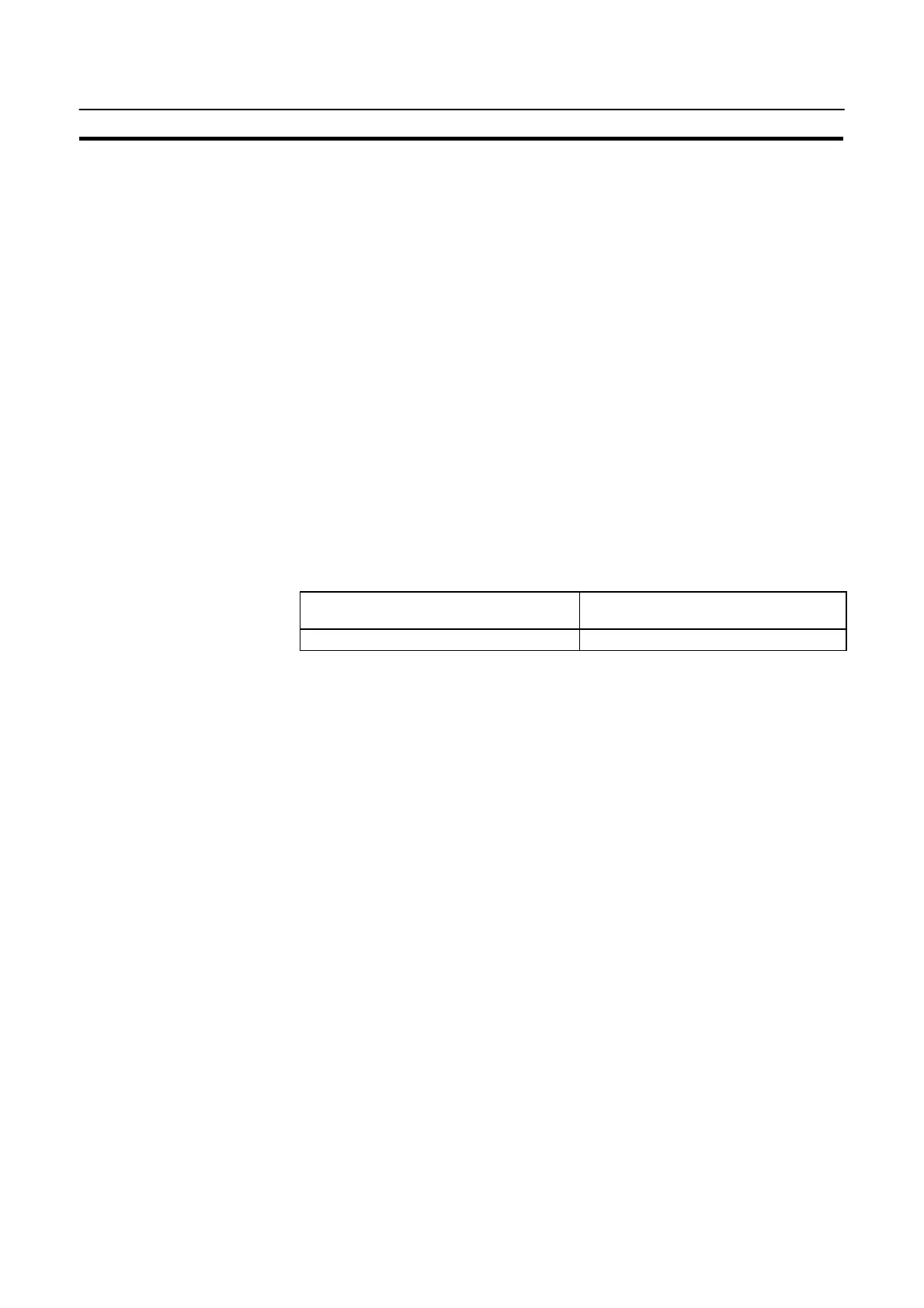203
RS-232C Interface Unit Communications
Section 6-1
6-1-2 Precautions
Some important points to consider when using commands are listed below.
Command Length If a mistake during command specification results in a command being too long,
the correct length of the command is executed and the remainder is ignored.
A timeout error results if a mistake during command specification results in a com-
mand being too short.
Interval Between Transmitted Commands
As a small number of bytes is transmitted by the Host, the interval between trans-
missions should not exceed 5 seconds if a command is divided up for transmis-
sion. A timeout error occurs if the interval between transmissions exceeds 5 sec-
onds.
When commands are sent too frequently, a buffer overflow error may occur if the
NT20S cannot keep up with the command processing.
In order to prevent buffer overflow, use flow control.
Controlling PT Status with Operating Commands
Control of the NT20S status by the operating commands is restricted by the
NT20S memory switch settings as listed below.
Operating command Restriction from memory switch
setting
Buzzer control command [ESC] T Effective when “buzzer turned on”
Coordinate Specification with the Terminal Commands
The entire command is ignored if any point specified at coordinates X, Y with the
Terminal commands lies outside the screen.
Error display If the “automatic reset after communication” memory switch of the NT20S is set to
ON, no message is displayed when a communication error occurs.
However, time-out errors are displayed.