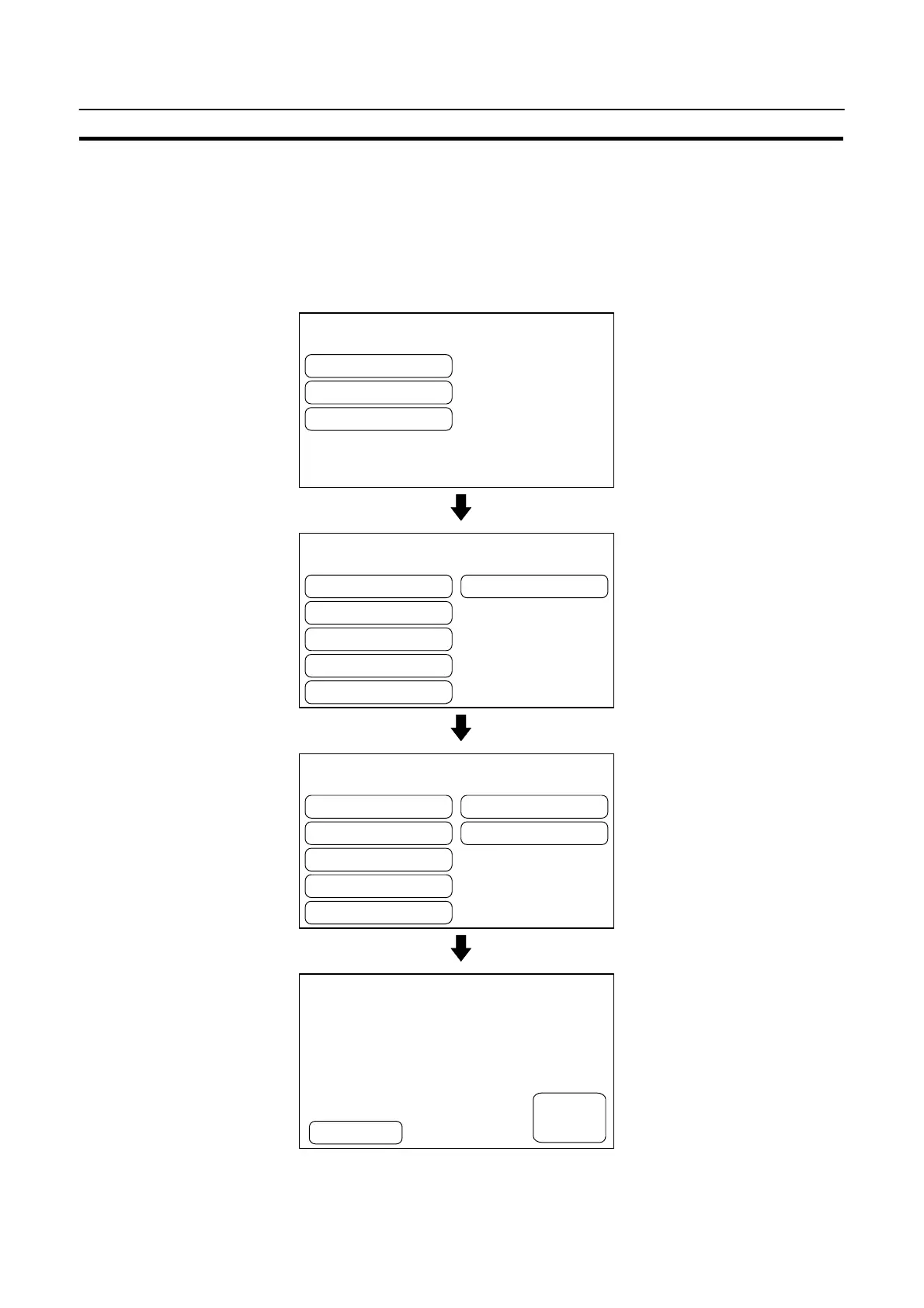[ SYSTEM MENU ]
Quit
Transmit Mode
Maintenance Mode
[ MAINTENANCE MENU ]
Quit
PT Setting
I/O Check
DIP-SW Status
Init. Memory
Memory Switch
[ I/O CHECK MENU ]
Quit
LED Check
Buzzer
LCD Display
Comm. Check
Touch Switch
Data Memory
TEST
START
[ SCREEN DATA MEMORY CHECK ]
Caution!!
This test will destroy
the Screen Data.
CANCEL
106
System Maintenance
Section 3-9
Checking the Screen Memory
Check the screen memory by using the menu operation from the System Menu as
mentioned below.
Reference: When the screen data memory is checked, the memory is initialized and all the
screen data is lost. Check that the screen data has been backed up using the sup-
port tool before executing a screen data memory check.
Select “Maintenance Mode”.
Select “I/O Check”.
Select “Data Memory”.
Press “TEST START”.
Pressing “Cancel” will cancel
the memory check.
