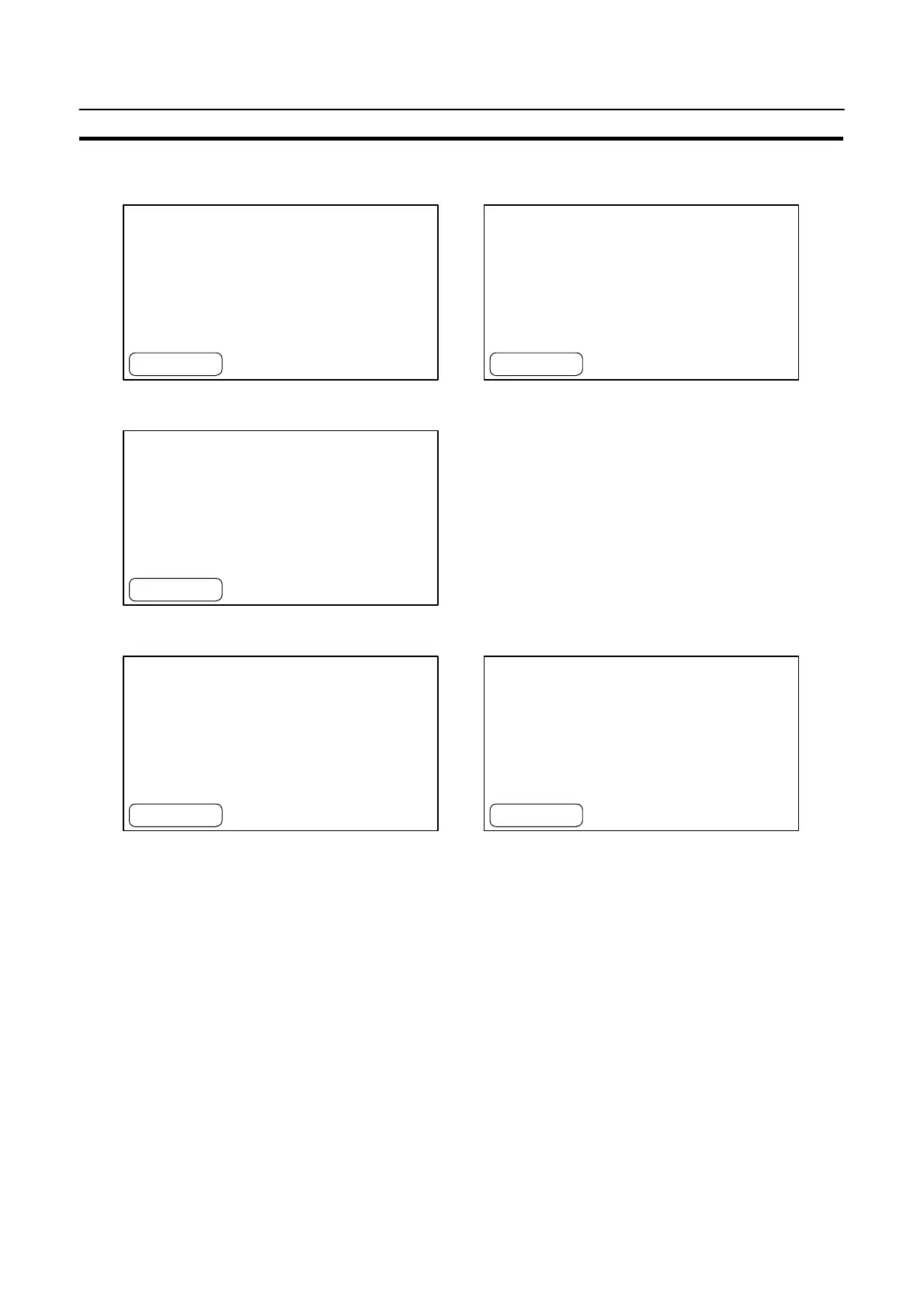108
System Maintenance
Section 3-9
[NT20S-ST121-EV3]
(Host link) (NT Link (1:1))
EXIT
[ PT SETTING ]
PT Control Area DM0000
PT Notify Area DM0010
Comm. Type Host Link
Baud Rate 9600bps
EXIT
[ PT SETTING ]
PT Control Area DM0000
PT Notify Area DM0010
Comm. Type NT Link
(NT Link (1:N))
EXIT
[ PT SETTING ]
PT Control Area DM0000
PT Notify Area DM0010
Comm. Type NT Link 1:N
Unit No. 7
[NT20S-ST122-V1 (C200H direct communication)] [NT20S-ST128 (RS-232C)]
EXIT
[ PT SETTING ]
PT Control Area DM0100
PT Notify Area DM0200
Comm. Type C200H
Unit No. 0
EXIT
[ PT SETTING ]
Data Bits 8bits
Stop Bits 1bit
Parity Check Even
Flow Control RS/CS
Baud Rate 19200bps
If no unit number is set at the PC, “0” will be
displayed.
S The current PT settings will be displayed.
S Pressing the “EXIT” touch switch will exit the PT settings display, and the NT20S
will return to the RUN Mode.
