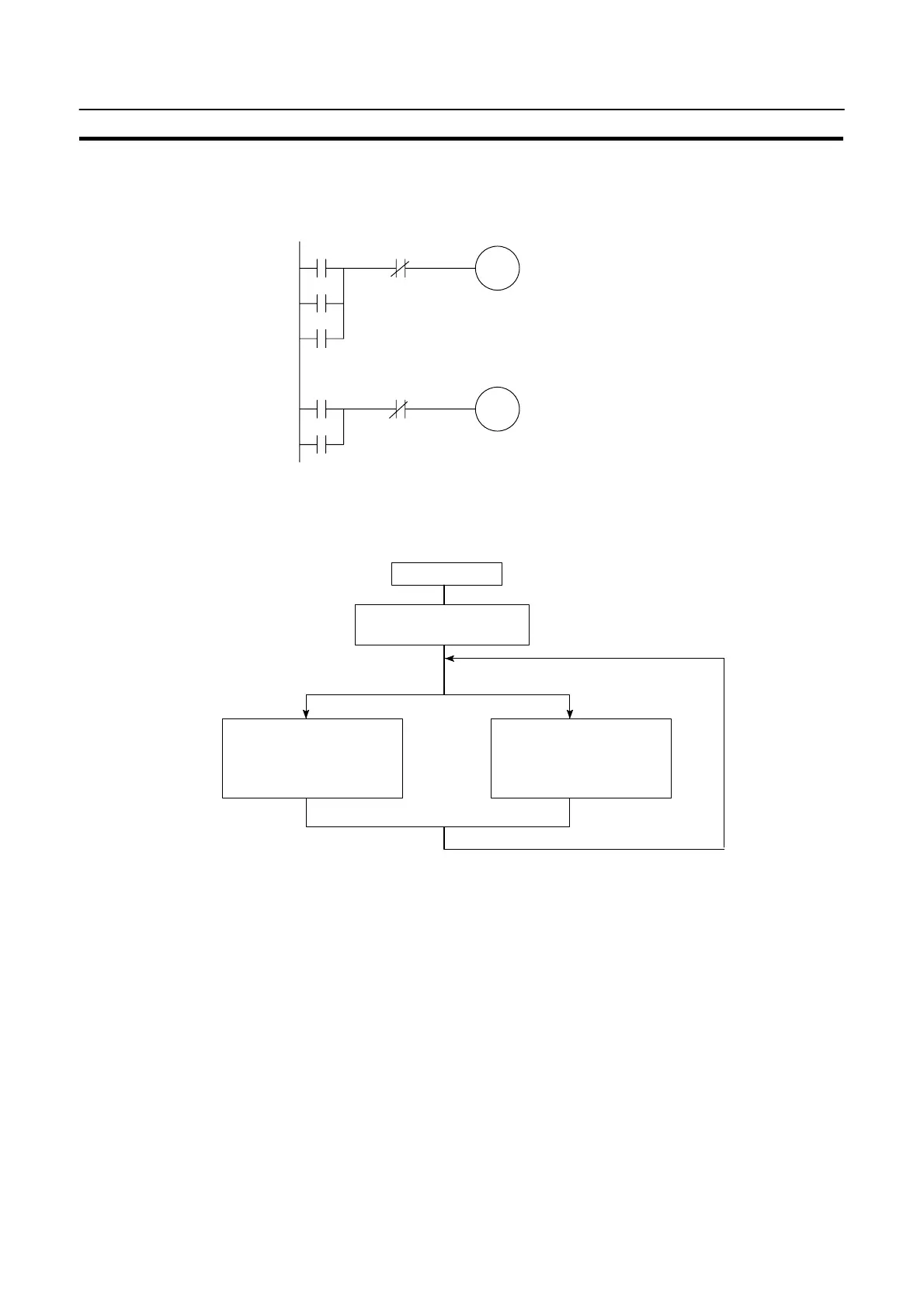187
Lamps, Touch Switches, Numeral Setting
Section 5-3
S PC program
Create the following ladder program.
11212
06001
05001
06000
05000
06001
06000
05001
05000
1 scan ON
↓
Touch switch #10 notify bit
↓
Stop flag
(touch switch #11 control bit)
Touch switch #10 notify bit
↓
Run flag
(touch switch #10 control bit)
← Touch switch #11 notify bit
↑
Touch switch #11 notify bit
S Program operation
The operation when the program is executed is presented below.
Execute program
Press Run touch switch. Press Stop touch switch.
Stop flag : 1 (ON)
Stop touch switch : Lit
Run flag : 1 (ON)
Run touch switch : Lit
Stop flag : 0 (OFF)
Stop touch switch : Unlit
Run flag : 0 (OFF)
Run touch switch : Unlit
Stop flag : 1 (ON)
Stop touch switch : Lit
