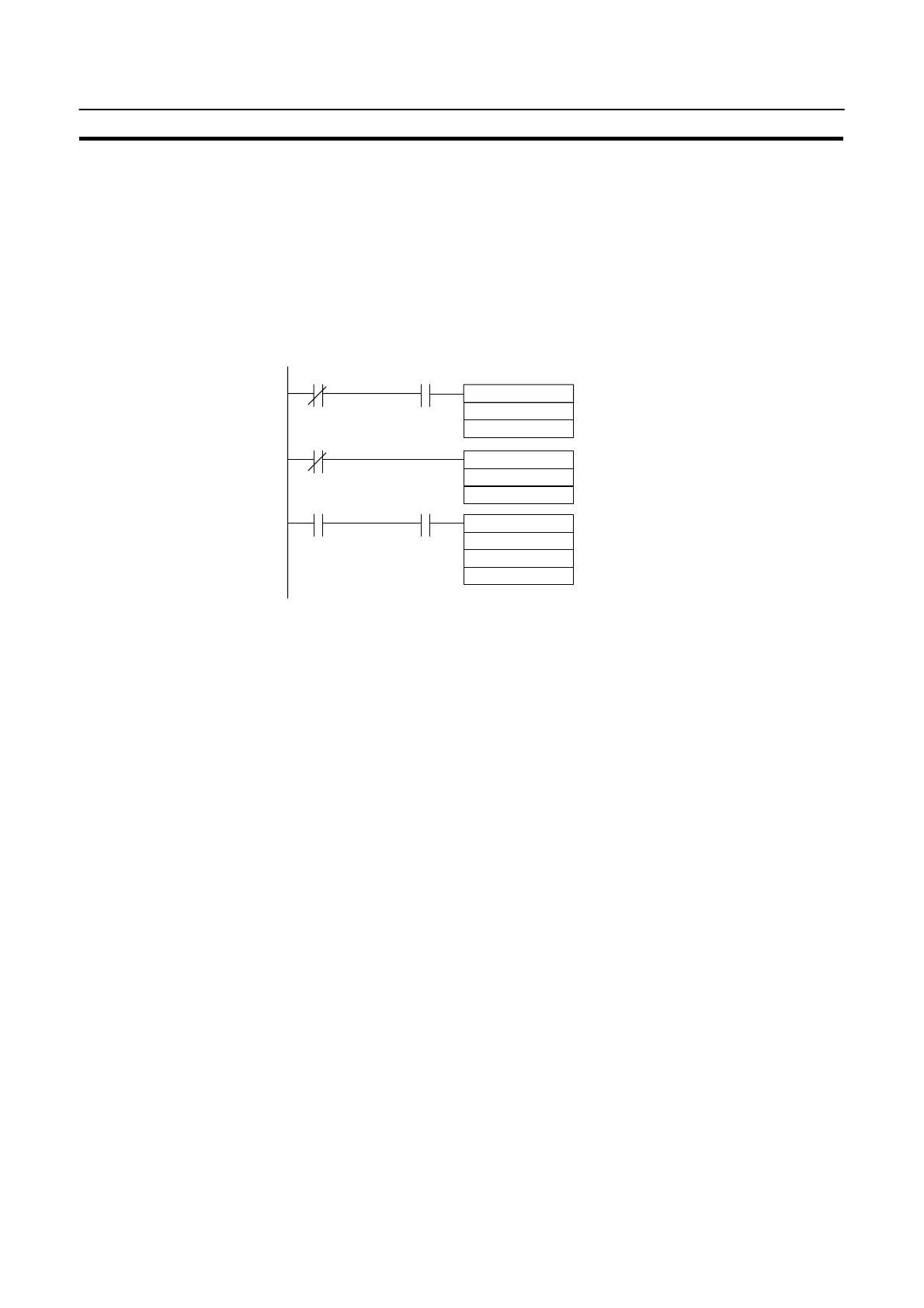195
NT20S Status Control
Section 5-4
Example of Use of PT Status Control Bit
The example below explains how operation with the PT status control bit can be
used to use the NT20S like a warning lamp.
S Setting with the support tool
Make the following setting with the support tool.
Allocated word for PT status control area: CH 0100
S PC program
Create the PC ladder program as follows.
@MOV(21)
#A000
09002
@MOV(21)
#9000
(1)
Display screen, sound buzzer continuously
PT status control word
(2)
Display screen, sound buzzer continuously
PT status control word
@ANDW(34)
103
09002
(3)
PT status control word
“0” set for continuous and intermittent buzzer
sounds only
PT status control word
#CFFF
103
103
09003
09003
09003
103
S Program operation
(1) The PT status control bits are set as shown below when bit 09002 turns OFF.
This command block is not executed when bit 09003 is ON.
Screen display (bit 15) 1 (ON)
Continuous buzzer (bit 13) 1 (ON)
The NT20S continuous buzzer sounds.
(2) The PT status control bits are set as shown below when bit 09003 turns OFF.
Screen display (bit 15) 1 (ON)
Intermittent buzzer (bit 12) 1 (ON)
The NT20S intermittent buzzer sounds.
(3) The PT status control bits are set as shown below when both bits 09002 and
09003 turn ON.
Continuous buzzer (bit 13) 0 (OFF)
Intermittent buzzer (bit 12) 0 (OFF)
The NT20S buzzer stops.
