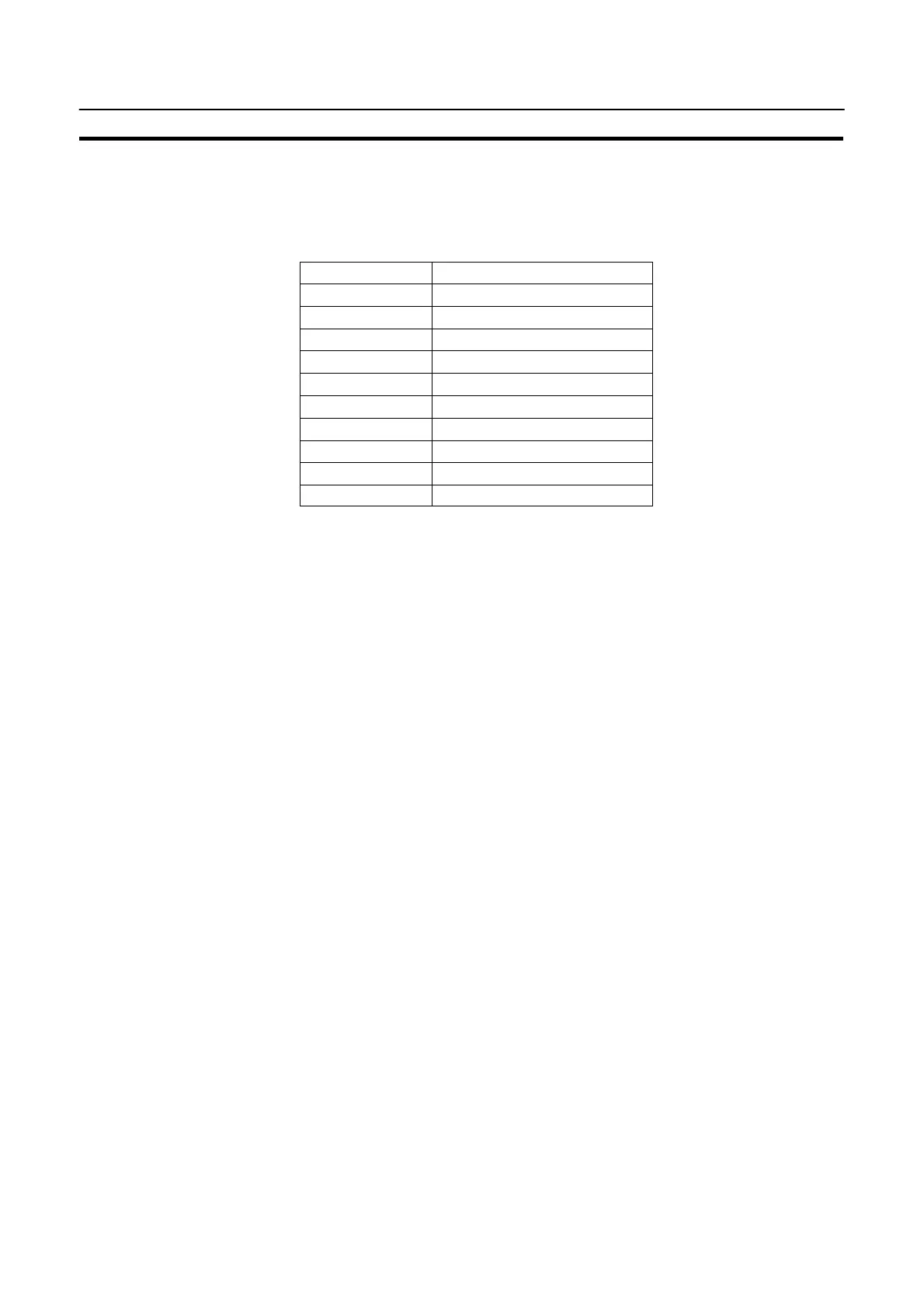26
Description of Parts and Settings
Section 2-1
When using a C200H/C200HS, C200HX/HG/HE, the words indicated below are
occupied according to the set unit number. However, since the NT20S-ST122-V1
executes processing using allocated bits and words, these words are not used for
processing.
These words can be used as internal auxiliary relays.
Unit No. Word No.
0 100 to 109
1 110 to 119
2 120 to 129
3 130 to 139
4 140 to 149
5 150 to 159
6 160 to 169
7 170 to 179
8 (
) 180 to 189
9 (
) 190 to 199
(
) Cannot be set with CjjH.
Reference: S If “8” or “9” is set as the unit number when using CjjH, a special I/O unit error
will occur.
S When an NT20S-ST122-V1 is connected to a CjjH, I/O extension units can-
not be connected. In other words, it is not possible to connect another special
I/O unit, so whatever unit number is set will not duplicate an existing one.
