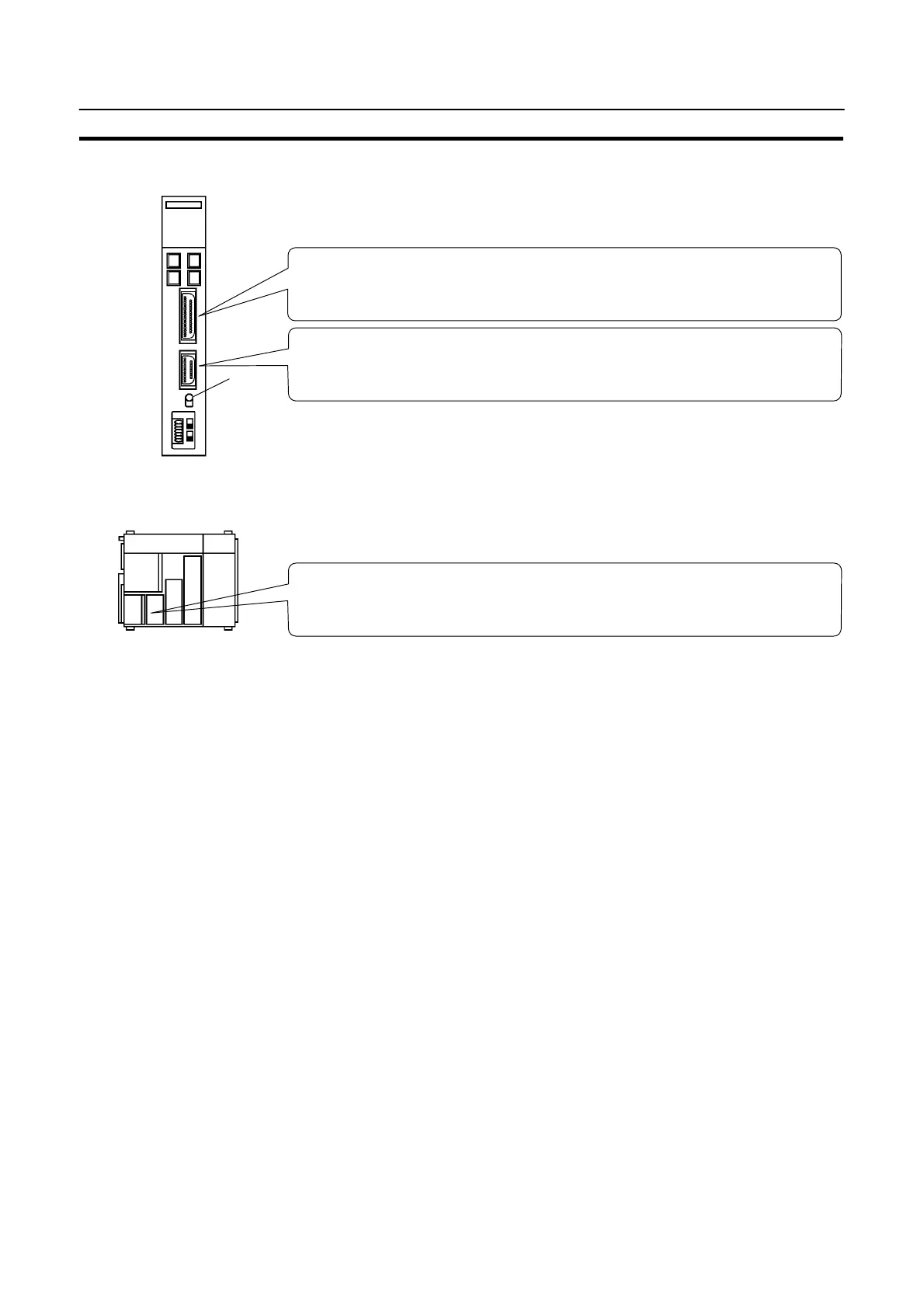Communications
port 1
Communications
port 2
I/O port
selector
switch
RS-232C
↔
RS-422A
(RS-232C/
RS-422A)
(RS-232C)
35
Connection to a PC by the Host Link
Section 2-4
Connecting the NT20S to a CVM1/CV Series Host Link Unit
Two types of connectors are provided to CV500-LK201 host link unit. Both of these
connector types can connect to the NT20S with an RS-232C connector cable. Se-
lect the connector cable which matches the connector type.
S To connect to communication port 1
This is a 25-pin RS-232C connector. Use a connector cable with a 25-pin con-
nector on one end and a 9-pin connector on the other end (NT20S side).
S To connect to communication port 2
This is a 9-pin RS-232C/RS-422A connector. Use a connector cable with a
9-pin connector on both ends.
Set the I/O port selector switch to the RS-232C side (upper side) to use this port.
Connecting the NT20S to a C Series CQM1 Unit
CQM1 can connect to the NT20S by the RS-232C method. Use an RS-232C 9-pin
type connector cable.
S To connect to the RS-232C port
This is a 9-pin RS-232C connector. Use a connector cable with a 9-pin connec-
tor on both ends.
Connecting to C Series C200HX/HG/HE
When using C series C200HX/HG/HE models, the NT20S can be connected to the
standard port of the CPU unit, or to ports A and B of the expansion communication
board. Procure an RS-232C 9-pin type connection cable for the connection. For
details on the specifications, installation method, etc., of the communication board
used for the connection, refer to the “SYSMAC C200HX/HG/HE Installation
Guide” (W302-E1-j).
Connecting to C Series CPM1
The CPM1 is connected via an RS-232C adapter (type CPM1-CIF01).
Procure an RS-232C 9-pin type connection cable for the connection.
When a Connection Cable Longer Than 5 m is Required
When a connection cable longer than 5 m is required, it must be specially made.
However, note that the maximum transmission distance is 15 m. For details on the
method for making the connection cable, refer to Appendix G
“Method for Making the Cable for Connection to the Host” (page 256).
