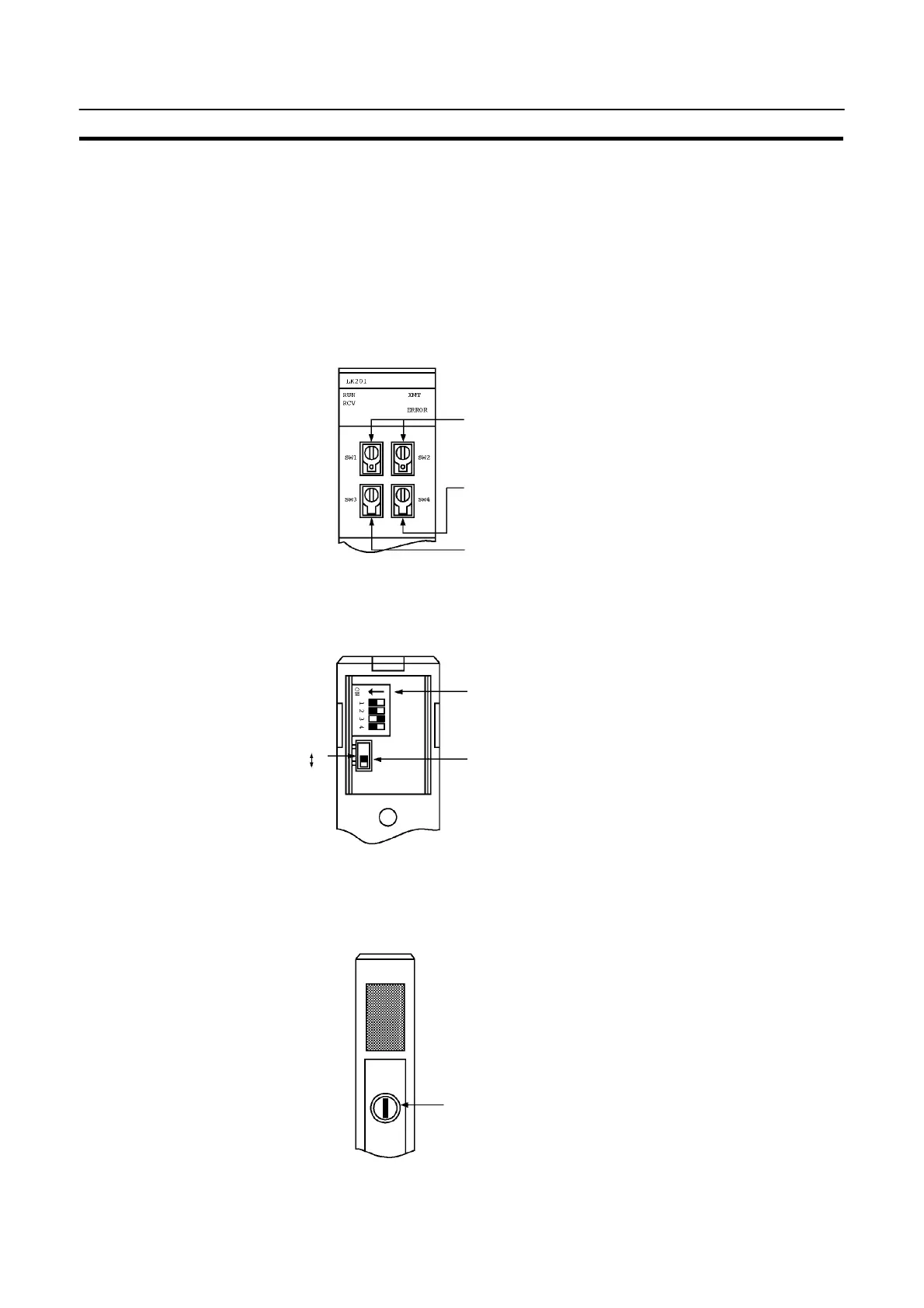37
Connection to a PC by the Host Link
Section 2-4
Connecting to a Host Link Unit
Two types of host link units are available: a rack-mounting type and a CPU-
mounted type. The switch settings differ according to the type of host link unit. Set
the switches according to the unit type.
S C200H rack-mounting type: C200H-LK201(-V1)
[Setting the front switches]
Set each switch with a flat blade screwdriver so that the values or symbols in the
setting value window agree with the following.
S Unit # (SW1, SW2)
Set these switches to “0”.
S Instruction level, parity, and transfer code (SW4)
Set this switch to “2”.
S Baud rate (SW3)
Set this switch to “5” to select 9600 bps.
Set this switch to “6” to select 19200 bps.
52
[Setting the rear switches]
S 1-to-1/1-to-N selection (DIP switch)
Set #3 to “ON”.
S CTS selection (selector switch)
Set this always to “0V” (ON).
CTS
selector
switch
External
0V (ON)
S C500/C1000H/C2000(H) rack-mounting type: C500-LK201-V1
[Setting the front switches]
S Mode control (key switch)
Set this to “host link”.
Host
Local
