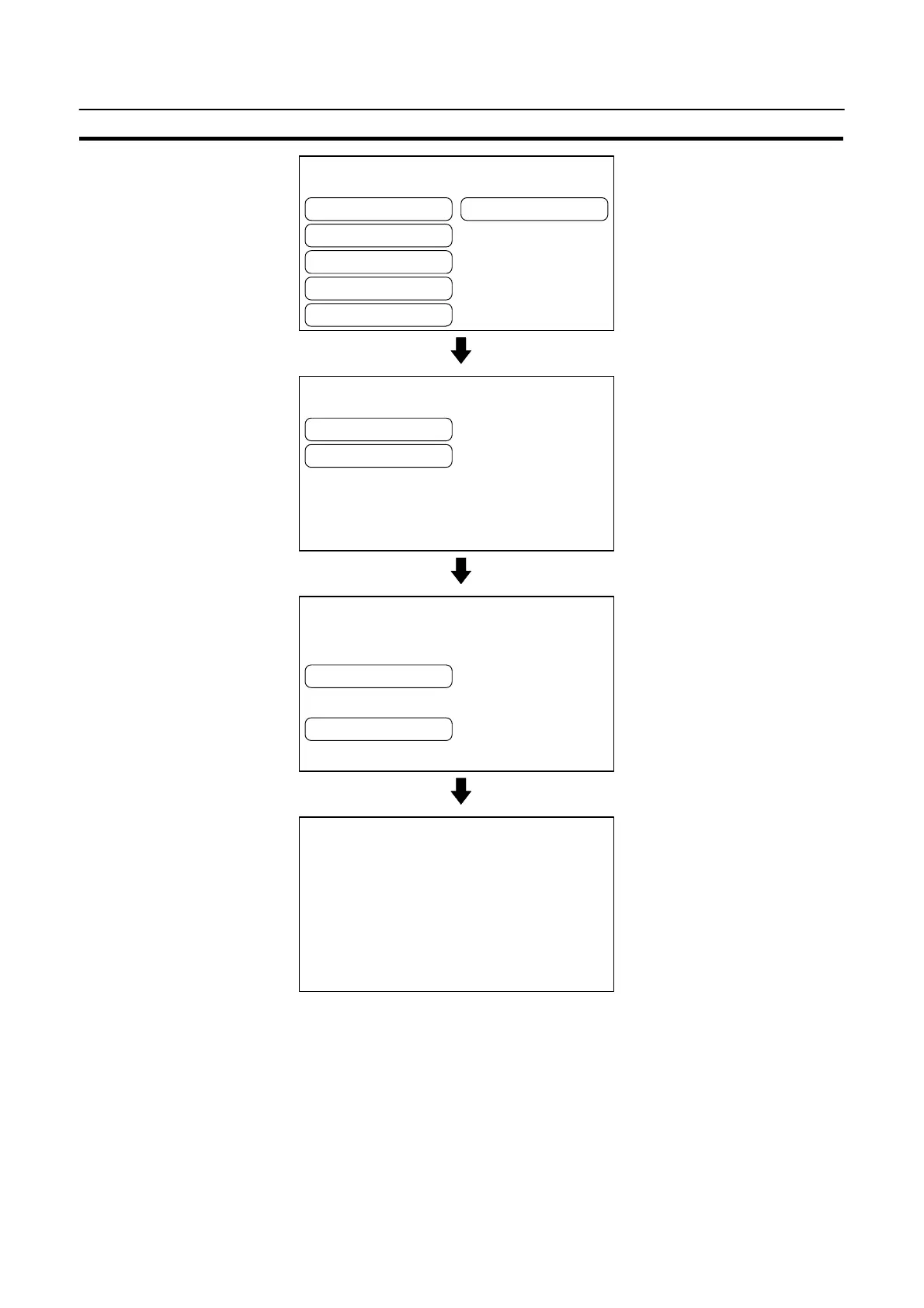[ MAINTENANCE MENU ]
Quit
PT Setting
I/O Check
DIP-SW Status
Init. Memory
Memory Switch
[ INITIALIZE MEMORY MENU ]
Quit
Init. Screen
Initialize Screen Memory?
Yes
No
Use the Support Tool
to set the PT Control Area
and PT Notify Area
No direct information is set!
73
Initializing Memory
Section 3-4
Select “Init. Memory”.
Select “Init. Screen”.
Select “Yes”.
The screen data memory is ini-
tialized. During the initialization,
the “Initializing” message will be
displayed.
If “No” is selected, the memory
initialization will be canceled
and the NT20S returns to the
“operation mode”.
Example:
NT20S-ST121-EV3/ST122-V1
Direct information is also initial-
ized. Set the direct information
with the support tool.
After initialization of the screen data memory, the system enters the operation
mode. At this point, nothing is displayed on the screen of the NT20S. Return to the
System Menu, select the Transmit Mode, and transmit the screen data from the
support tool.
If the screen data cannot be initialized for any reason, the message “An Error Oc-
cur Initializing Memory” is displayed.
