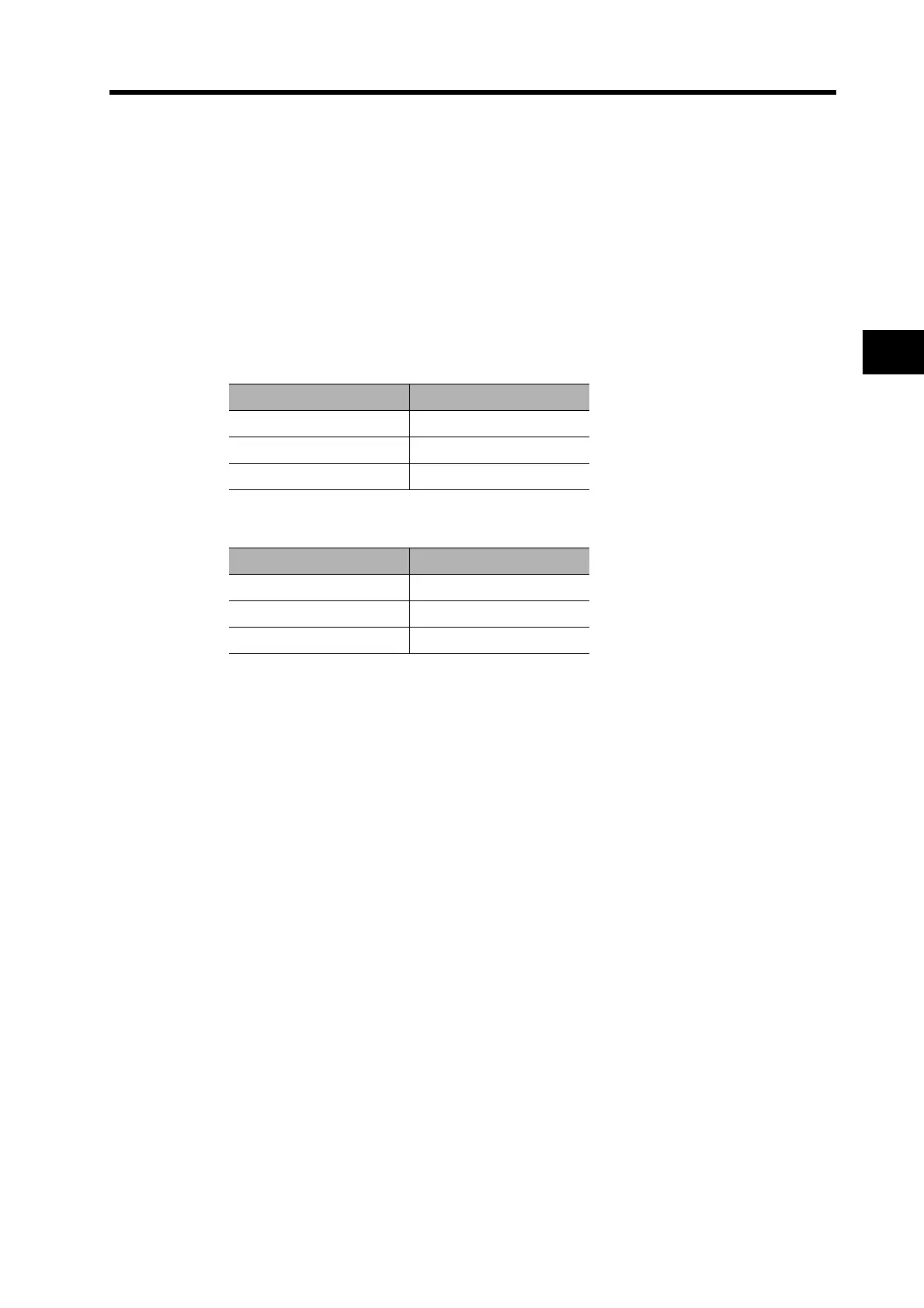4-8
4-1 Installation Conditions
4
System Design
Installing an R88G-VRSF@ (Backlash = 15’ Max.)
Use the following procedure to install the Decelerator to the Servomotor.
1. Turn the input joint and align the head of the bolt that secures the shaft with the
rubber cap.
Make sure the set bolts are loosened.
2. Gently insert the Servomotor into the Decelerator.
As shown in the figures on the next page, stand the Decelerator upright and slide down the
Servomotor shaft into the input shaft joint while making sure it does not fall over. If the Decelerator
cannot be stood upright, tighten each bolt evenly little by little to ensure that the Servomotor is not
inserted at a tilt.
3. Bolt together the Servomotor and the Decelerator flanges.
Bolt Tightening Torque
4. Tighten the input joint bolt.
Bolt Tightening Torque
Note Always use the torque given in the table above. Sliding or other problems may occur if the
specified torque level is not satisfied.
5. Mount the supplied rubber cap to complete the installation procedure.
Allen head bolt size Tightening torque (N·m)
M4 3.0
M5 5.8
M6 9.8
Allen head bolt size Tightening torque (N·m)
M3 1.5
M4 3.5
M5 7.1