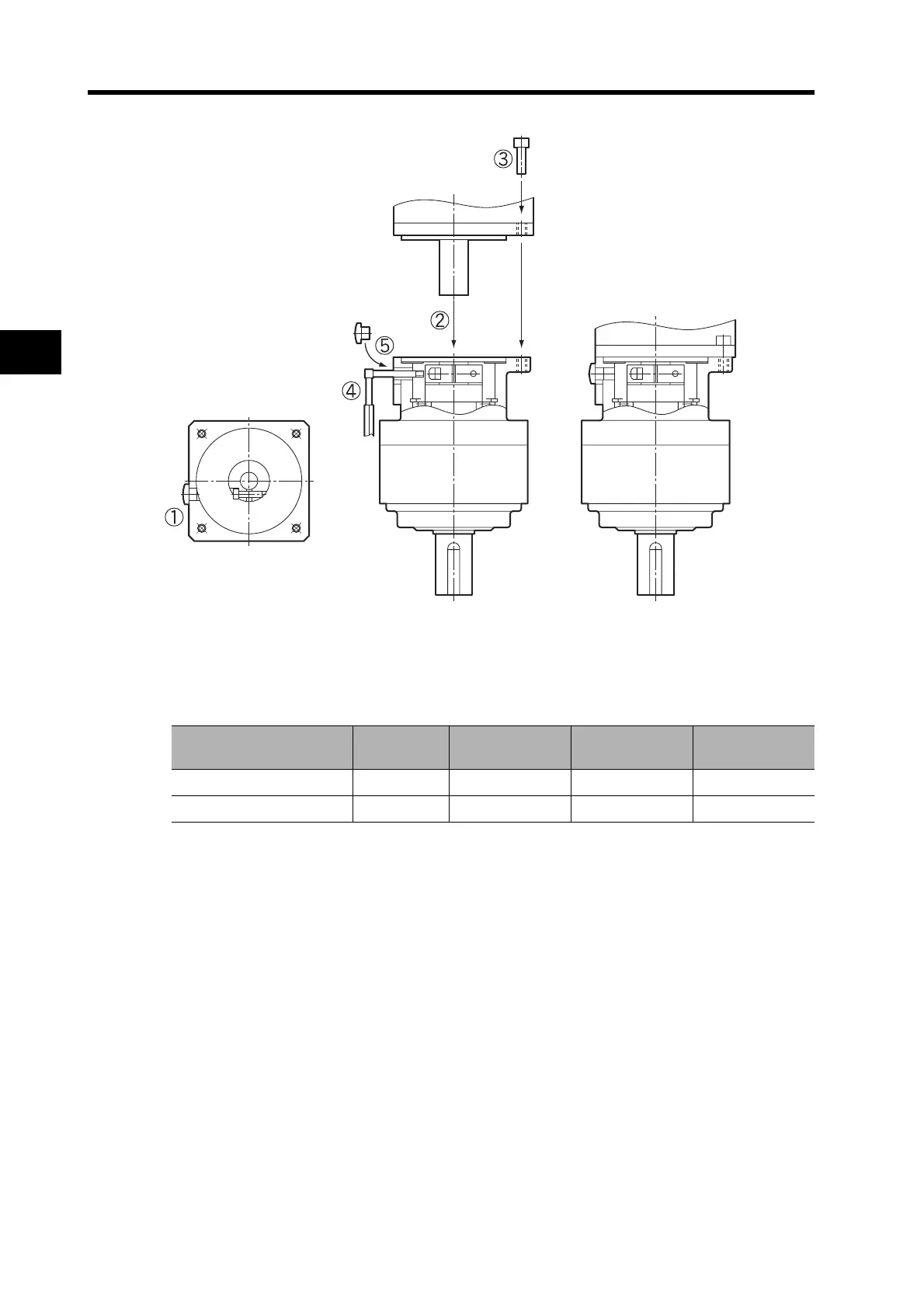4-9
4-1 Installation Conditions
4
System Design
Installing the Decelerator
When installing the R88G-VRSF@, first make sure that the mounting surface is flat and that there
are no burrs on the tap sections, and then bolt on the mounting flanges.
Mounting Flange Bolt Tightening Torque for Aluminum
Using Another Company’s Decelerator (Reference Information)
If the system configuration requires another company's decelerator to be used in combination with
an OMNUC G-Series Servomotor, select the decelerator so that the load on the motor shaft (i.e.,
both the radial and thrust loads) is within the allowable range.
(Refer to Characteristics on page 3-17 for details on the allowable loads for the motors.)
Also, select the decelerator so that the allowable input rotation speed and allowable input torque of
the decelerator are not exceeded.
Decelerator model
R88G-VRSF
Number of
bolts
Bolt size
Mounting PCD
(mm)
Tightening
torque (N·m)
B frame 4 M5 60 5.8
C frame 4 M6 90 9.8