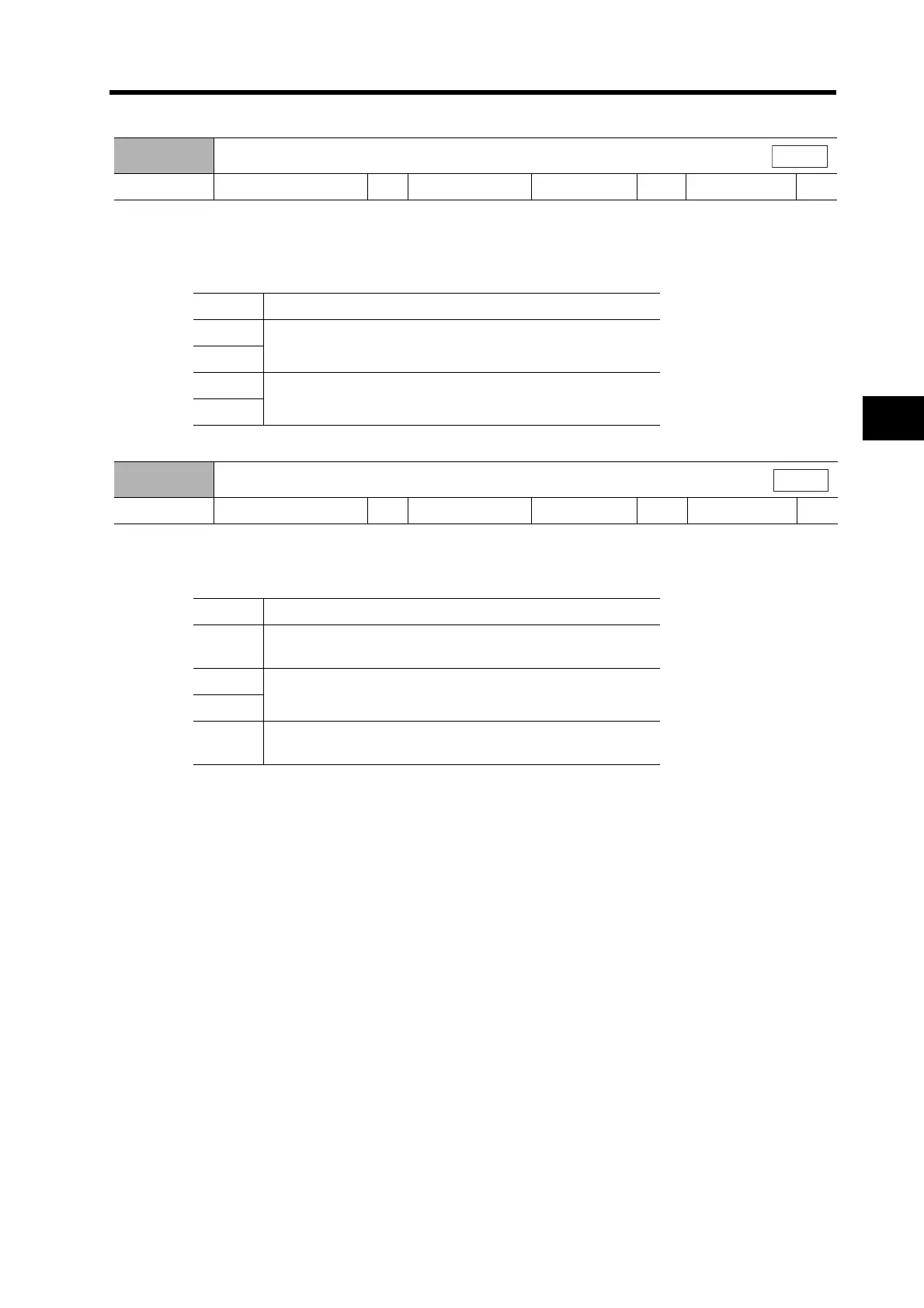5-48
5-10 User Parameters
5
Operating Functions
Position Control Parameters
The command pulses are multiplied by a factor of 2 or 4 when 90° phase difference signal inputs
are selected as the input format for the command pulses in the Command Pulse Mode (Pn42).
Explanation of Settings
Set the Servomotor rotation direction used for the command pulse input.
Explanation of Setting
Pn40
Command Pulse Multiplying Setting
Setting range 1 to 4 Unit --- Default setting 4
Power OFF → ON
Yes
Position
Setting Explanation
1
Multiply the input pulses by 2.
2
3
Multiply the input pulses by 4.
4
Pn41
Command Pulse Rotation Direction Switch
Setting range 0 to 3 Unit --- Default setting 0
Power OFF → ON
Yes
Position
Setting Explanation
0
The Servomotor rotates in the direction specified by the
command pulse.
1
The Servomotor rotates in the opposite direction of the
direction specified by the command pulse.
2
3
The Servomotor rotates in the direction specified by the
command pulse.