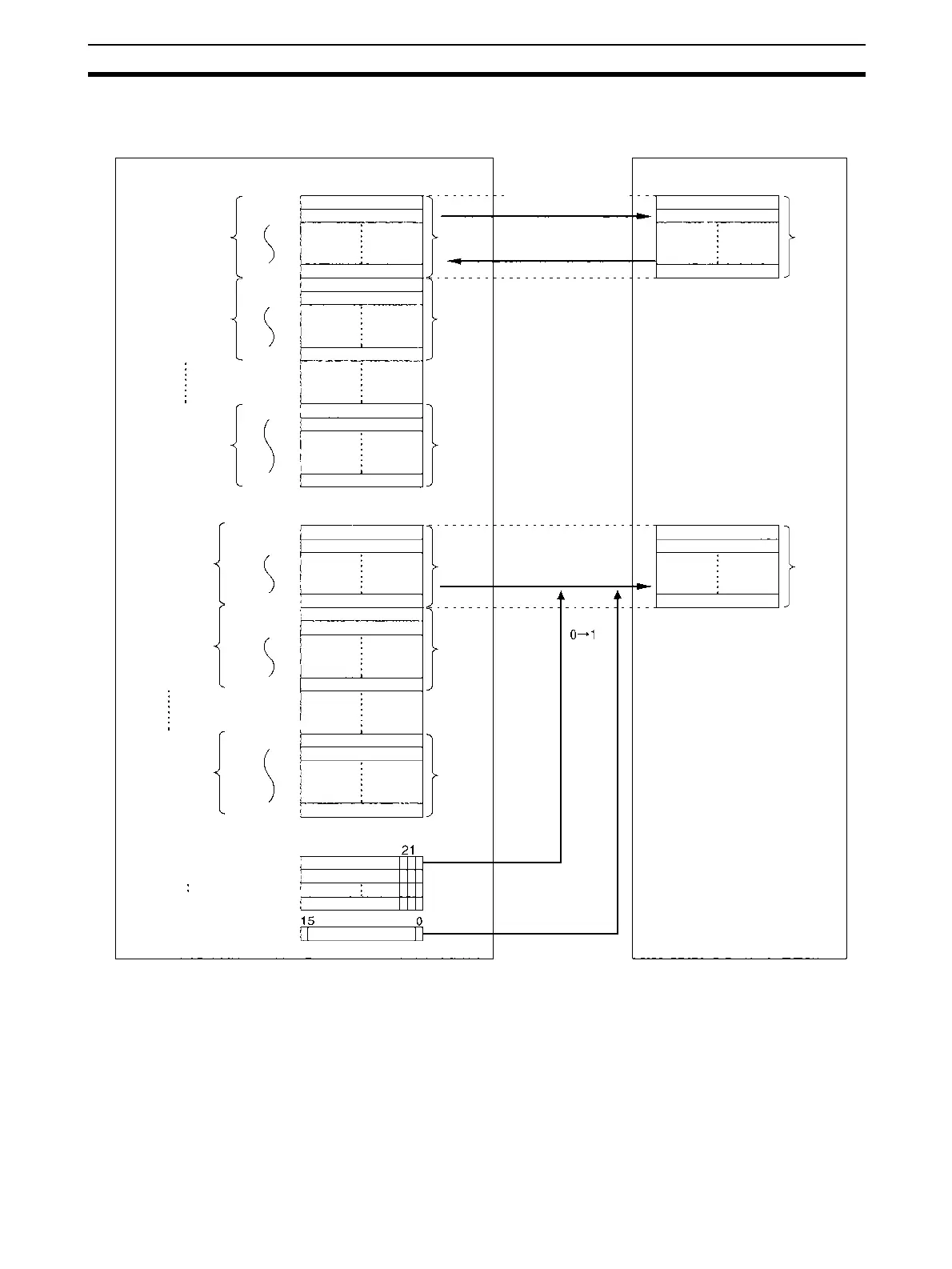73
Data Exchange with the CPU Unit Section 2-2
2-2-2 Serial Communications Units (CS/CJ Series)
Note 1. Set the Serial Communications Unit mode and the communications set-
tings (System Setup) in the words allocated in the DM Area. Use a Pro-
gramming Device, such as a Programming Console or the CX-
Programmer, to make these settings. The System Setup is transferred to
the Serial Communications Unit at the following times:
• When the power to the CPU Unit is turned ON, when the Serial Com-
munications Unit is restarted (a bit between A50100 to A50115 is
turned ON), or when the STUP(237) instruction is executed.
CPU Bus Unit Area in CIO Area
Unit No. 0
CPU Bus Unit Area in DM Area
Unit 15
CPU Unit
Serial Communications Unit
Software switches
Local memory
Status
System Setup
(see note 1)
Auxiliary Area
Port Settings
Change Bits
(see note 2)
Restart Bits
Local memory (System Setup)
25 words
20 words
CIO 1500
CIO 1501
D30000
D30001
D30099
D30100
D30101
A620
A621
A635
A501
Unit No. : 0
CIO 1524
CIO 1525
CIO 1526
CIO 1549
CIO 1875
CIO 1899
D30199
D31500
D31599
Unit No. 1
Unit No. 15
Unit No. 0
Unit No. 1
Unit No. 15
Unit No. 0
Unit No. 1
Unit No. 15
25 words
25 words
25 words
100 words
100 words
100 words
Unit 0
