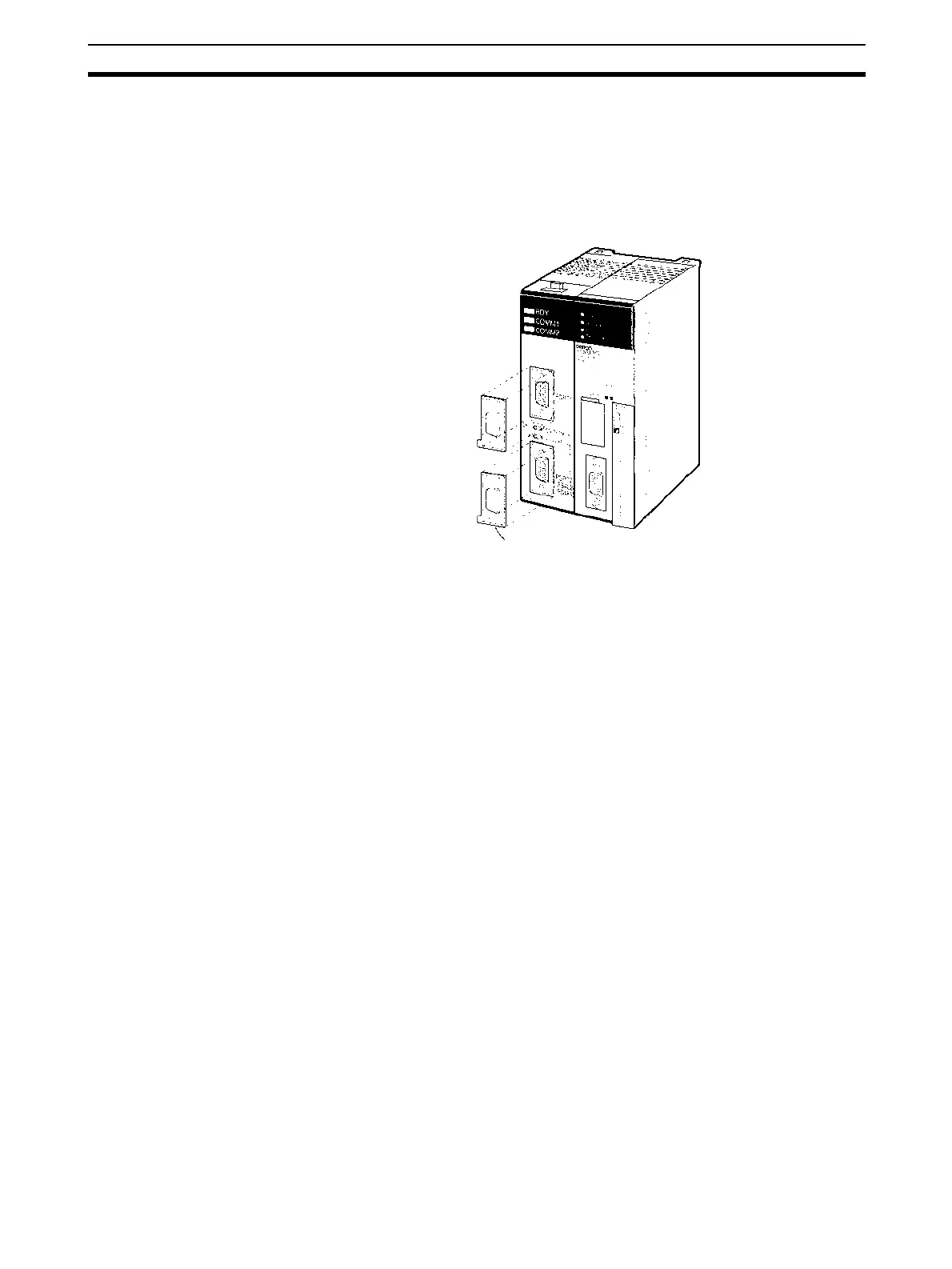91
Installing Serial Communications Units Section 3-2
3-1-1 Precautions in Handling the Board
• Turn OFF the power supply to the CPU Unit before mounting or connect-
ing the Board.
• Separate the port connector lines from the high-tension or power lines to
reduce external noise.
• Leave the port cover attached when not using a communications port.
3-2 Installing Serial Communications Units
3-2-1 System Configuration Precautions
• Words in I/O memory are allocated to the Serial Communications Unit
according to the setting of the unit number switch on the front panel of the
Unit. Allocations are not affected by the slot in which the Unit is mounted.
Refer to 2-3 I/O Memory Allocations.
• For CS-series PLCs, Serial Communications Units can be mounted to
CS1W-BC@@8 CPU Backplanes and CS1W-BI@@3 Expansion Back-
planes. Up to 16 Serial Communications Units can be mounted for each
PLC (as long as no other CPU Bus Units are mounted).
• For CJ-series PLCs, Serial Communications Units can be connected in
the CPU Rack or Expansion Rack. (No more than 10 optional Units can
be connected in each Rack.) Up to 16 Serial Communications Units can
be connected in each PLC (as long as no other CPU Bus Units are
mounted).
Port cover
-V1
