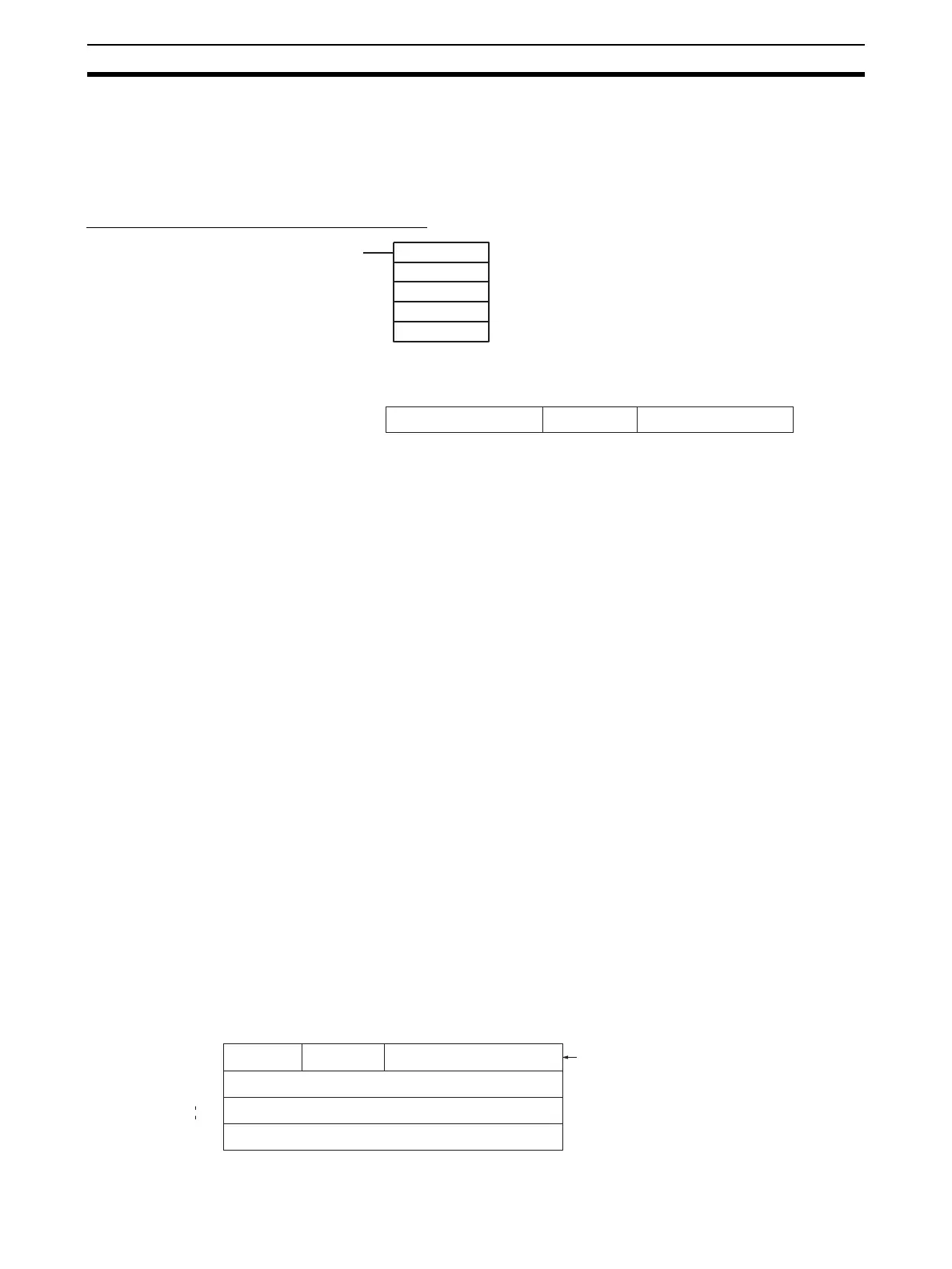176
Using Protocol Macros Section 5-4
5-4 Using Protocol Macros
5-4-1 Executing Communications Sequences
Use the PMCR(260) instruction to execute communications sequences.
PMCR(260) Instruction Specifications
Control Data 1 (C1)
The following items are specified in C1.
Communications Port No. (Internal Logical Port Number)
Specify internal logical port 0 to 7 Hex for executing the PMCR(260) instruc-
tion.
Note A CS/CJ-series CPU Unit has eight internal logical ports for executing FINS
commands. Specify the logical port number to be used for execution. These
ports are also used by the SEND(090), RECV(098), and CMND(490) instruc-
tions used for Host Link communications. Refer to 4-4-1 Simultaneous Com-
mands and Communications Ports for details.
Serial Port No. (Physical Port)
Set the physical port number of the Serial Communications Board or Unit con-
nected to the remote device.
Port 1: 1 Hex, Port 2: 2 Hex
Destination Unit Address
Specify the Unit address of the Serial Communications Board or Unit to exe-
cute the protocol macro.
Serial Communications Board: E1 Hex
Serial Communications Unit: Unit number (see note) + 10 Hex
Setting range: 10 to 1F Hex
Note This is the unit number (0 to F) for the CPU Bus Unit set on the rotary switch
on the front panel of the Unit.
Control Data 2 (C2) C2 specifies the communications sequence number in hexadecimal (000 to
999).
Setting range: 0000 to 03E7 Hex
First Send Data Word (S) S specifies the first word of the area in which the data required for sending is
stored.
Control data 1 (communications port No., serial port No.,
destination unit address)
Control data 2 (communications sequence No.)
First send word
First receive data stora
e word
(@) PMCR (260)
C1
C2
S
R
Communications port No. Serial port No. Destination unit address
15 12 11 08 07 00
Number of send words
Total number of words including S
Send data
Word
S
S+1
S+n
00
15 12 11 08 07
00
