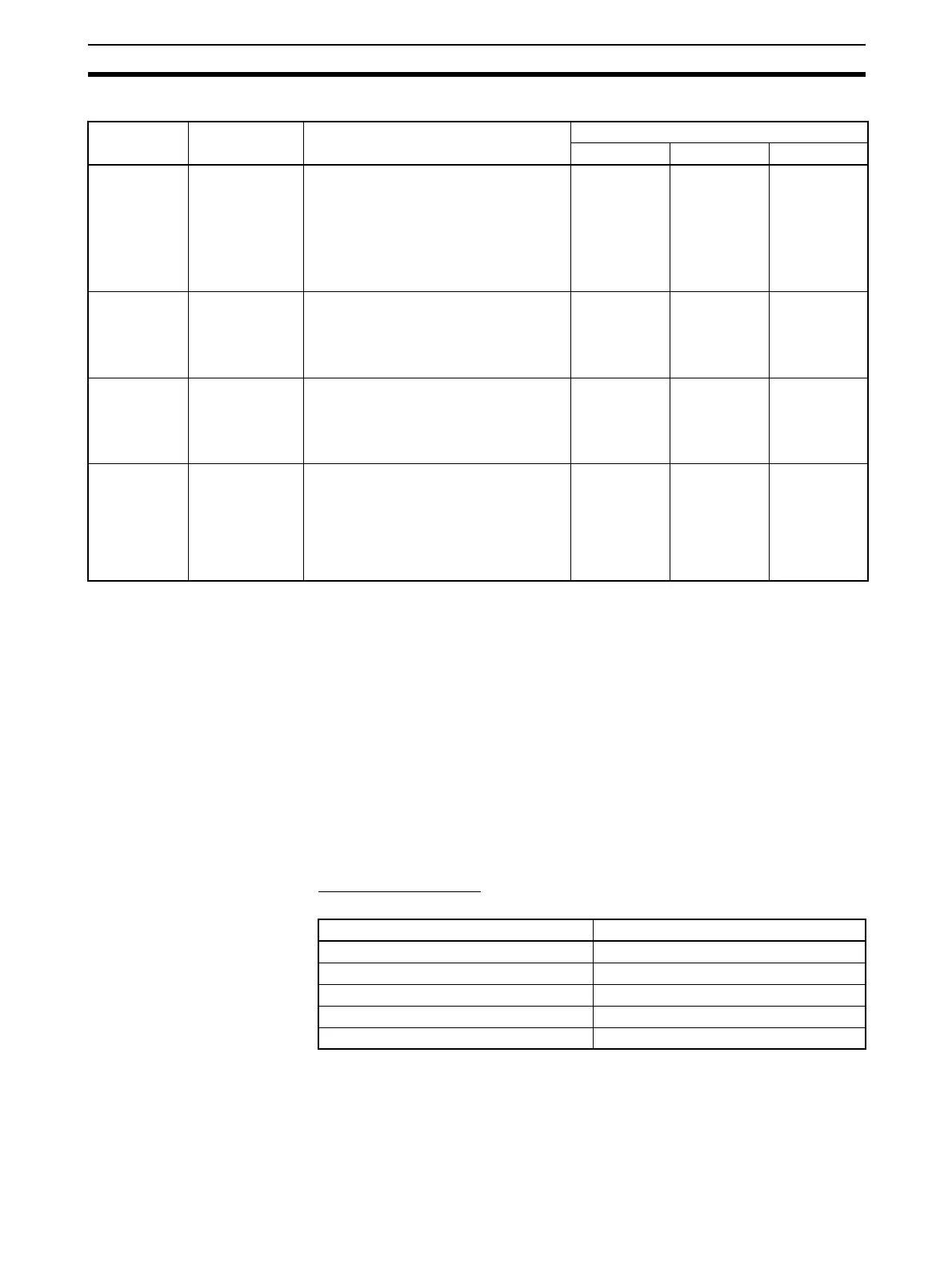161
Auxiliary Area and CIO Area Allocations Section 5-3
Auxiliary Area Bit Descriptions
Note The flags will also be initialized at the following times: When the operating
mode is changed between PROGRAM and RUN or MONITOR modes and
when the Board or Unit is restarted. If an error flag turns ON, remove the
cause of the error and then reset the error indication from the Programming
Console or other Programming Device.
5-3-2 CIO Area Allocations
The following areas are allocated as the status area and the software switch
area, which show the status of the Serial Communications Board and Serial
Communications Unit or the error information.
Serial Communications
Boards (CS Series Only)
Words CIO 1900 to CIO 1999 in the Inner Board Area are used for Software
Switches and Status Area. Only the words shown in the following table are
used for Protocol Macros.
Inner Board CIO Area
CIO 1900 to CIO 1999
Name Address Meaning Timing
Initialize ON OFF
Board/Unit
Watchdog
Timer Error
Flags
Board: A42400
Units: A40207
and A417
(Unit numbers 0
to F correspond
to bits 00 to 15
of A417.)
The corresponding flag will turn ON
when the Board or Unit is faulty. If the
problem persists even when the Board
or Unit is remounted or used with
another CPU Unit, replace the Board or
Unit.
Startup
(see note)
At error Startup
Inner Bus
Error Flag
Board: A42401
(No flags are
provided for
Units.)
The flag will turn ON when an error
occurs in the Inner bus. If the problem
persists even when the Board is
remounted or used with another CPU
Unit, replace the Board.
Startup At error Startup
Protocol
Macro Execu-
tion Error Flag
Board: A42410
(No flags are
provided for
Units.)
The flag will turn ON when and attempt
was made to read or write data at an ille-
gal address (error code 3) or a protocol
macro syntax error occurred (error code
4).
Startup At error Start of
Sequence
Port 1/2 Port
Settings
Change Bits
Board: A63601
and A63602
Units: A620 +
unit number, bits
01 and 02
The communications port setting can be
changed and the port restarted by turn-
ing on the corresponding bit.
Startup STUP(237)
execution or
user manipu-
lation
After port set-
tings have
been
changed and
the port has
been
restarted
Words Usage
CIO 1900 Software switches
CIO 1901 to CIO 1904 Board status
CIO 1905 to CIO 1914 Port 1 status
CIO 1915 to CIO 1924 Port 2 status
CIO 1925 to CIO 1999 Reserved for the system
