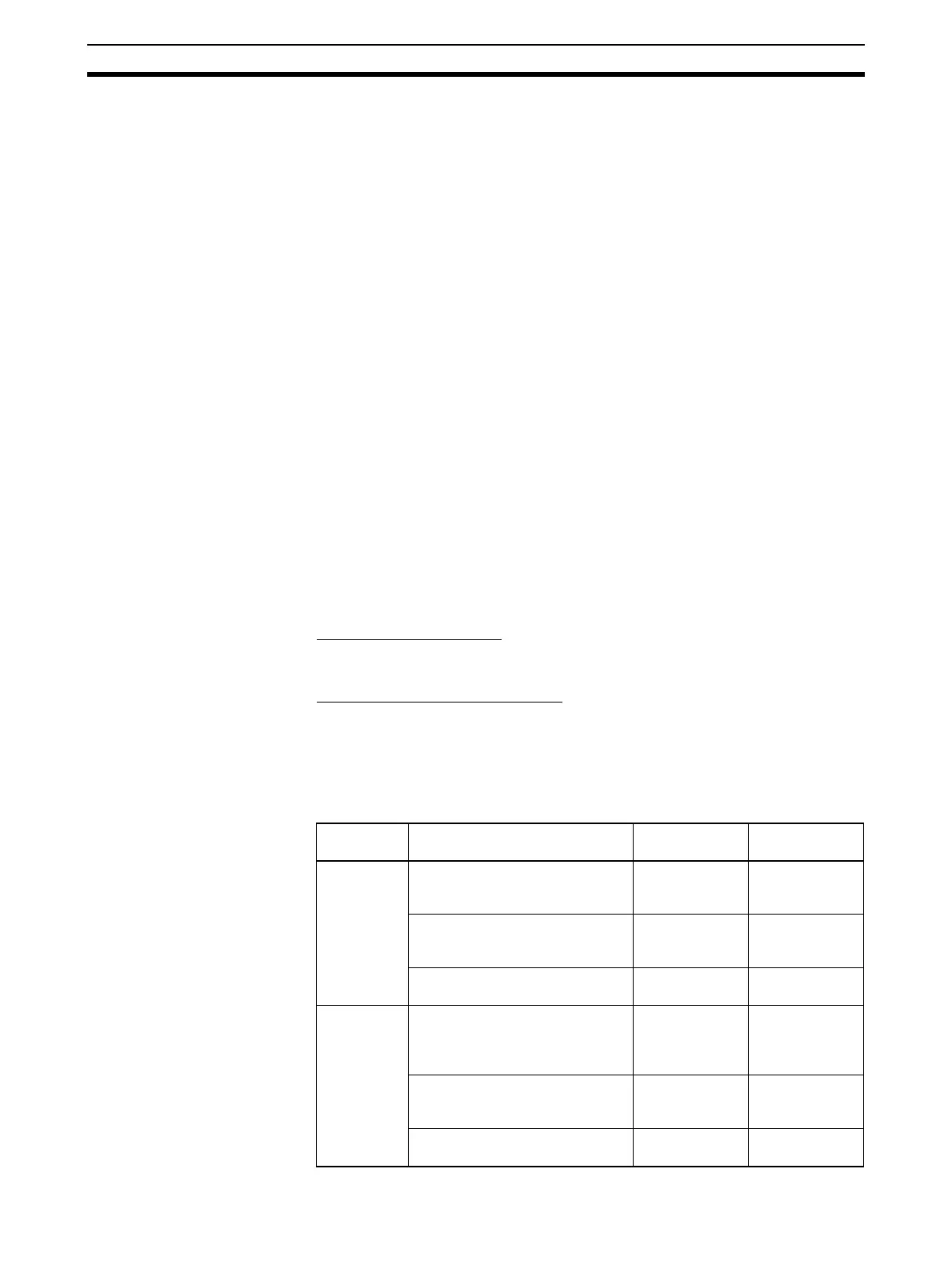354
Cleaning and Inspection Section 11-5
11-5 Cleaning and Inspection
Use the cleaning and inspection methods described here for daily mainte-
nance of the devices.
11-5-1 Cleaning
To keep the Serial Communications Board in optimum condition, regularly
clean the Board or Unit, as follows:
• Wipe the surface of the Board or Unit daily with a soft, dry cloth.
• If any dirt cannot be removed with a dry cloth, moisten the cloth with a
mild detergent diluted to 2%, and squeeze out any excess moisture
before wiping the Board or Unit.
• Do not adhere materials, such as gum, vinyl, or tape to the Board or Unit
for long periods of time. Doing so may cause scratches on the device.
Remove any adhered materials when cleaning the Board or Unit.
Note Never use benzene, paint thinner, or other volatile solvents, and do not use
chemically treated cloths.
11-5-2 Inspection
To keep the Board or Unit in optimum condition, regular inspections must be
performed. Normally, inspect the devices once every six months or every year.
Inspect the devices at more regular intervals when they are being used in
environments subject to high temperatures, high humidity, or high dust levels.
Materials for Inspection Prepare the following materials before performing any inspections.
Materials Required Daily
For daily inspection, a Phillips screwdriver, flat-blade screwdriver, tester (or
digital voltmeter), industrial strength alcohol, and all-cotton cloth are required.
Materials Required Occasionally
For some inspections, a synchroscope, a pen oscilloscope, a temperature
gage, and a hydroscope will be required.
Inspection Items Inspect the following items to check whether the Board or Unit is operating
within the specified criterion. If the Board or Unit is not within the criterion,
improve the ambient operating environment and readjust the device.
Item Details Criterion Inspection
materials
Operating
environment
Check the ambient temperature
and the temperature of the control
panel.
0 to 55°C Temperature
gage
Check the ambient humidify and
the humidity of the control panel.
10% to 90% RH
(no condensa-
tion or icing)
Hydroscope
Check for accumulated dust. No dust Visual
inspection
Installation Check that the Board or Unit is
mounted securely.
Board or Unit
must be
mounted
securely.
---
Check for loose screws on the
communications cables.
Screws must be
securely tight-
ened.
Phillips screw-
driver
Check for damaged
communications cables.
Cables should
be fully intact.
Visual
inspection
