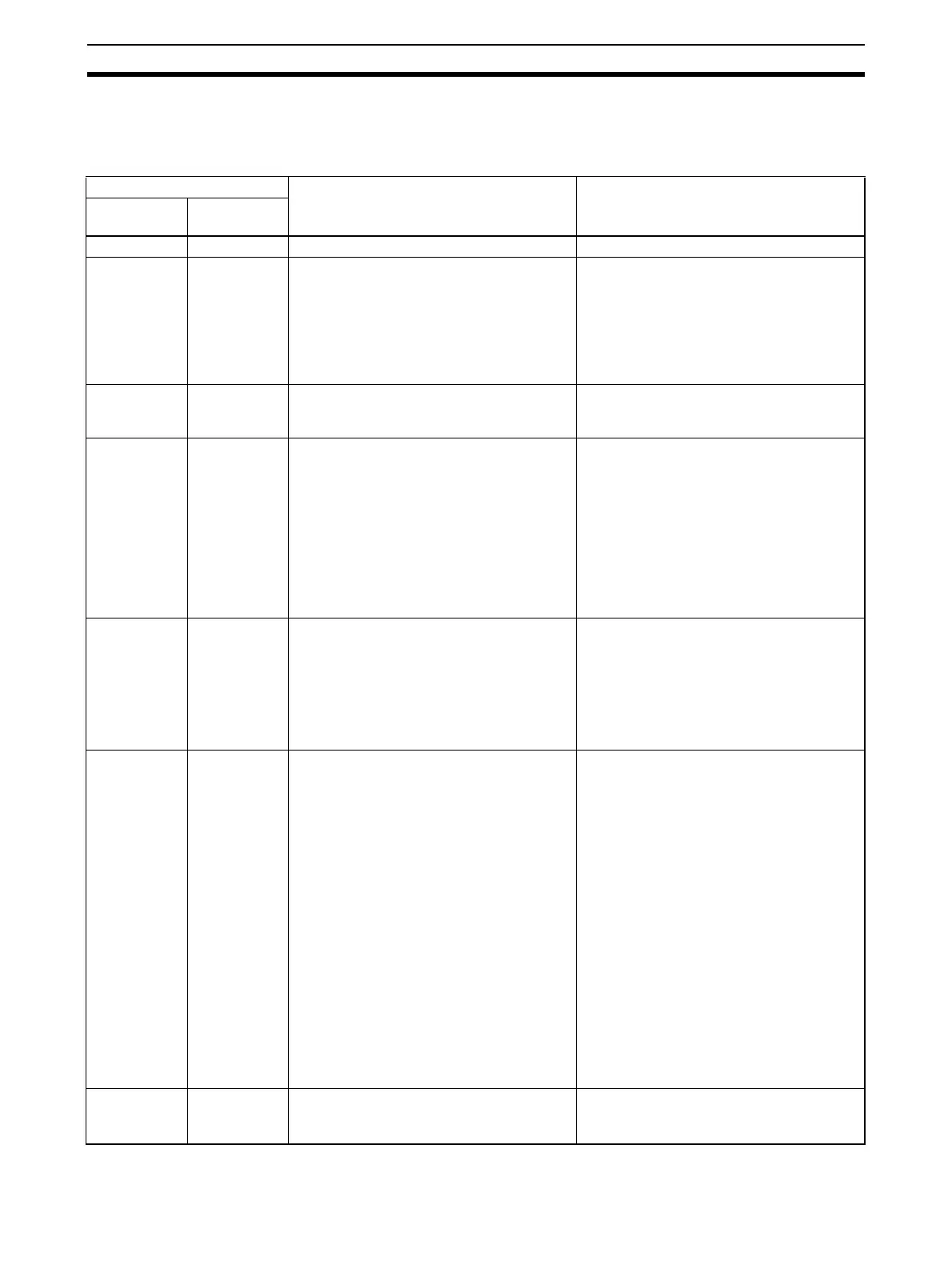308
Indicator Error Displays Section 11-1
11-1 Indicator Error Displays
11-1-1 Serial Communications Boards (CS Series Only)
Indicators Possible cause Remedy
RDY ERR/ALM
CPU Unit
Lit Not lit The Board has started normally. ---
Not lit Lit The Board is faulty (hardware self-diagnos-
tic function).
A bus error has occurred.
An initialization recognition error has
occurred (the Board is not correctly recog-
nized by the CPU Unit).
If the ERR and ALM indicators light when
the Board is mounted to another CPU Unit,
replace the Board.
Firmly secure the Board to the CPU Unit.
If the ERR and ALM indicators light when
the Board is mounted to another CPU Unit,
replace the Board.
Not lit Flashing An initialization recognition error has
occurred (the Serial Communications Unit
was not recognized by the CPU Unit).
If the ERR and ALM indicators light when
the Board is mounted to another CPU Unit,
replace the Board.
Not lit Not lit The CPU Unit is not receiving normal power
supply.
The Board is not correctly secured to the
CPU Unit.
The Board is faulty.
An error (such as a CPU Unit WDT error)
has occurred in the CPU Unit.
Check the power supply voltage and supply
the correct electric power to the Unit.
Firmly secure the Board.
If all the indicators are not lit when the
Board is mounted to another CPU Unit,
replace the Board.
Eliminate the cause of the error. If the error
persists, replace the CPU Unit.
Lit Lit The Board is faulty.
A bus error has occurred.
If all the indicators are not lit when the
Serial Communications Unit is mounted to
another CPU Unit, replace the Unit.
Check the operating environment and elimi-
nate the cause of the error.
Firmly secure the Board.
Refer to A42400 and A42401.
Lit Flashing The communications circuit is faulty.
A protocol data syntax error has occurred.
A system setting error has occurred.
The routing tables are not set correctly.
An error has occurred in the CPU Unit.
The error log EEPROM is faulty.
Conduct a loopback test. If an error occurs,
replace the Board.
Correct the protocol data and transfer it to
the Board.
Try executing a normal sequence for the
serial port where the error is occurring or
switch the CPU Unit to PROGRAM mode
and remove the cause of the error.
Correct the Setup Area settings, and cycle
the power, restart the Board, restart the
port, or execute STUP(237).
When the routing tables are used, set them
correctly. When the routing tables are not
used, delete the Board settings from the
table.
Eliminate the cause of the error. If the error
persists, replace the CPU Unit.
Cycle the power supply. If the error persists,
replace the CPU Unit.
Flashing Not lit
A Protocol Data File (BACKUP
@@.PRM) is
being read (restored) from the CPU Unit’s
Memory Card to the Board.
---
