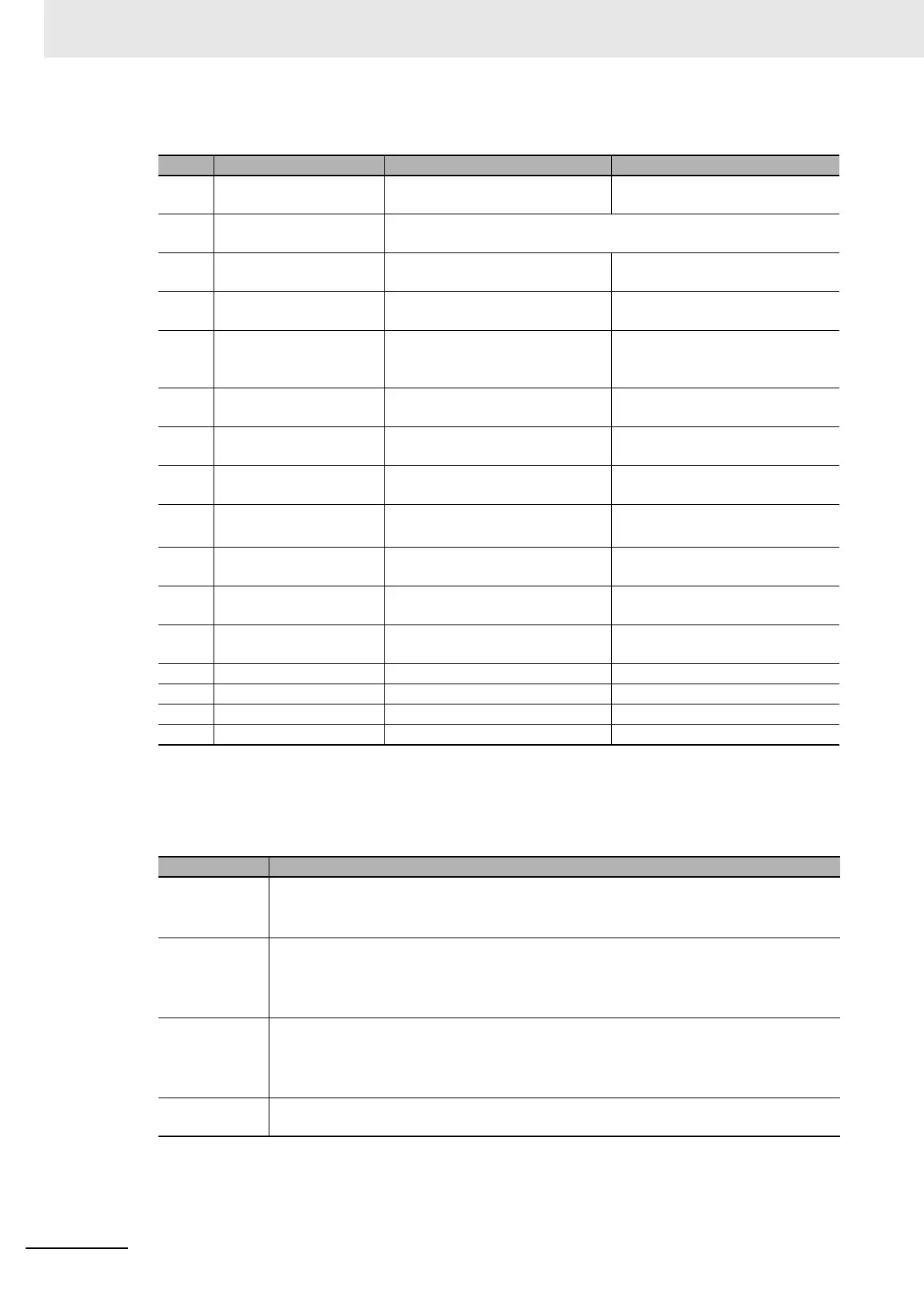Appendices
A - 8
NX-series Communications Interface Units User’s Manual (W540)
• The following table shows the Port Status. You can access this data as WORD data or BOOL data.
• The following table shows the Input Data Type. You can acce
ss this data as WORD data or BOOL
data.
Bit Status name Condition to change to TRUE Condition to change to FALSE
0 Ch1 Send Data Exist Send buffer contains one or more
bytes of
data.
Send buffer contains 0 bytes of
data.
1 Ch1 Send Completed
Togg
le Bit
The value alternates between TRUE and FALSE each time a transmis-
sion is completed.
2 Ch1 Send Buffer Full
Flag
Send buffer contains 4,097 or
more bytes of data.
Send buffer contains 511 or fewer
bytes of data.
3 Ch1 Receive Buffer Full
Flag
Receive buffer contains 4,097 or
more bytes of data.
Receive buffer contains 511 or
fewer bytes of data.
4 Ch1 RS Signal Receive buffer contains 4,097 or
more
bytes of data. Or, the RS Sig-
nal ON command is executed.
Receive buffer contains 511 or
fewer bytes
of data. Or, the RS
Signal OFF command is executed.
5 Ch1 CS Signal The remote node is busy. The remote node is waiting to
receive data.
6 C
h1 ER Signal The ER Signal ON command is
executed.
The ER Signal OFF command is
executed.
7 Ch1 DR Signal The remote node turns ON the DR
signal.
The remote node turns OFF the
DR signal.
8 Ch1 Remote Unit Com-
munications Status
*1
*1. This status bit is valid when RS/CS or Xon/Xoff flow control is performed.
The remote node is busy. The remote node is waiting to
receive data.
9 Ch1 Local Unit Commu-
nications Status
Receive buffer contains 4,097 or
mo
re
bytes of data.
Receive buffer contains 511 or
fewer bytes of data.
10 Ch1 Line Monitoring Flag The serial line monitor is operat-
ing.
The serial line monitor is stopped.
11 Ch1 Receive Data Exist Receive buffer contains 1 or more
bytes of
data.
Receive buffer contains 0 bytes of
data.
12 Ch1 Parity Error A parity error occurs. The parity error is cleared.
13 Ch1 Framing Error A framing error occurs. The framing error is cleared.
14 Ch1 Overrun Error An overrun error occurs. The overrun error is cleared.
15 Ch1 End Detected An end is detected. An end is not detected.
Bits Description
15
Indicates whether there is an error in the receive data.
*1
0 hex: There are no errors.
1 hex: There is an error
*1. This bit indicates a parity error, framing error, or overrun error that occurred when data was received from
the serial communications device.
12 to 14 Indicates whether there is data received by the CIF Unit from the serial line.
0 hex: No data received, and the end not detected.
1 hex: Data received, and the end not detected.
2 hex: The end detected. Whether there is d
a
ta received depends on cases.
*2*3
08 to 11 Indicates whether there is a response from the CIF Unit to the control command sent from
the CPU Unit or communications master to the CIF Unit.
*4
0 hex: No response
2 hex: Response
00 to 07
*5
Indicates the command code of the control command that the CPU Unit or communications
master sent to the CIF Unit.
