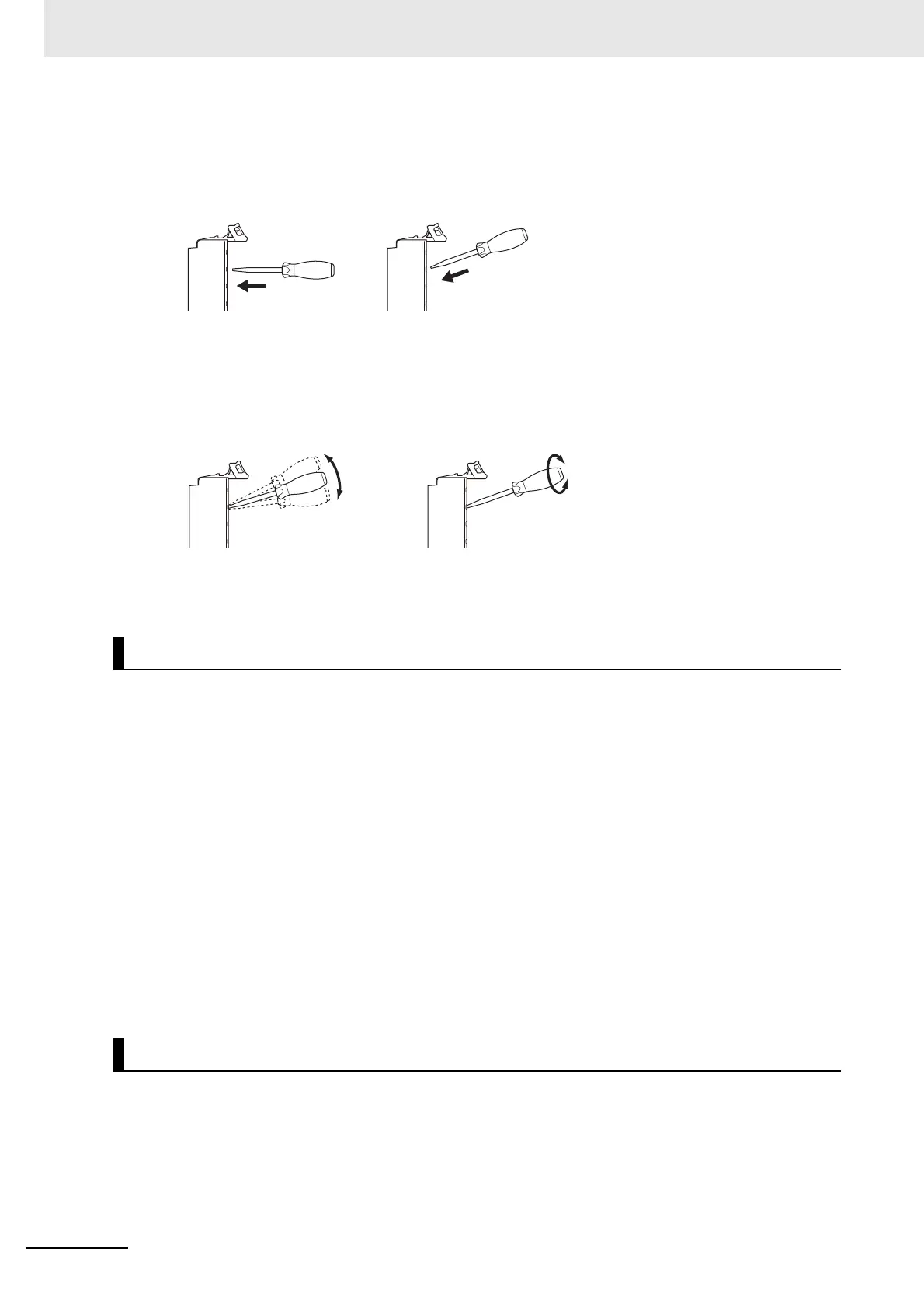Precautions for Safe Use
18
NX-series Communications Interface Units User’s Manual (W540)
• Do not press the flat-blade screwdriver straight into the release holes on a screwless clamping termi-
nal block. Doing so may break the terminal block.
• When you insert a flat-blade screwdriver into a release ho
le on a scr
ewless clamping terminal block,
press it down with a force of 30N or less. Applying excessive force may damage the terminal block.
• Do not incline or twist the flat-blade sc
rewdriver while it is in a release hole on a screwless clamping
terminal block. Doing so may damage the terminal block.
• If you use reed switches for the input contacts for AC Input Units, use s
witches with an allowable cur-
rent of 1 A or greater. If the capacity of the reed switches is too low,
inrush current may fuse the con-
tacts.
• Use all Units within the I/O power supply ran
ges that are given in the specifications.
• The I/O power supply current for the CPU Rack with an N
X-series CPU Unit should be within the
range specified for the CPU Unit model. For example, use the NX1P2 CPU Unit with a current of 4 A
or less. Using the currents that are outside of the specifications may cause failure or damage. Refer
to the user’s manual for the connected CPU Unit for the I/O power supply current for the CPU Unit
model.
• Supply sufficient power according to the contents of this manual.
• Use the power supply voltage that is specified in this manual.
• Do not apply voltages that exceed the rated value to any Input Unit.
• Do not apply voltages or connect loads to the Output Units
o
r slaves in excess of the maximum rat-
ings.
• Inrush current occurs when the power supply is turned ON. When selecting fuses or breakers for
ex
ternal circuits, consider their fusing and detection characteristics as well as the above precautions
and allow sufficient margin in shut-off performance.
• Install external breakers and take other safety measures
against short-circuiting and overcurrents in
external wiring.
• When you set the Operating Mode at Startup, co
nfirm that no adverse effect will occur in the system.
Power Supply Design
Turning ON the Power Supply
NG OK
