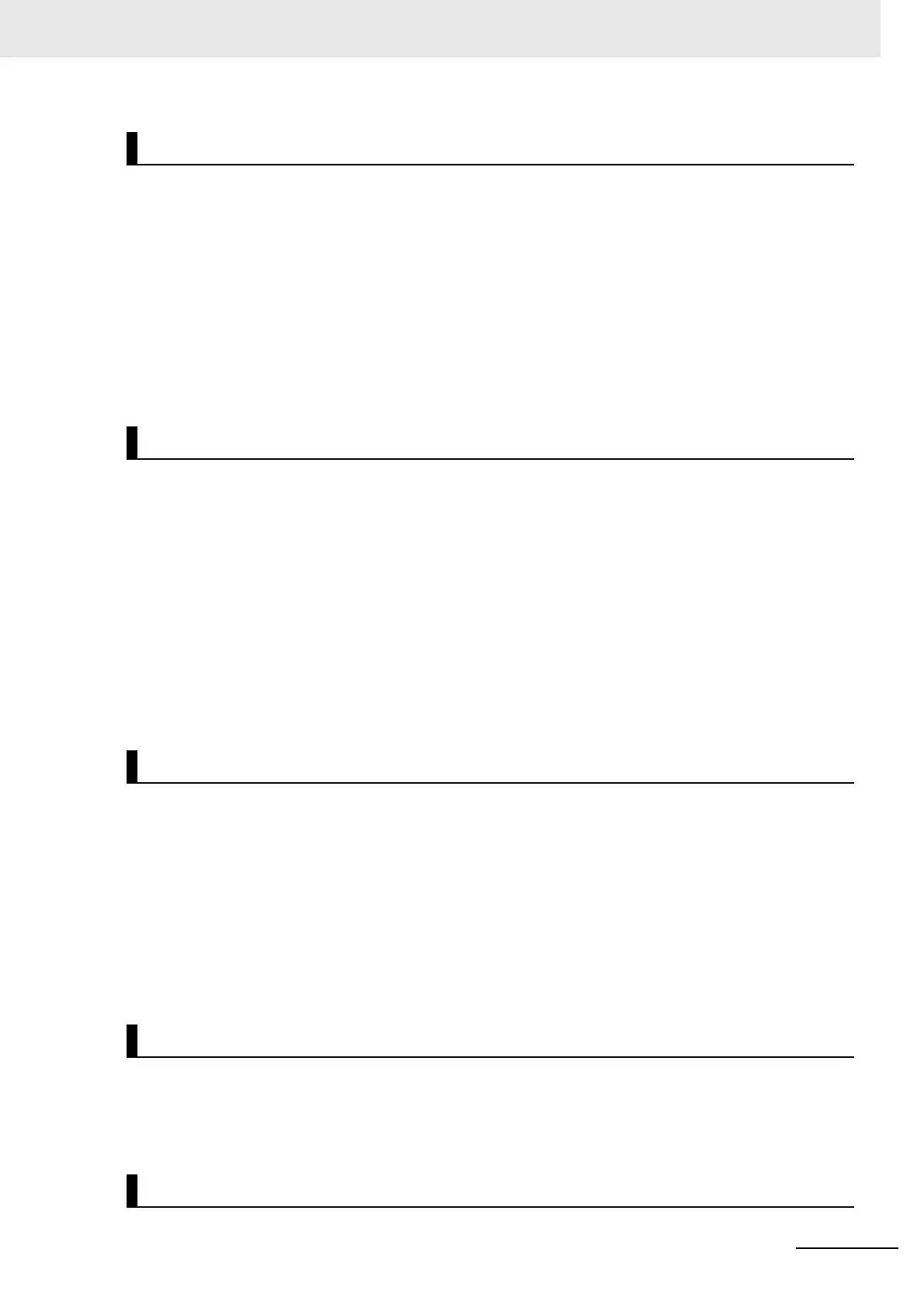19
Precautions for Safe Use
NX-series Communications Interface Units User’s Manual (W540)
• Before you start operation, always register the NX Units that are connected to the Communications
Coupler Unit in the host communications master as the Unit configuration information.
• Check the user program, data, and parameter settings for proper execution before you use them for
actual op
eration.
• If you change the fail-soft operation setting, the outp
ut status when the error occurs may also
change. Confirm safety before you change the fail-soft operation setting.
• If you use fail-soft operation, write programming to dete
rmine whether Unit I/O data is valid. Without
such programming, the user program cannot distinguish between Units for which I/O refreshing is
continued and Units for which I/O refreshing is stopped.
• Before you operate the controlled system with the user program, make sure that doing so will not
adversely
affect the controlled system.
• Do not disconnect the cable or turn OFF the power supply to the Controller or a Slave Terminal when
downloa
ding data or the user program from the Support Software.
• Always turn OFF the external power supply to the
Units before attempting any of the following.
Mounting or removing an NX Unit, Communications Coupler Unit,
CPU Unit, or Industrial PC
Assembling Units
Setting DIP switches or rotary switches
Connecting or wiring cables
Attaching or removing terminal blocks or connectors
Units that supply power continue to supply power to the Units
for
up to several seconds after the
power supply is turned OFF. The PWR indicator remains lit as long as power is supplied. Confirm that
the PWR indicator is not lit before you perform any of the above.
• Confirm that the controlled system will not
be adversely affected before you perform any of the fol-
lowing operations.
Changing the operating mode of the CPU Unit or the Indu
strial PC (including changing the setting of
the Operating Mode at Startup)
Changing the user program or settings
Changing set values or present values.
Forced Refreshing
• Always sufficiently check the safety at the connecte
d
devices before you change the settings of a
slave or Unit.
• Do not exceed the ranges that are given in the spec
ifications for the communications distance and
number of connected Units.
• Refer to the user’s manual for the Communications Couple
r Unit for precautions for the safe use of
communications with the connected Communications Coupler Unit.
• Dispose of the product according to local ordin
ances as they apply.
Actual Operation
Turning OFF the Power Supply
Operation
General Communications
Disposal
