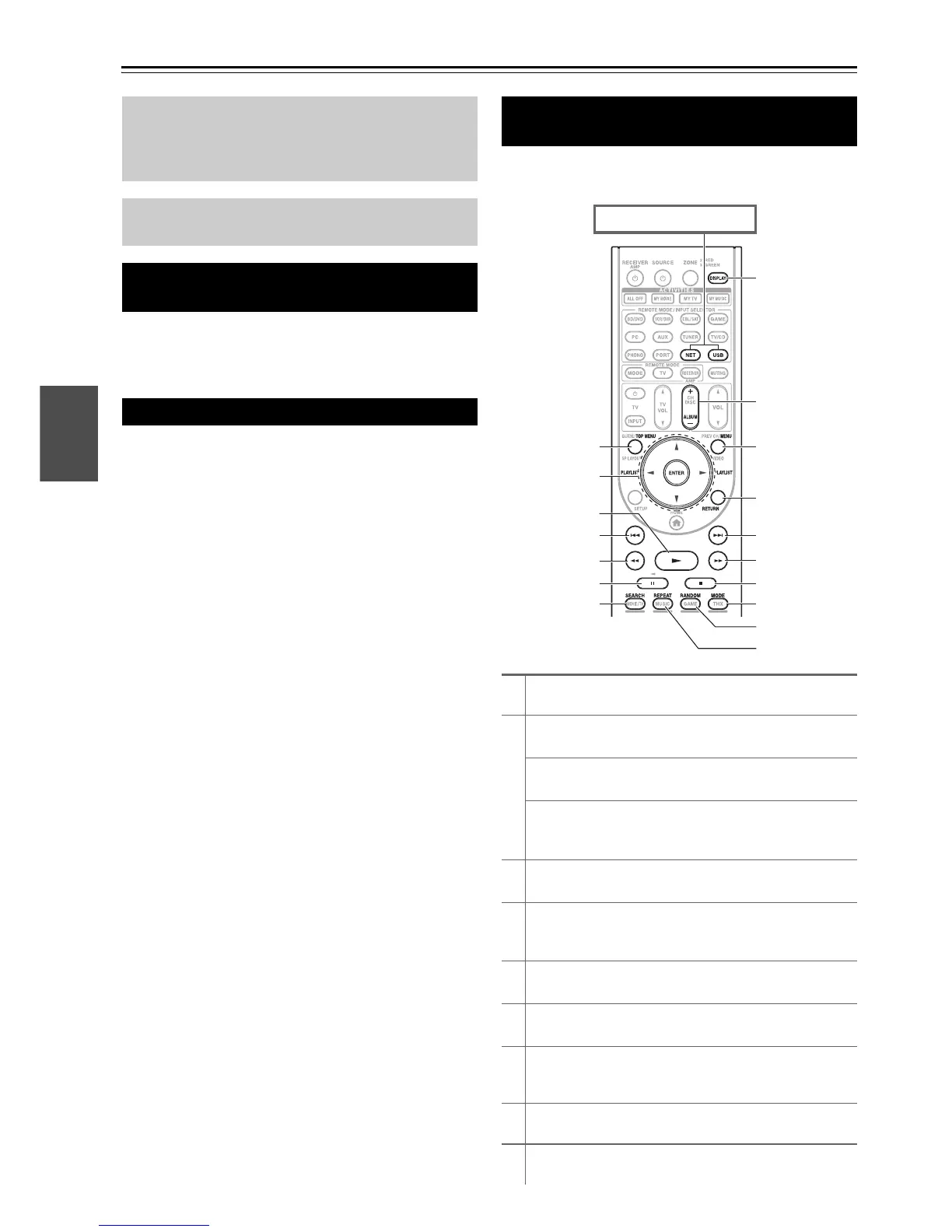26
En
Playback
You can determine the language used for the onscreen
setup menus. See “Language” in the “OSD Setup”
(➔ page 65).
■ Operating with the remote controller
■ Operating on the AV controller
See “Controlling Other Components” about the operation
of other components (➔ page 80).
The on-screen menus appear only on a TV that is
connected to the HDMI OUT MAIN. If your TV is
connected to other video outputs, use the AV
controller’s display when changing settings.
This section describes the procedure for using the
remote controller unless otherwise specified.
Selecting the Language for the
Onscreen Setup Menus
Playing the Connected Component
1
Press RECEIVER followed by INPUT
SELECTOR.
2
Start playback on the source component.
See also:
• “Playing an iPod/iPhone via USB” (➔ page 27)
• “Playing a USB Device” (➔ page 28)
• “Listening to Internet Radio” (➔ page 28)
• “Playing Music Files on a Server” (➔ page 30)
• “Remote Playback” (➔ page 30)
• “Listening to AM/FM Radio” (➔ page 31)
• “iPod/iPhone Playback via Onkyo Dock”
(➔ page 77)
• “Controlling Other Components” (➔ page 80)
3
To adjust the volume, use VOL q/w.
4
Select a listening mode and enjoy!
See also:
• “Using the Listening Modes” (➔ page 37)
• “Sound Program Edit” (➔ page 58)
• “Audyssey” (➔ page 59)
1
Use the input selector buttons to select the input
source.
2
Start playback on the source component.
3
To adjust the volume, use the MASTER VOLUME
control.
4
Select a listening mode and enjoy!
Controlling Contents of USB or
Network Devices
a
TOP MENU
This button displays the top menu for each media or service.
b
q/w and ENTER
These buttons navigate through the menus.
e/r
This button cycles through pages.
PLAYLIST e/r
In Standard Mode (iPod/iPhone), this button selects
playlists.
c
1
This button starts playback.
d
7
This button selects the beginning of the current song.
Pressing this button twice selects the previous song.
e
5
This button fast-reverses the current song.
f
3
This button pauses playback.
g
SEARCH
You can toggle between the playback screen and the list
screen during playback.
h
DISPLAY
This button switches between song informations.
i
ALBUM +/–
In Standard Mode (iPod/iPhone), this button selects albums.
e
k
j
m
b
a
d
f
g
c
l
n
o
h
i
q
p
Press USB or NET first.
