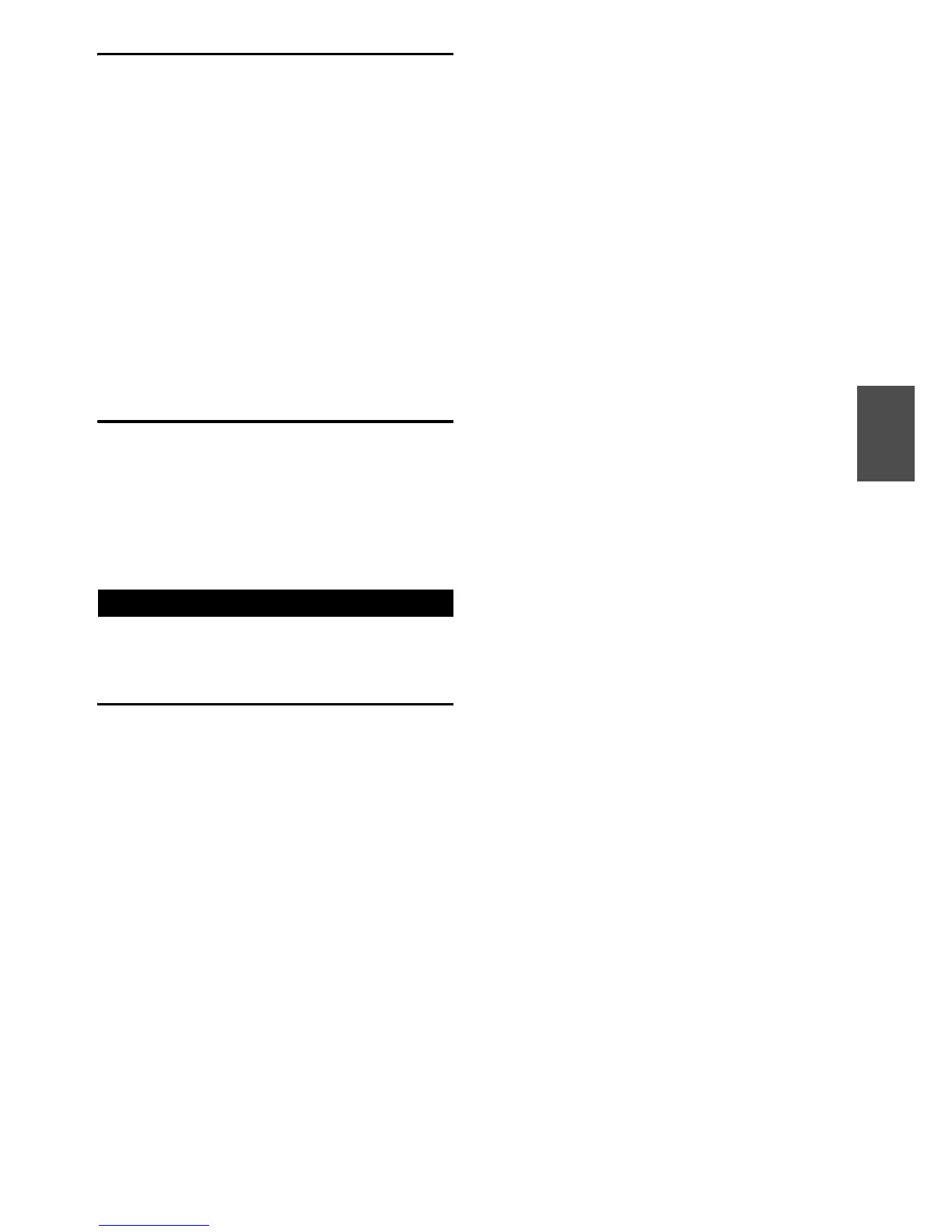47
En
Changing the Source Components
You can change the source components activated by the
Easy Macro mode.
Examples:
If you wished to use MY MOVIE to start the playback
component assigned to VCR/DVR of REMOTE MODE,
you would press and hold down MY MOVIE for about 3
seconds while pressing down VCR/DVR of REMOTE
MODE.
Restoring Default
You can restore ACTIVITIES to the default settings.
This section explains how to record the selected input
source to a component with recording capability.
AV Recording
Audio sources can be recorded to a recorder (e.g., cassette
tape deck, CDR, MD recorder). Video sources can be
recorded to a video recorder (e.g., VCR, DVD recorder).
1
While holding down REMOTE MODE for the
playback component you wish to assign, press and
hold down the ACTIVITIES to be changed
(MY MOVIE, MY TV, or MY MUSIC) (about 3
seconds).
ACTIVITIES flashes twice, indicating that the
change is complete.
1
While holding down HOME, press and hold down
ALL OFF until ALL OFF lights (about 3 seconds).
2
Release HOME and ALL OFF, and press ALL OFF
again.
ALL OFF flashes twice.
Recording
1
Use the input selector buttons to select the source
that you want to record.
You can watch the source while recording. The AV
controller’s MASTER VOLUME control has no
effect on recording.
2
On your recorder, start recording.
3
On the source component, start playback.
If you select another input source during recording,
that input source will be recorded.
