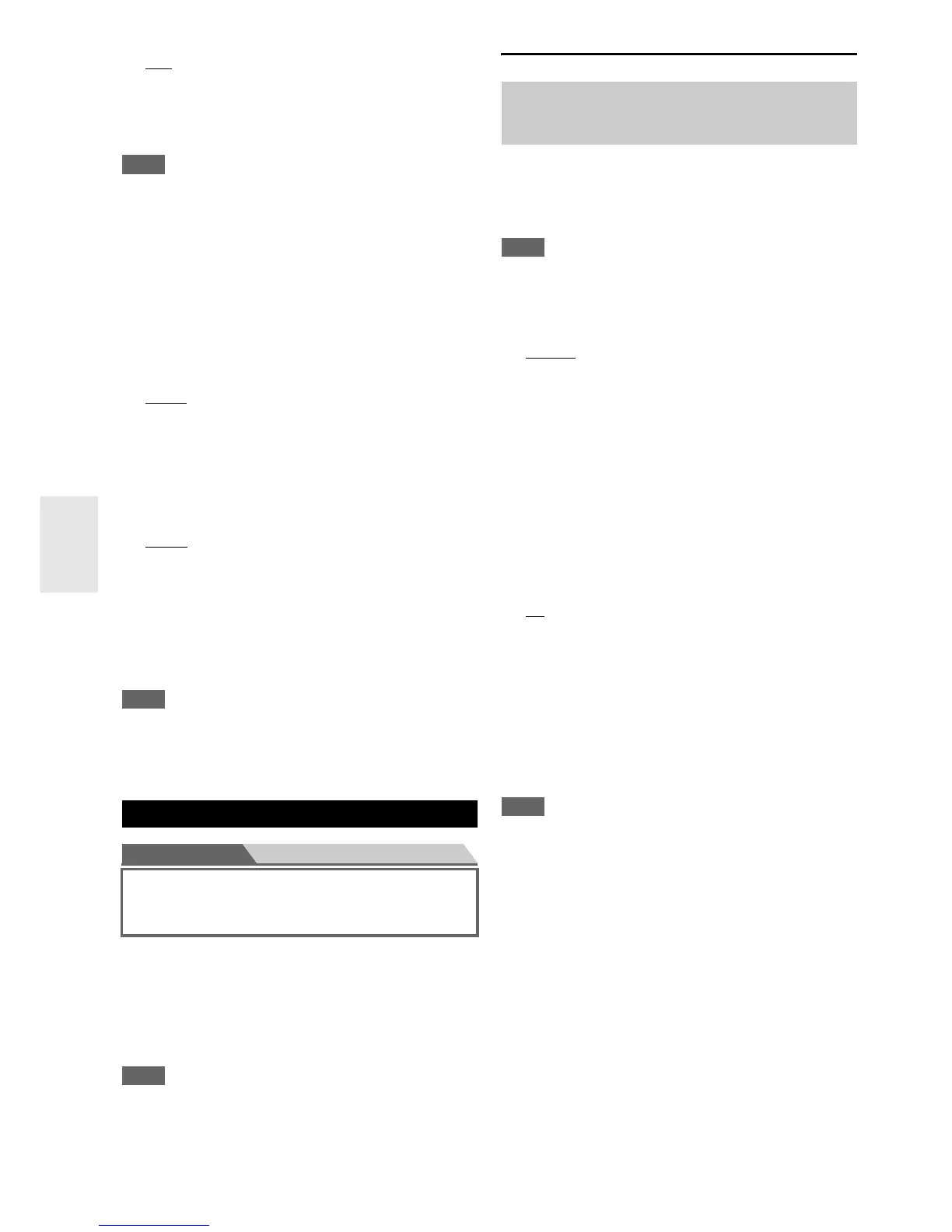52
En
■ Subwoofer Input Sensitivity
` 0dB
to 15dB in 5 dB steps.
Some DVD players output the LFE channel from their
analog subwoofer output at 15 dB higher than normal.
With this setting, you can change the AV controller’s
subwoofer sensitivity to match your DVD player.
Note
• This setting only affects signals connected to the AV controller’s
multichannel input subwoofer jack.
• If you find that your subwoofer is too loud, try the 10 dB or
15 dB setting.
• This setting cannot be selected when the “Multich” setting is set
to “-----”.
■ Balance
` BD/DVD, VCR/DVR, CBL/SAT, GAME, PC,
AUX, TV/CD, PHONO:
You can assign the balanced input to the input
selectors.
` -----
:
If you don’t want to assign the balanced input, set to
“-----”.
■ Input Channel
` Mono(L):
Select if the source is mono and you’ve connected it
to the BALANCE L INPUT jack.
` Stereo
:
Select if the source is stereo and you’ve connected it
to the BALANCE L/R INPUT jacks.
If you connect a component to the AV controller’s
balanced input, you must assign that input to an input
selector. For example, if you connect your CD player to
the balanced input, assign it to the “TV/CD” input
selector.
Note
• To listen to the component connected to the balanced input,
make the selection in the “Audio Selector” (➔ page 63).
• This setting cannot be selected when the “Balance” setting is set
to “-----”.
Main menu Speaker Setup
Here you can check the settings made by
Audyssey MultEQ XT32 Room Correction and Speaker
Setup function, or set them manually, which is useful if
you change one of the connected speakers after using
Audyssey MultEQ XT32 Room Correction and Speaker
Setup function.
Note
• These settings are not available in either of the following cases:
– a pair of headphones is connected.
–the “Audio TV Out” setting is set to “On” (➔ page 67).
–“HDMI Control(RIHD)” is set to “On” (➔ page 67) and
you’re listening through your TV speakers.
Speaker Settings
If you bi-amp the front speakers, you must change the
“Speakers Type(Front)” setting. For details on speaker
wire connection, see “Bi-amping the Front Speakers”
(➔ page 16).
Note
• When bi-amping is used, the AV controller is able to drive up to
7.2 speakers in the main room.
• Before you change these settings, turn down the volume.
■ Speakers Type(Front)
` Normal
:
Select this if you’ve connected your front speakers
normally.
` Bi-Amp:
Select this if you’ve bi-amped your front speakers.
■ Front High + Front Wide
` Yes:
The “Front High” and “Front Wide” settings
(➔ page 53) are automatically switched to
“80Hz(THX)” if they were set to “None”.
When the “Front High + Front Wide” setting is set
to “Yes”, the audio of front wide is output from the
SURR BACK terminals.
` No
:
“Front Wide” is automatically switched to “None”.
Listening mode that make use of “Front High + Front
Wide” setting is as follows:
DTS Neo:X (Cinema/Music/Game), DTS Neo:X Cinema
+ THX Cinema, DTS Neo:X Music + THX Music, DTS
Neo:X Game + THX Games, Audyssey DSX (PLII +
Audyssey DSX included), Orchestra, Unplugged, Studio-
Mix, TV Logic, Game-RPG, Game-Action, Game-Rock,
Game-Sports, All Ch Stereo, Full Mono.
Note
•The “Front High + Front Wide” setting cannot be used if
“Speakers Type(Front)” is set to “Bi-Amp”.
Speaker Setup
Some of the settings in this section are set automatically
by Audyssey MultEQ
®
XT32 Room Correction and
Speaker Setup function (➔ page 34).
If you change these settings, you must run
Audyssey MultEQ XT32 Room Correction and
Speaker Setup again (➔ page 34).
