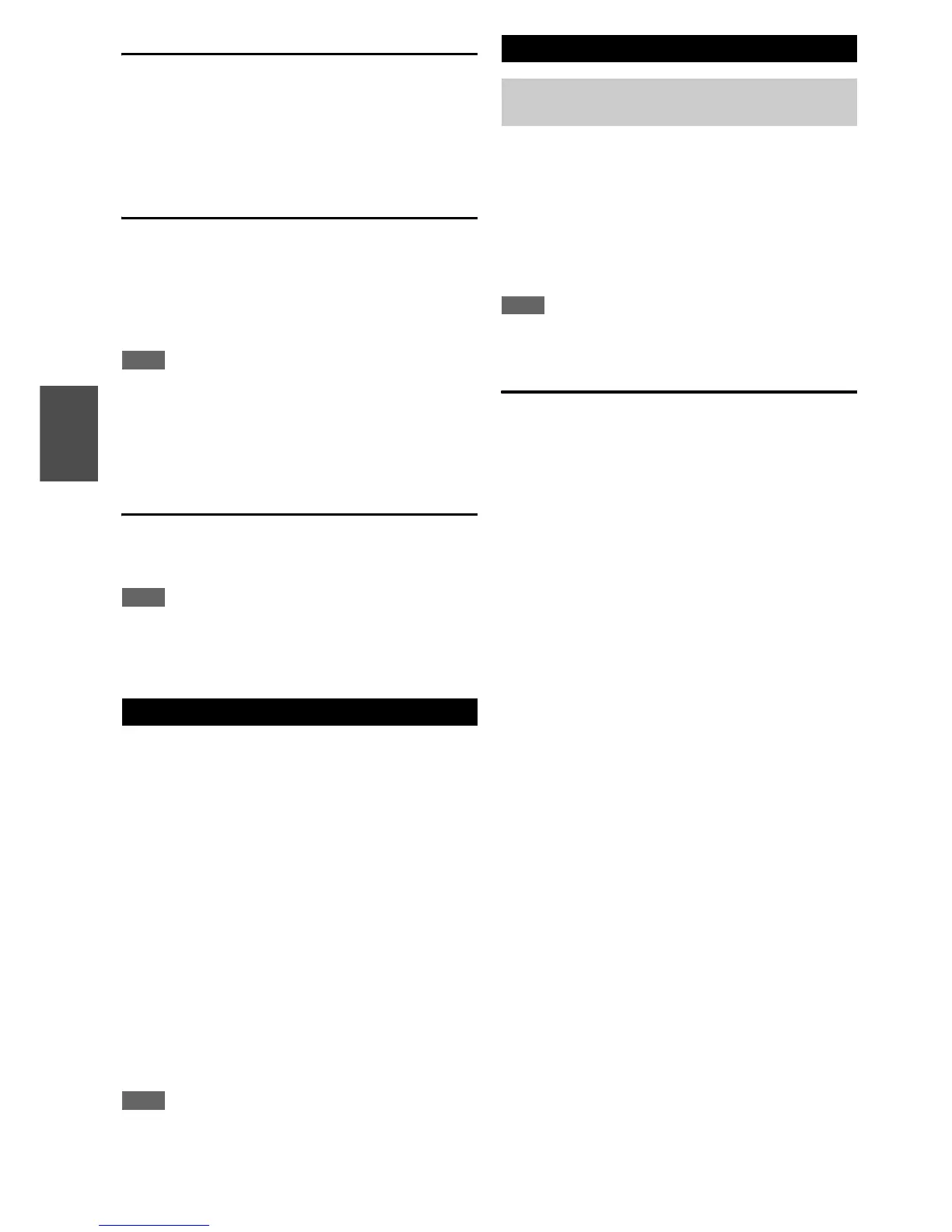28
En
Extended Mode (Music) control
The music content information is displayed (lists are
displayed), and you can control the music content while
looking at the screen.
Top screen list:
Playlists, Artists, Albums, Genres, Songs, Composers,
Shuffle Songs, Now Playing.
Extended Mode (Video) control
The video content information is displayed (lists are
displayed), and you can control the video content while
looking at the screen.
Top screen list:
Movies, Music Videos, TV Shows, Video Podcasts,
Rentals.
Note
• To view the video contents of your iPod/iPhone, connect it to the
USB port and AUX INPUT VIDEO jack on the AV controller’s
front panel, using the official Apple Composite AV Cable.
• Depending on your iPod/iPhone model and generation, the
displayed items may vary and the support for Extended Mode
(Video) is not guaranteed.
Standard Mode control
The content information is not displayed, but can be
operated using the iPod/iPhone or the remote controller
(USB).
Note
• The following iPod models are not supported in Standard Mode.
(They can only be controlled in Extended Mode).
– iPod with video
– iPod nano (1st generation)
This section explains how to play music files from a USB
device (e.g., USB flash drives and MP3 players).
See also:
• “Network/USB Features” (➔ page 101).
Note
• Do not disconnect the USB device or USB cable that comes with
iPod/iPhone from the USB port at the front of the AV controller,
while the message “Connecting...” appears on the display.
You can select Internet radio stations by connecting to the
AV controller from your computer and selecting stations
in your web browser.
Internet radio URLs in the following formats are
supported: PLS, M3U, and podcast (RSS). However,
depending on the type of data or audio format used by the
Internet radio station, you may not be able to listen to
some stations.
Note
• Services available may vary depending on the region. See the
separate instructions for more information.
Listening to vTuner Internet Radio
This unit includes the full vTuner Internet Radio Service
at no additional charge. Once you have connected your
unit to the Internet you can select vTuner Internet Radio to
search for and play Internet radio stations and podcasts at
any time. To enhance your Internet radio experience, the
http://onkyo.vtuner.com/ portal is available to you as an
easy way to browse to find stations, set up/organize your
favorites, add your own stations, get help, etc. After the
first time you try vTuner Internet Radio on your unit you
can use the MAC Address of your unit to create a member
login account (email address and password) on the
http://onkyo.vtuner.com/ portal. To verify your MAC
Address, please see “Network” (➔ page 68).
Playing a USB Device
1
Press USB repeatedly to select the “USB(Front)”
or “USB(Rear)” input.
2
Plug your USB device into the AV controller’s
USB port.
The USB indicator lights. It will flash if the AV
controller cannot read the USB device.
3
Press ENTER.
A list of the device’s contents appears. To open a
folder, use q/w to select it, and then press ENTER.
4
Use q/w to select a music file, and press ENTER or
1 to start playback.
Listening to Internet Radio
You need to connect the AV controller to your home
network (➔ page 101).
1
Press NET.
The “NET” screen appears, and the NET indicator
lights. If it flashes, verify that the Ethernet cable is
firmly connected to the AV controller.
2
Use q/w/e/r to select “vTuner Internet Radio”
and then press ENTER.
