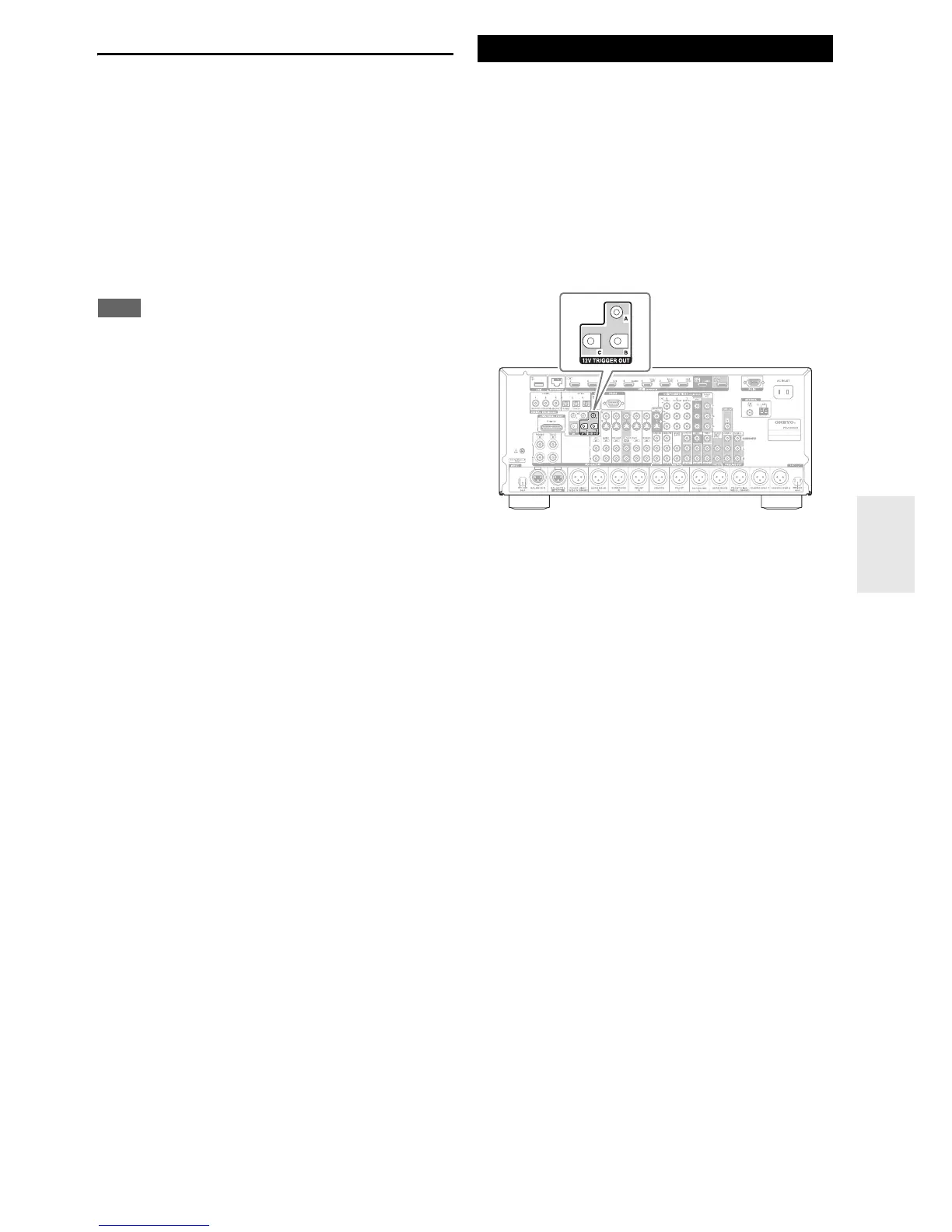75
En
Adjusting the Tone and Balance of Zones
Note
• Only analog input sources are output by the ZONE 2/3
PRE/LINE OUT terminals. Digital input sources are not output.
If no sound is heard when an input source is selected, verify that
the source is connected to an analog input.
• While Zone 2/3 is on, u functions will not work.
• You cannot select different AM or FM radio stations for your
main room and Zone 2/3. The same AM/FM radio station will be
heard in each room. Namely, if you have selected an FM station
for the main room, that station will also be output in Zone 2/3.
• When you have selected NET or USB as the input selector, the
last selector selected will be set for Main room, Zone 2, and
Zone 3.
• When Zone 2/3 is activated and its input selector is selected, the
power consumption of standby mode slightly increases.
• When setting the AV controller to standby mode while Zone 2/3
is active, the Z2/Z3 indicator is dimly lit.
• Activating Zones in the main room when the listening mode is
set to Pure Audio will automatically switch it to Direct.
• Even if you repeatedly press the remote controller’s ZONE to
select zones, the last zone selection will be retained once you
have switched to other components by pressing other REMOTE
MODE after pressing ZONE.
The 12V triggers A, B, and C can be used to turn on 12V
trigger-capable components automatically when they are
selected as the input source. The triggers can be set so that
they activate themselves once a connected component is
selected as the input source for the main room, Zone 2,
Zone 3 or any combination of rooms. When triggered, the
output from a 12V TRIGGER OUT goes high (+12 volts
and 150 milliamperes max. at 12V TRIGGER OUT A;
+12 volts and 25 milliamperes max. at 12V TRIGGER
OUT B and C).
See “12V Trigger A/B/C Setup” (➔ page 65).
Hookup
• Use a miniplug cable to connect the AV controller’s 12V
TRIGGER OUT A, B, or C jack to the 12 V trigger
input of a connected component.
1
On the AV controller, press ZONE 2 or ZONE 3.
2
Press the AV controller’s TONE repeatedly to
select “Bass”, “Treble” or “Balance”.
3
Use –/+ to adjust the bass, treble or balance.
• You can boost or cut the bass or treble from –10 dB
to +10 dB in 2 dB steps.
• You can adjust the balance from 0 in the center to
+10 dB to the right or +10 dB to the left in 2 dB
steps.
Using the 12V Triggers
