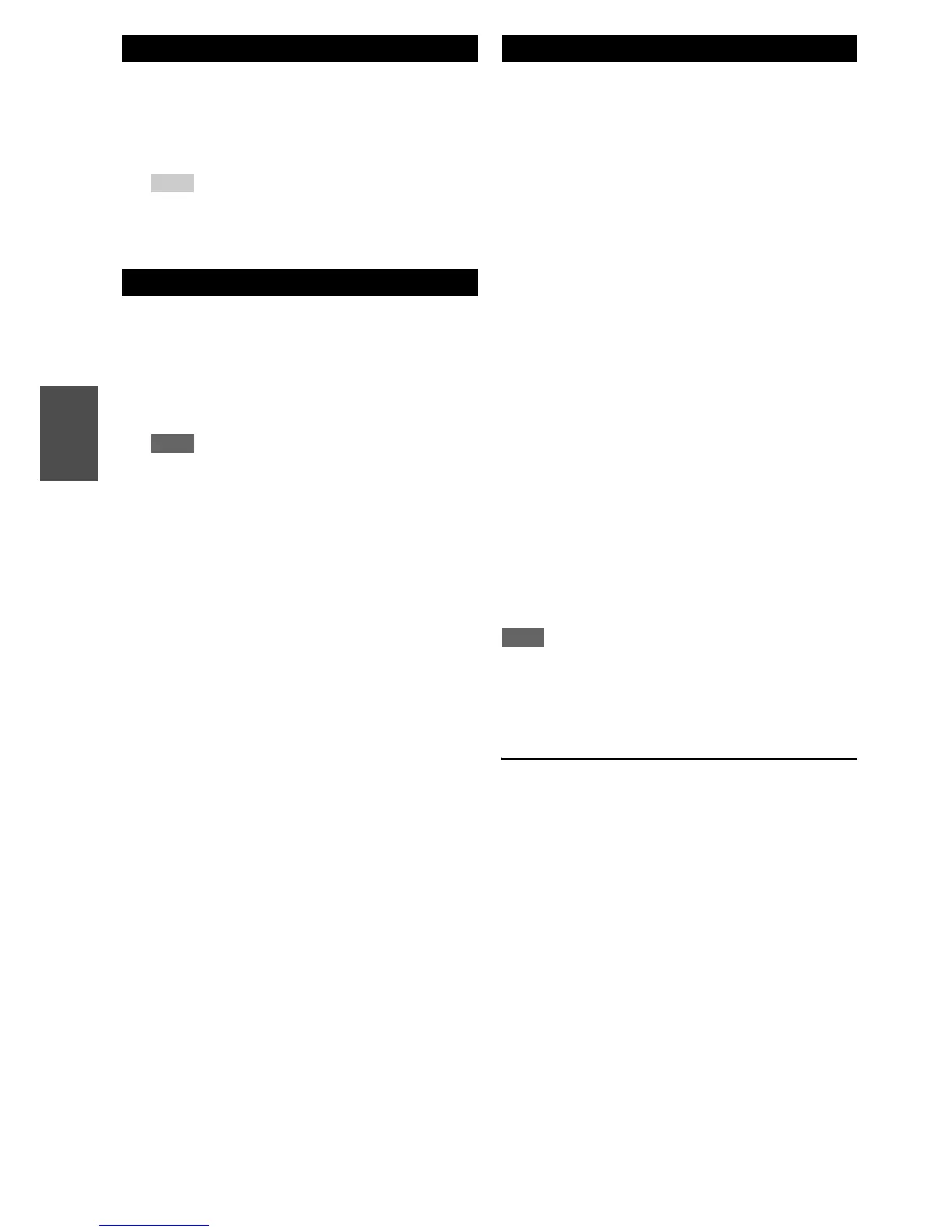46
En
You can temporarily mute the output of the AV controller. By using ACTIVITIES in Easy macro mode, you can
sequentially operate Onkyo components via simple
commands from a single-button press. These commands
are user-definable. See “Using Normal Macros”
(➔ page 85).
■ MY MOVIE
First, the TV, the Onkyo Blu-ray Disc player, and the AV
controller are turned on. The input selector is set to
“BD/DVD”. Finally the player starts playback.
*1
*1
Depending on the start-up time of your Blu-ray Disc/DVD
player, the AV controller may not activate this playback
command. In this case, press 1 on the remote controller.
■ MY TV
First, the TV, the cable set-top box, and the AV controller
are turned on. Then the input selector is set to
“CBL/SAT”.
■ MY MUSIC
The Onkyo CD player and the AV controller are turned
on. The input selector is set to “TV/CD”. Finally, the
player starts playback.
Note
• While the Easy Macro command is being processed, you cannot
use other ACTIVITIES. If you want to operate other
components, first press ALL OFF and use the desired
ACTIVITIES.
Turning Off the Components
This button turns off all components activated by the Easy
Macro mode.
First, the related components stop and turn off. Second,
the AV controller turns off. Finally, the TV turns off (or
enters standby mode).
*1*2
*1
This step doesn’t apply to MY MUSIC, with the default
settings.
*2
With some televisions, the power may not be turned off (or
enter standby mode).
Muting the AV Controller
1
Press RECEIVER followed by MUTING.
The output is muted and the MUTING indicator
flashes on the display.
Tip
• To unmute, press MUTING again or adjust the volume.
• Muting is automatically cancelled when the AV controller
is set to standby.
Using Headphones
1
Connect a pair of stereo headphones with a
standard plug (1/4 inch or 6.3 mm) to the
PHONES jack.
While the headphones plug is inserted in the
PHONES jack, = indicator, speaker/channel
indicator FL and FR lights.
Note
• Always turn down the volume before connecting your
headphones.
• While the headphones plug is inserted in the PHONES
jack, the speakers are turned off.
• When you connect a pair of headphones, the listening mode
is set to Stereo, unless it’s already set to Stereo, Mono,
Direct, or Pure Audio.
• If you connect an iPod or iPhone to the USB port on the
AV controller, no sound will be output from the
headphones jack.
Using Easy Macros
1
Press ACTIVITIES (MY MOVIE, MY TV, or
MY MUSIC) to start the Easy macro command.
The default sequences of actions are described below.
To change the related source component, see
“Changing the Source Components” shown later in
this chapter.
1
Press ALL OFF.
