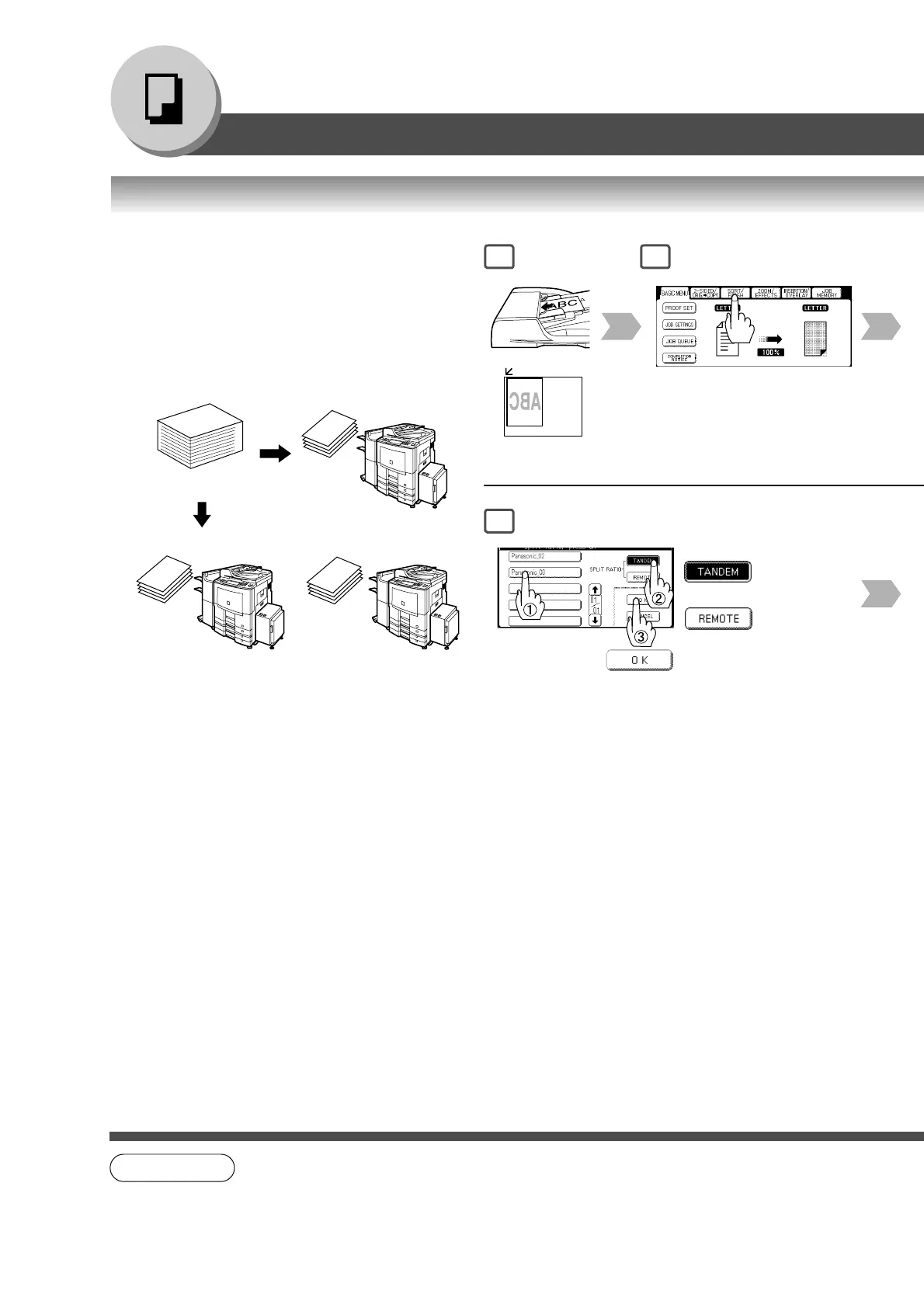10
Making Copies
Basic Menu
■■
■■
■ Tandem/Remote Copying
+
When using the Tandem/Remote Copy function.
Requires network setup (see pages 77-78).
The selected Remote printing copier must be either
DP-8060/8045/8035.
For the copier to function as a Remote/Tandem
Copier it has to be setup in advance.
Remote Copying
Tandem Copying
Other machine
This machine
100 copies
100
copies
50
copies
50
copies
1 2
or
Select Copy Job settings
5
Select
the other
machine.
or
NOTE
● If the desired copy size is different from the paper size loaded in the Paper Tray, use Sheet
Bypass.
Other machine
