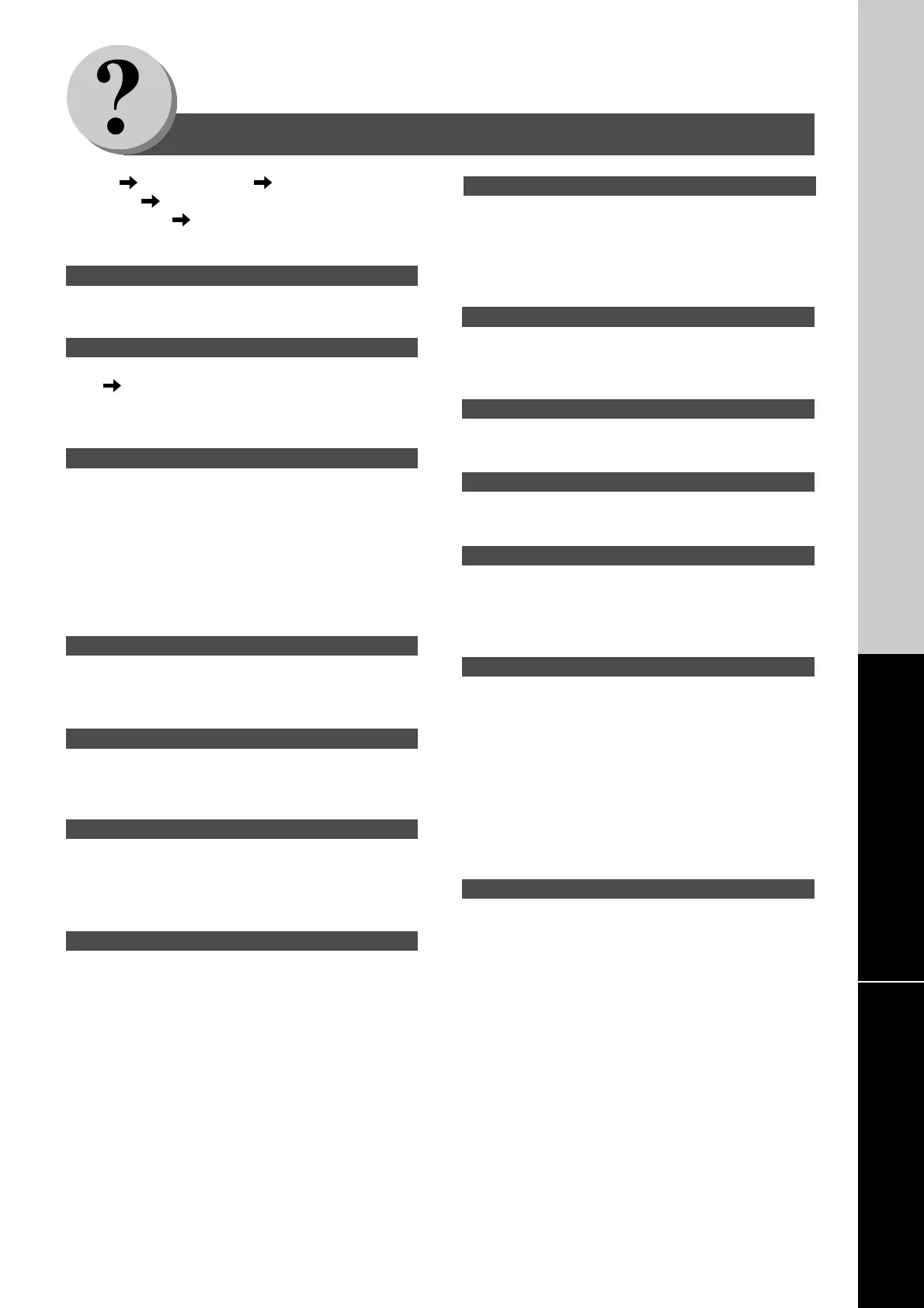89
Others
Others
Others
1-Sided 2-Sided, 2-Sided 1-Sided,
2-Sided
2-Sided Copy .................................... 22
2-Sided/Original
Copy ..................................... 22-35
2 Page Copy ............................................................... 26
A
Adjust the Contrast ....................................................... 7
Auto Zoom .................................................................. 38
B
Book ............................................................................ 40
Book
2-Sided Copy .............................................. 24
Booklet Copy .............................................................. 30
Button Names on the QWERTY Keyboard ................. 13
C
Centering .................................................................... 42
Completion Notice ...................................................... 20
Copier Settings ........................................................... 73
Copier Settings (For Key Operator) ....................... 79-80
Copying the Same Size Originals (1:1) ........................ 6
Copying with Preset Ratios
(Reduction/Enlargement) ....................................... 8
Cover .......................................................................... 50
D
Date Stamp ................................................................. 46
Deleting the Tandem/Remote Machine ...................... 16
Double Exposure ........................................................ 60
E
Edge ..................................................................... 40, 73
Editing the Tandem/Remote Machine ........................ 16
Energy Saver .............................................................. 66
F
File Edit ....................................................................... 54
Form Overlay .............................................................. 56
Freeshp (Free shape) ........................................... 62, 73
Function Parameters .................................................. 68
G
General Settings ......................................................... 72
General Settings (For Key Operator) ..................... 76-79
INDEX
I
Image Repeat ............................................................. 44
Insertion/Overlay ................................................... 50-57
Interrupt Mode ............................................................ 66
Inverse ........................................................................ 44
Issue Number Stamping ............................................. 48
J
Job Build and SADF Mode ......................................... 34
Job Memory ................................................................ 58
Job Queue .................................................................. 18
M
Margin ......................................................................... 42
Multi-Size Feeding ..................................................... 32
N
N in 1 Copy ................................................................. 28
Non-Sort ..................................................................... 36
O
oF (Overflow) Indicator ............................................... 37
OHP Interleaving ........................................................ 52
Operating Instructions .................................................. 2
Overlay ....................................................................... 54
P
Page Insertion ............................................................ 50
Page Numbering ........................................................ 46
Parameter Registration (Tandem User Parameter) ... 12
Parameter Registration (Tandem Destination) .......... 14
Power Save Mode ...................................................... 66
Presentation ............................................................... 52
Printer Settings ........................................................... 75
Printer Settings (For Key Operator) ............................ 81
Proof Copying ............................................................... 8
Punch .......................................................................... 36
R
Reduction and enlargement ratios (%) ........................ 9
Reduction/Enlargement ............................................... 8
Registering a department counter ............................. 84
Reserve a Job ............................................................ 64
Rotate-Group .............................................................. 36
Rotate-Sort ................................................................. 36
Function Parameters
