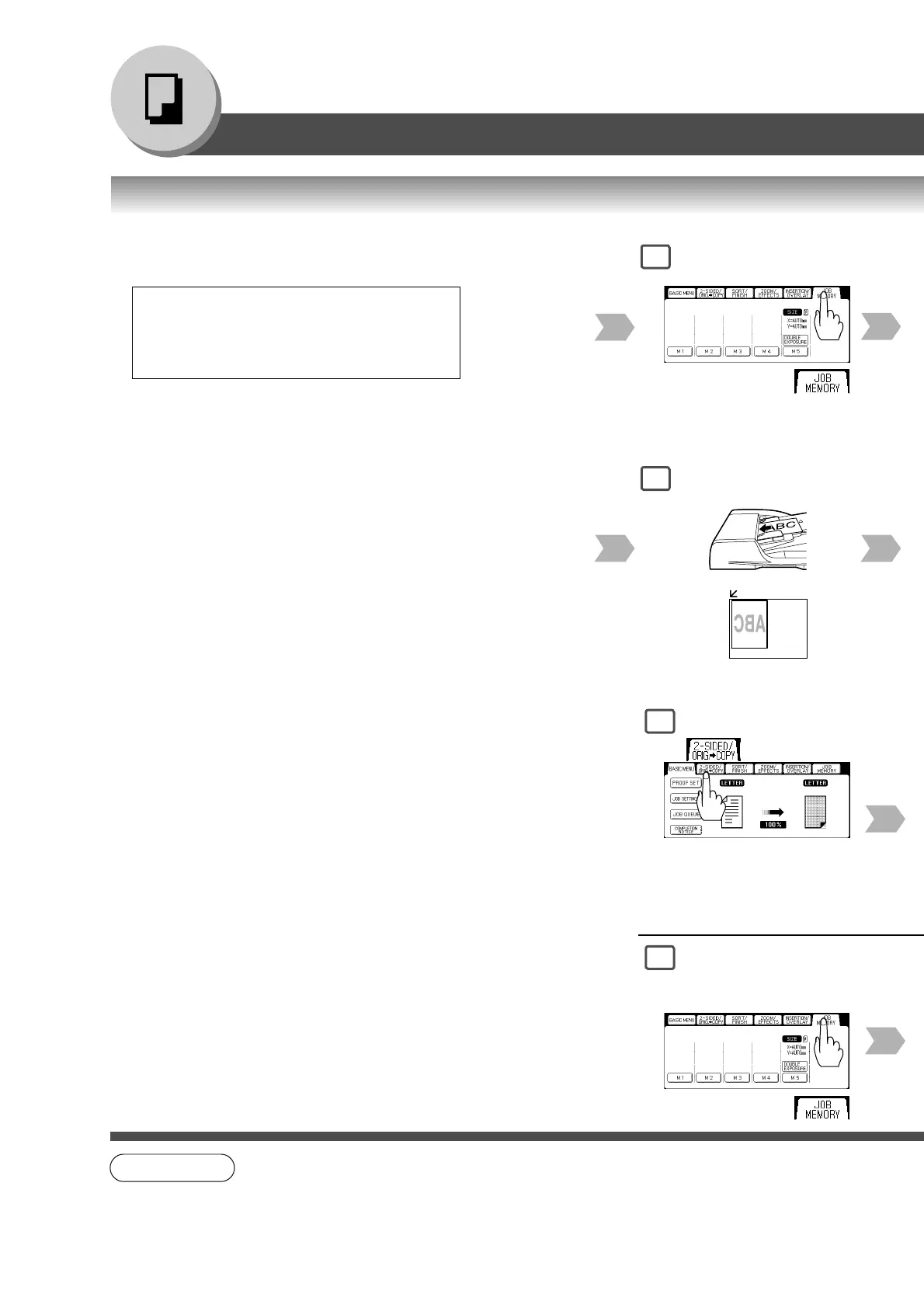58
Making Copies
Other Features
Five Copy Jobs can be stored in Memory
(M1 to M5) for recall at a later time.
Storing the
copy job
1
To store a job in
memory
1
To recall a job stored
in memory
or
NOTE
● JOB MEMORY mode will not be deleted even if the power switches are turned Off.
● When storing a new job into a programmed memory location, the previously stored job will be
overwritten and erased.
● M1, M2 can use as manual skyshot mode by setting the user function mode.
Recalling the
copy job
■■
■■
■ Job Memory
NOTE:
When the M5 Key is used, the Double Exposure
Mode should be set to "Off" in the Copier
Settings "19 Double Exposure". (See page 73)
Ex: To store a
job (2 sided
original to 1
sided copy)
in memory.
1
4
