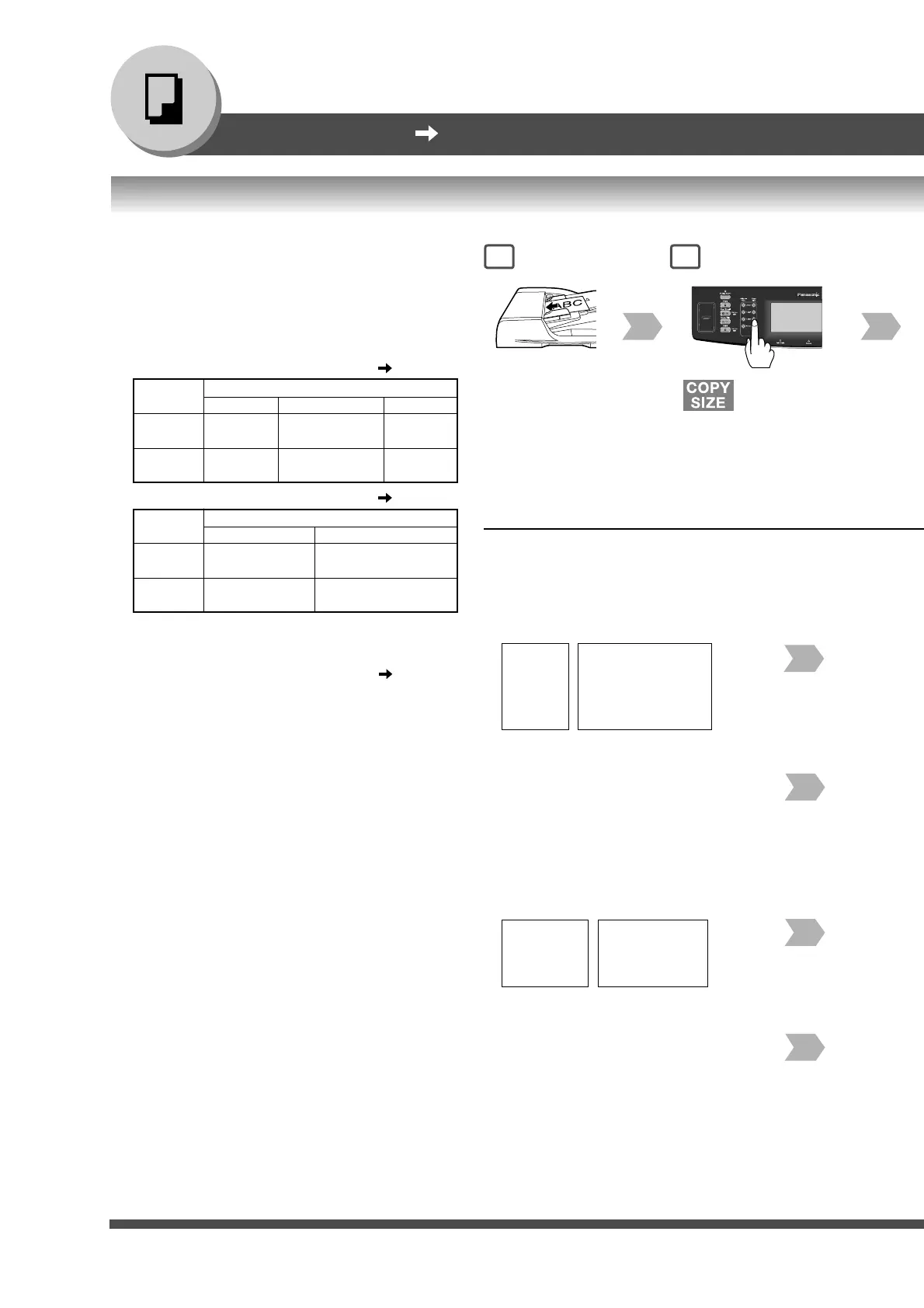32
Making Copies
2-Sided/Original Copy
Use this function when copying mixed size originals
(Ledger or Letter and Legal) using the ADF, original
size can be detected automatically then can be
copied to the same size or one specified size.
The followings are examples of Original and Copy
images when Multi-Size Feeding and 1
2 Copy
mode are combined.
Originals
Copies
Full Size Reduction
Enlargement
Legal Legal Letter-R/Invoice Ledger
Letter-R Letter-R Letter-R/Invoice Ledger
Ledger Ledger Letter/Letter-R
—
Letter Letter Letter/Letter-R
Originals
Copies
Full Size Reduction
Legal Legal Letter-R
Letter-R Letter-R
Ledger Ledger Letter/Letter-R
Letter
1
Combination of Multi-Size Feeding (1 1)
Combination of Multi-Size Feeding (1
2)
2
Reduction/
Enlargement
only
Copy size is set to Letter.
Copy size is not set.
Copy size is set to Letter.
Copy size is not set.
Ex. Combination of Letter (Portrait layout) and
Ledger (Landscape layout) originals
Ex. Combination of Letter (Portrait layout) and Legal
(Portrait layout) originals
■■
■■
■ Multi-Size Feeding
Original Images
Letter
(Portrait)
Ledger
(Landscape
layout)
Legal
(Portrait)
Letter
(Portrait)
