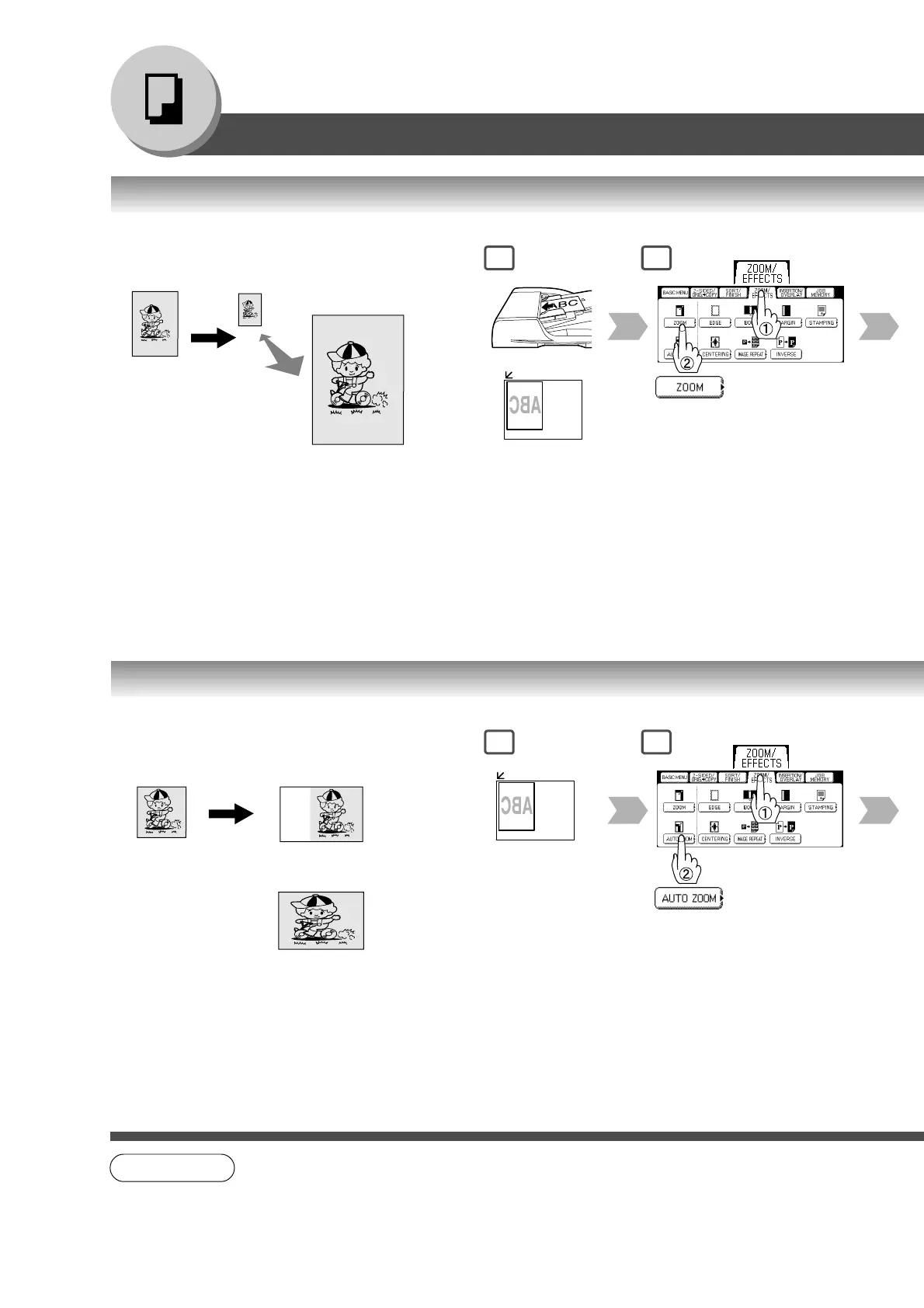38
Making Copies
Zoom/Effects
Copies with variable zoom ratios from 25 %
to 400 % in 1 % increments.
25%
400%
1
or
2
The copy Zoom Ratio adjusts automatically to the
selected paper size.
Fit to paper length or width
Fit to paper length and width
1 2
Opening the ADF
wider than 45
degrees.
∗
1
NOTE
● If the margin around the original is 5 mm wide or less, the original may not be correctly
detected, and the copy image may be unclear.
Zoom/Effects
■■
■■
■ Zoom
■■
■■
■ Auto Zoom
∗
1:For Auto Zoom
An incorrect exposure may occur when there is a black
line at the edge of the original, or an image which the
copier interprets as a black pattern in the skyshot
mode.
An incorrect position detection of the original may occur
when a strong light shines onto the glass during skyshot
mode.
