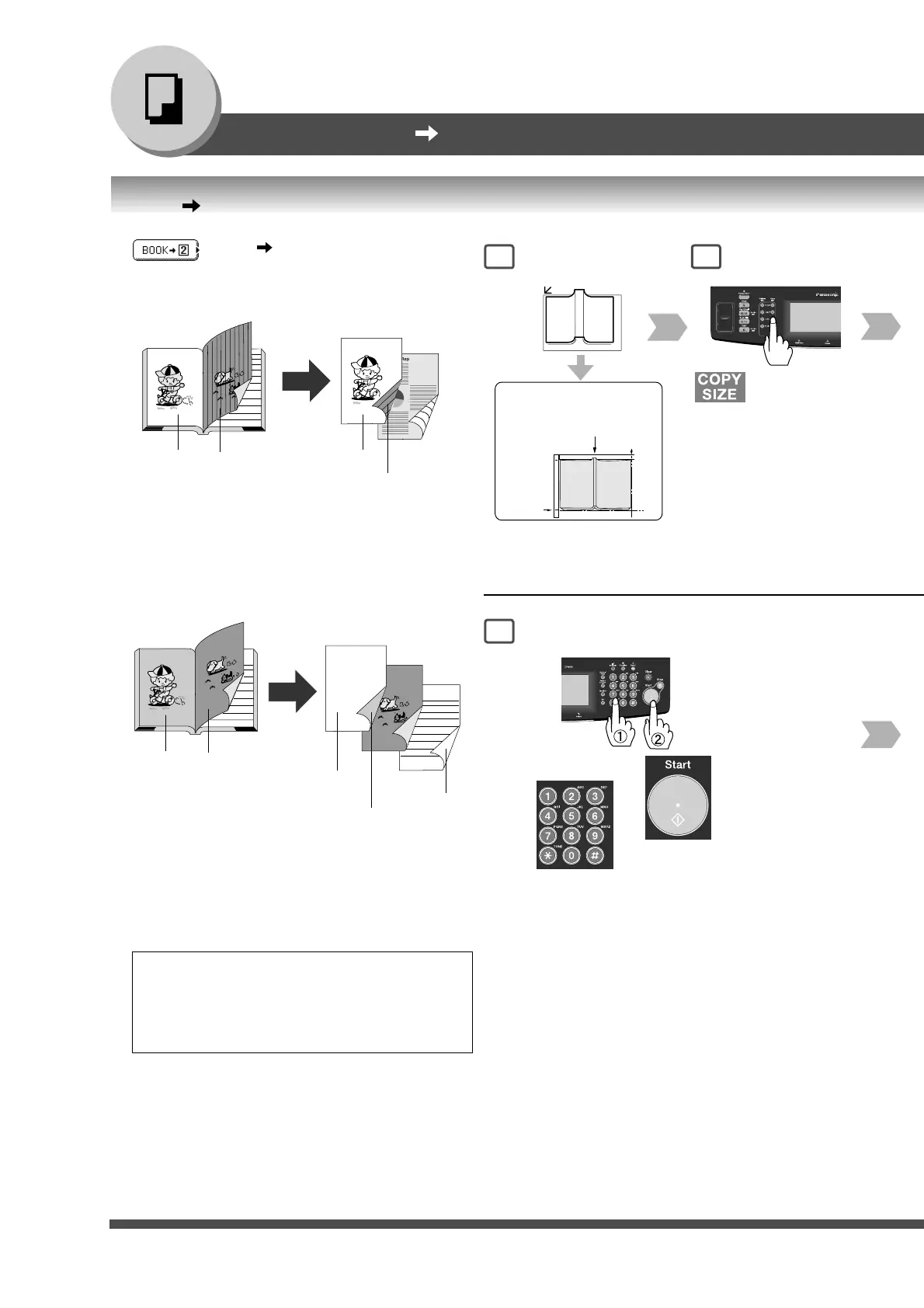24
Making Copies
2-Sided/Original Copy
1 2
5
NOTE:
● The standard setting of the 2-Sided / Original ->
Copy can be changed. Refer to "04 2-Sided Mode
Default" of the Copier Settings. (See page 73)
Platen
Ex: Ledger size original
Letter
Ledger
Ledger
Letter
∗
∗∗
∗∗
∗
For a Ledger size, Center the book
by length and width according to
the Letter size marks.
Reduction/
Enlargement
only
Number
of Copies
■■
■■
■ Book 2-Sided Copy
1st Page Imaged
1st Page 2nd Page 1st Page
2nd Page
1st page is copied onto the front side and 2nd
page is copied onto the back side of the same
paper.
1st Page Blank
1st Page 2nd Page
Blank
1st Page
Blank
Blank page is copied onto the front side and 1st
page is copied onto the back side of the same
paper.
(2nd and 3rd pages are copied onto the next paper.)
Book 2-Sided Copy
