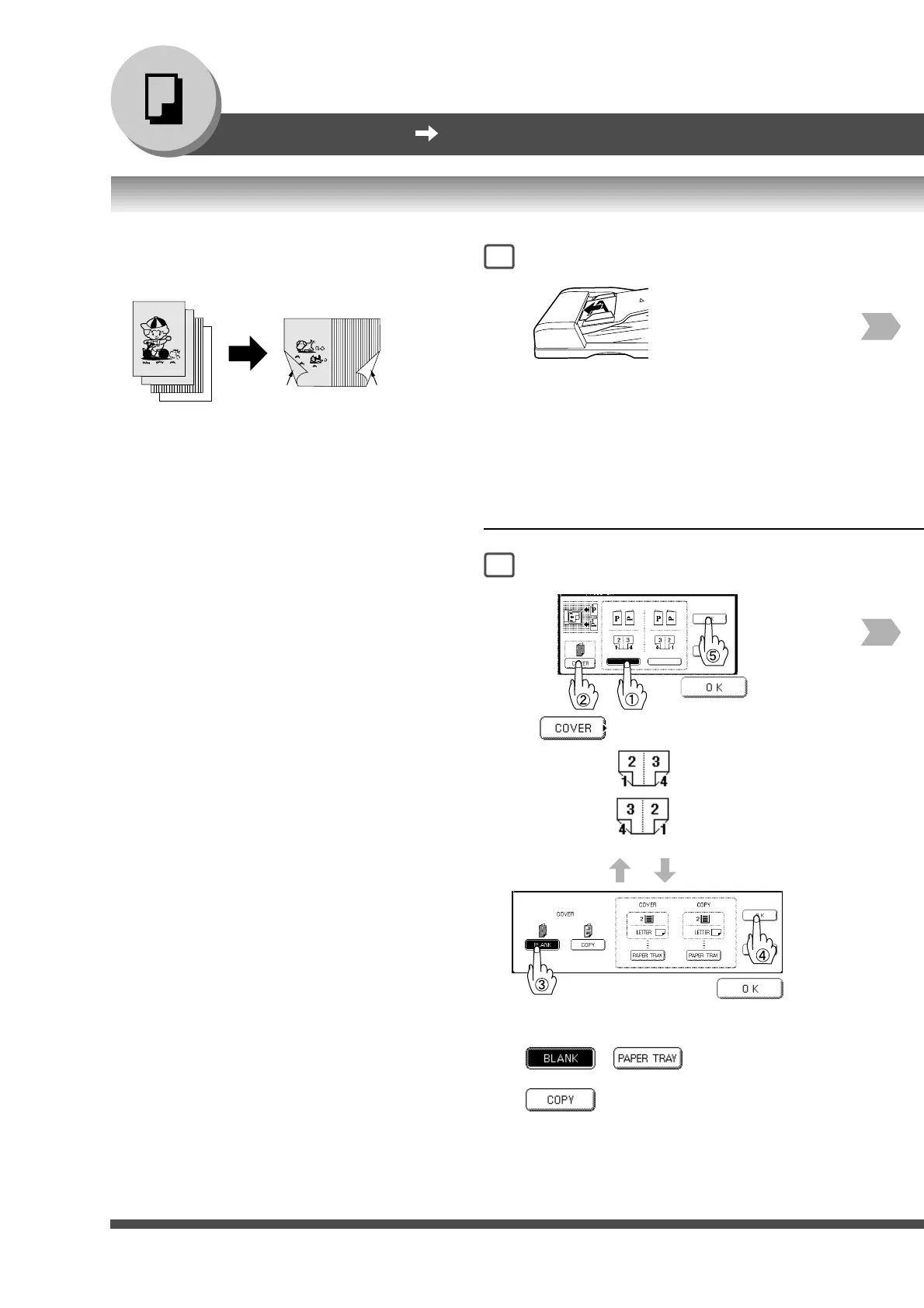30
Making Copies
2-Sided/Original Copy
1
4
Formats the output in a manner so that
documents can be folded and/or saddle
stitched
∗
like a book.
3
4
14
23
1
2
Letter or Invoice originals only
∗
When optional 1/2-Bin Saddle-Stitch Finisher
(DA-FS355A/FS605) is installed.
∗
Reduction: Default copy size is fixed to 100 %.
DA-FS355A: Up to 40 originals
DA-FS605: Up to 60 originals
Binding
position
Cover mode and
Paper Tray
or
■■
■■
■ Booklet Copy
