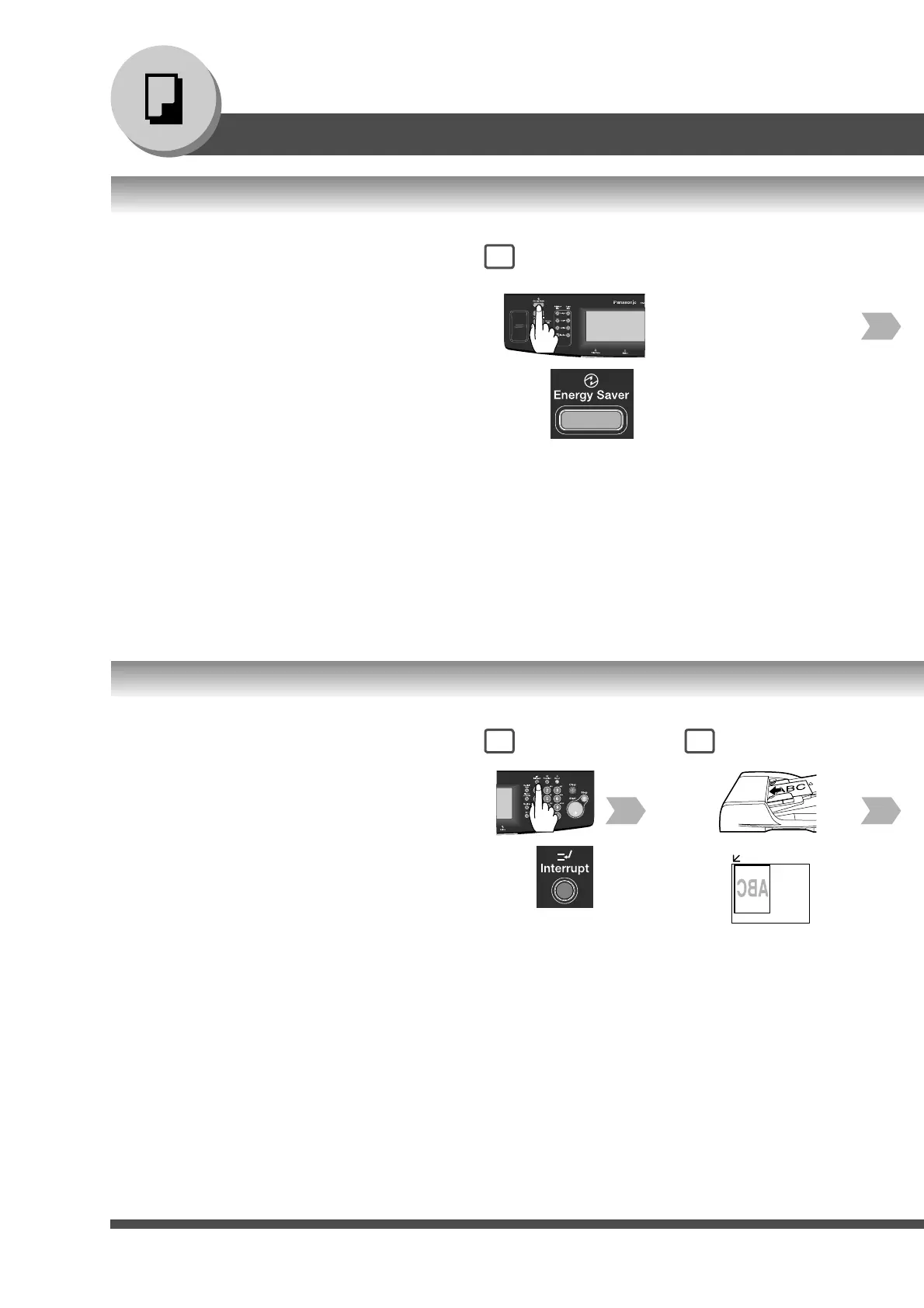66
Making Copies
These modes save power while the copier is not in
use.
● The machine will not go into Sleep/Shutdown
Mode when the Weekly Timer is selected.
● 03 Sleep Mode/Shutdown Mode and timer setup
is performed in the Key Operator mode.
(See page 76)
1
Power Save Mode
Sleep/Shutdown Mode
Automatically enters the Sleep/Shutdown Mode
after 90 minutes (for DP-8060/8045), 15 minutes
(for DP-8035) from the last copy job.
or
Indicator
Flash: Power Save Mode
Light: Sleep/Shutdown Mode
This mode can interrupt other copy jobs while
making copies.
or
Other Copy Job
1
2
Other Features
■■
■■
■ Energy Saver (Power Save Mode, Sleep/Shutdown Mode)
■■
■■
■ Interrupt Mode
While making copy
