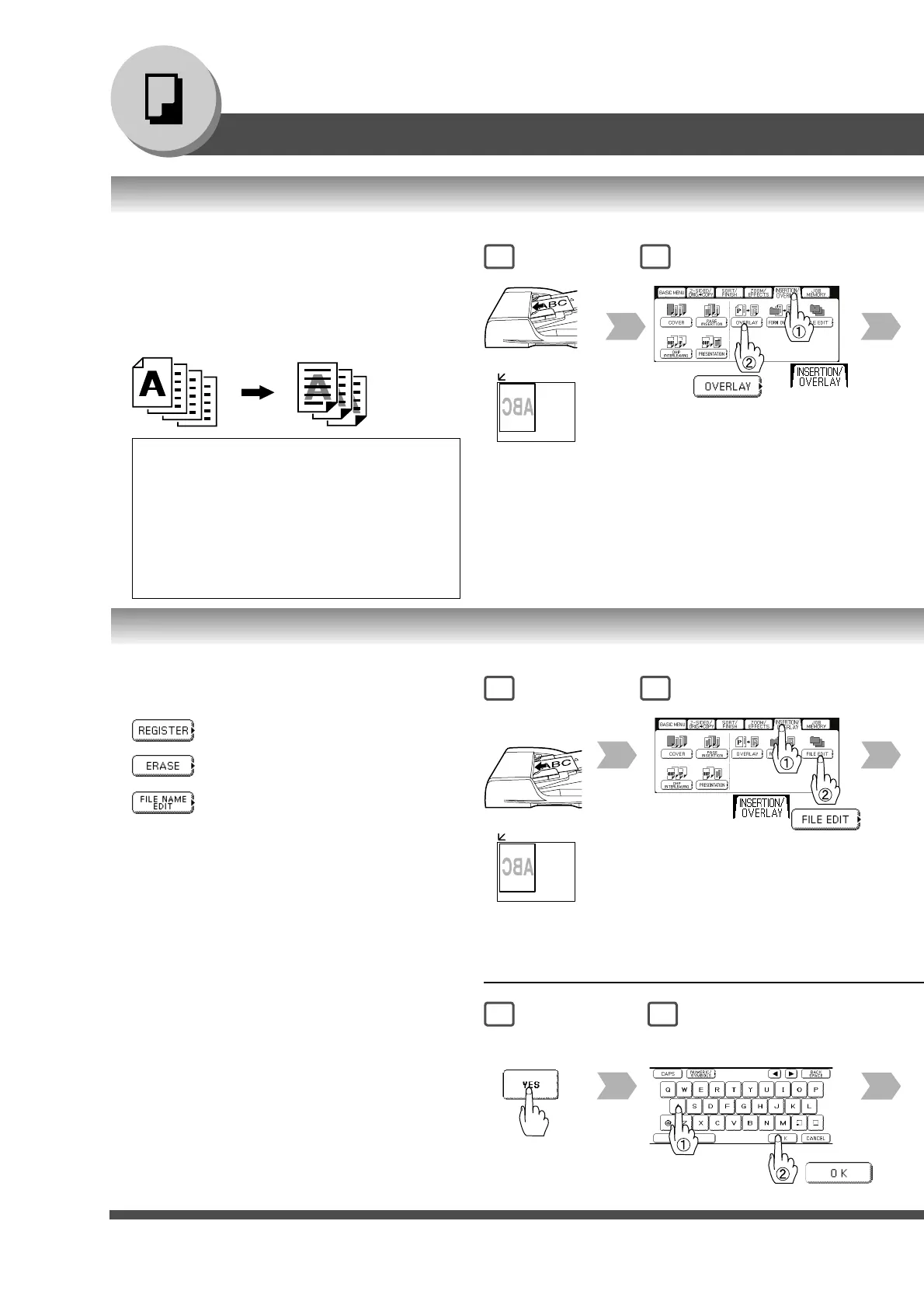54
Making Copies
Insertion/Overlay
The first original is used as an overlay for the
remaining originals.
The first page is called the overlay original, and the
second page onwards are called the scanned
originals, respectively.
For overlay original
NOTE:
● When "MARGIN" is selected, a binding margin
is also set for the overlay original.
● When "COVER" or "PAGE INSERTION" is
selected, if the cover page and insertion pages
are set to be copied, the overlay is not
executed for Blank pages. If these pages are
set to be copied, the overlay is executed for
copied pages.
or
1 2
Up to three
editing functions available in the File
Edit feature.
: To Add a new file
HDD = (Max. 5 files)
: To Erase a registered file
: To Change the title of a file
1 2
or
(Register only)
One image file can be registered.
Up to 5 image files can be registered on
the Hard Disk Drive.
If the selected File Key already contains a
registered file image, the new image will
overwrite the current image.
Without HDD, when pressing "FILE EDIT"
button, the machine skips Step 3 and
proceeds to Step 4 (Erase Mode).
6 7
■■
■■
■ Overlay
■■
■■
■ File Edit
(Register only)
File Name
(Register only)
