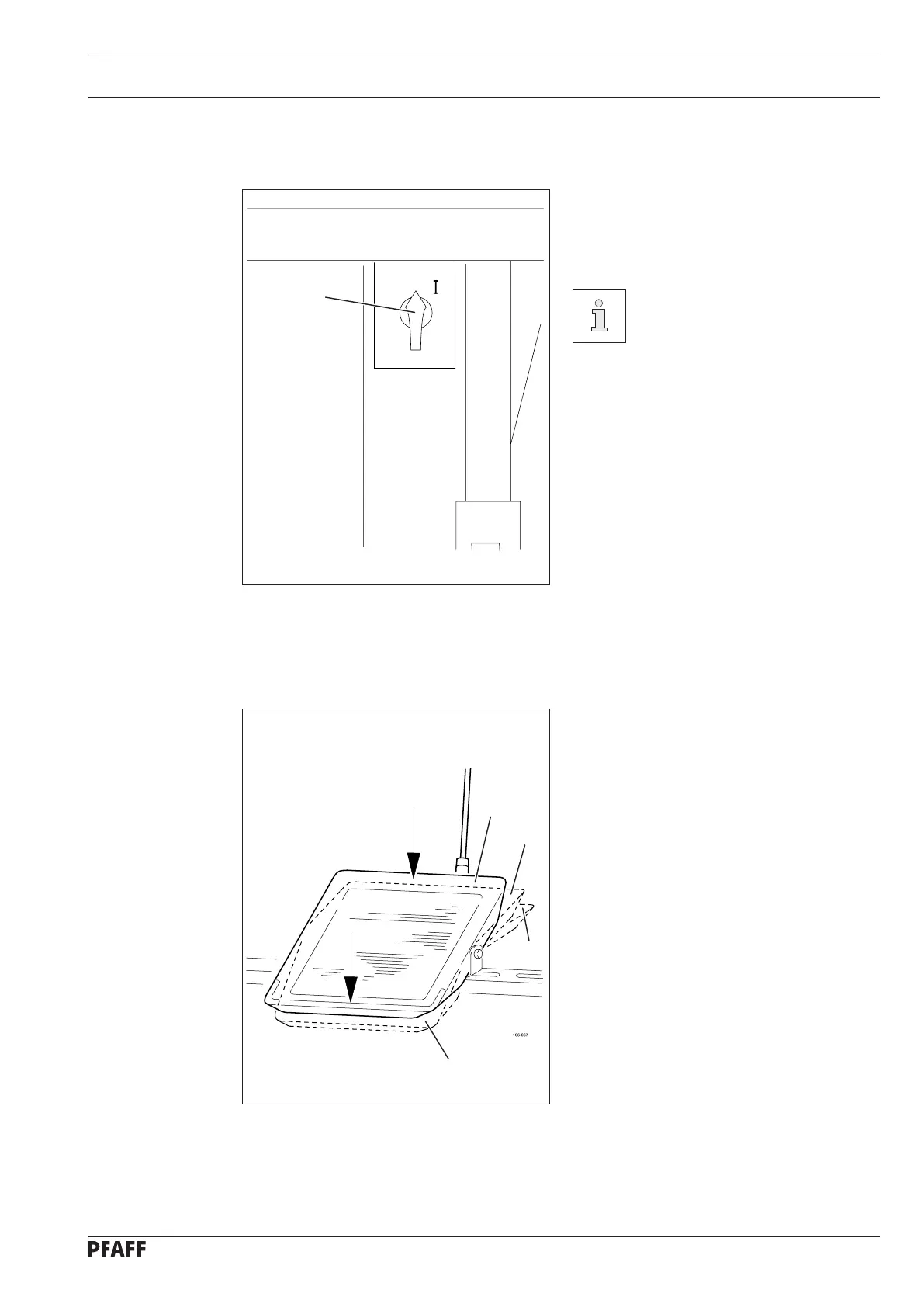Control elements
15
Fig. 7 - 02
Fig. 7 - 01
7 Control elements
7.01 Main switch
Switch the machine on or off by turning
main switch 1.
After switching the machine on,
first press the "TE" key to bring
the machine into its neutral po-
sition.
●
1
7.02 Pedal
The pedal is used to lower and raise
the work clamp, and to start the sewing-
program.
-1 = sewing interruption
0 = neutral position
+1 = lower work clamp
+2 = sewing
●
0
+1
+2
-1
