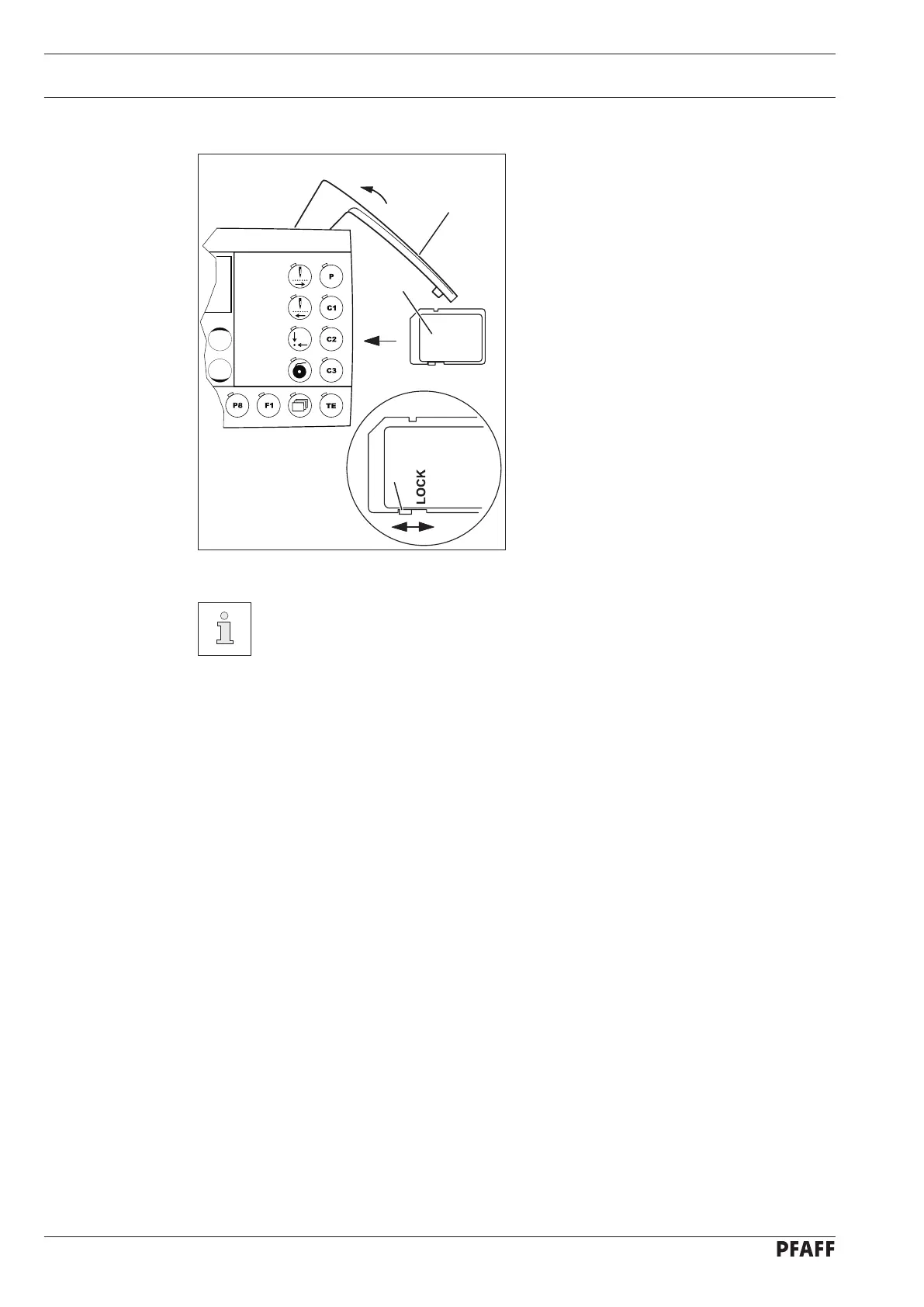Setting up
34
Fig. 9 - 08
1
2
3
9.11 Inserting and removing the SD-memory card
Inserting the SD-memory card
Open cover 1.
Insert SD-memory card 2 into the card
slot with the label at the front.
Close cover 1 again.
Removing the SD-memory card
Open cover 1.
Press the edge of the SD-memory card 2
lightly – the SD-card is ejected.
Close cover 1 again.
By moving slide 3 it is possible to activate (position "LOCK") or deactivate
the write protection function of the SD-memory card. To store, process or
delete data on the SD-memory card, the write protection function must be
deactivated.
●
●
●
●
●
●
