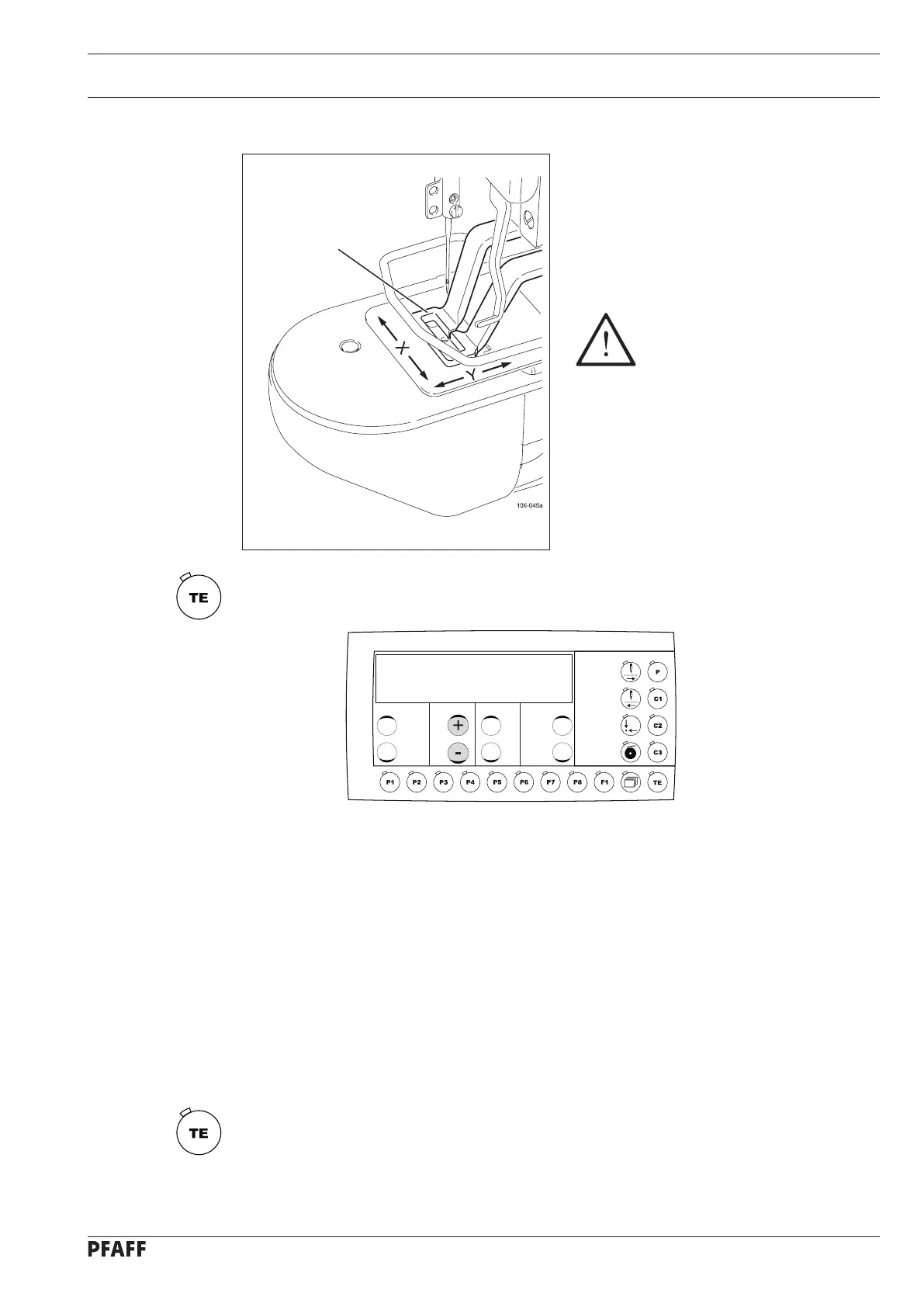Setting up
31
Fig. 9 - 06
9.07 Adjusting the size of the sewing area
A comparison between the sewing area
size entered and the actual sewing area size
of the work clamp ensures that seam pro-
grams, which are not within the sewing area
size, cannot be sewn.
If the actual and the entered se-
wing area size do not concur
with each other, severe damage
can be caused to the machine!
Measure the sewing area size of work
clamp 1.
●
1
With the machine in its basic position, select the input mode. (LED is illuminated).●
With the corresponding +/- key select parameter "023".
If required, enter the access code, see Chapter 11.04.01 Entering the access code.
With the corresponding +/- key enter the measured value (in 1/10 mm) for the
X-axis.
With the corresponding +/- key select parameter "024".
With the corresponding +/- key enter the measured value (in 1/10 mm) for the
Y-axis.
Conclude the input by pressing the TE key. (Machine changes to the sewing mode).
●
●
●
●
●
●
No VAL
023 -200 200
