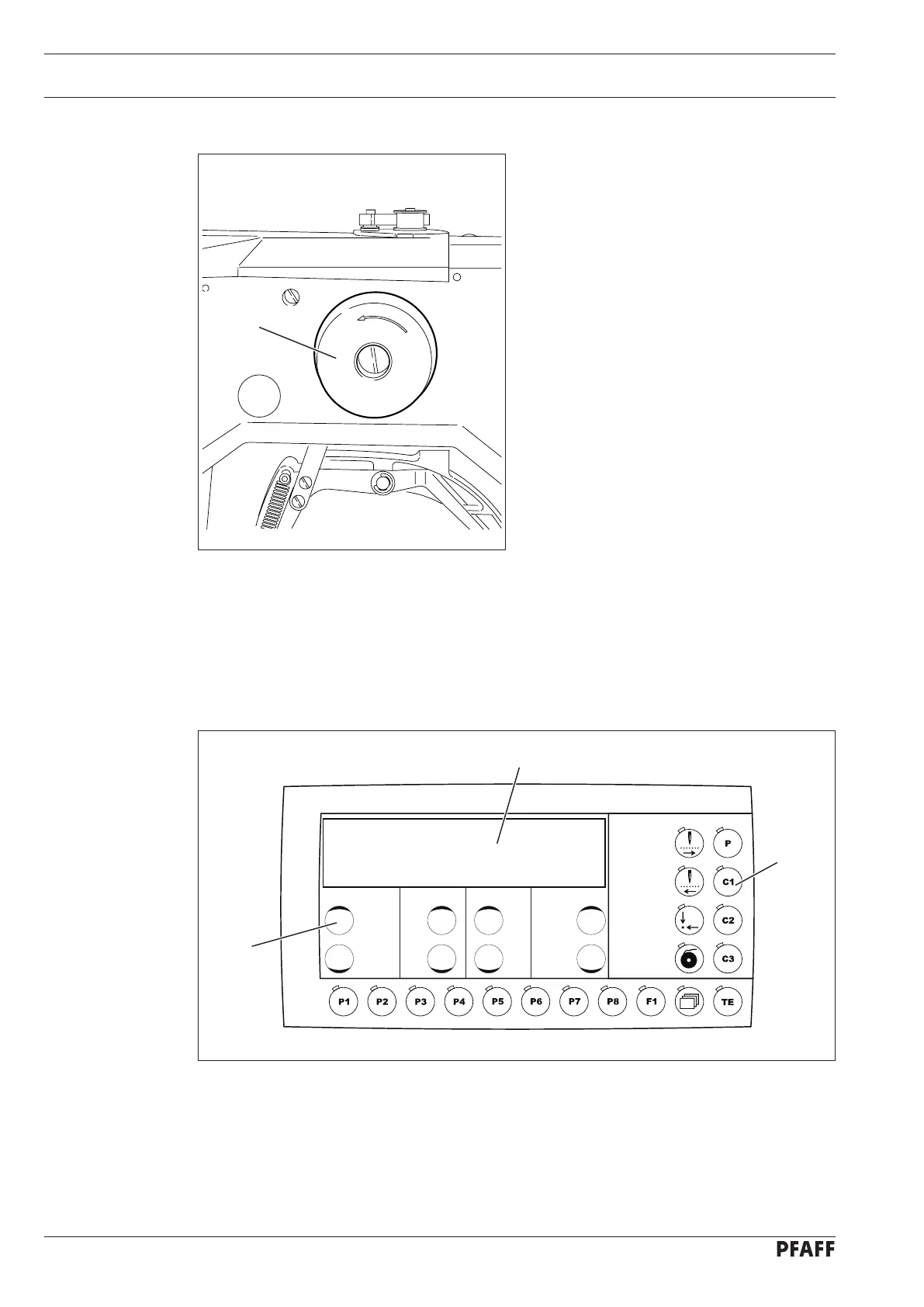Control elements
16
Fig. 7 - 04
1
Fig. 7 - 03
7.03 Balance wheel
By pressing and holding down balance
wheel 1, it is possible to adjust the need-
le bar manually.
●
1
7.04 Control panel
The control panel is used to select seam programs, call up machine functions, change
parameters, control the different operating modes, as well as for reading error signals and
service settings.
The control panel consists of display screen 1 with the function keys described below. The
display 1 consists of a two-row alphanumerical LCD display with 16 symbols per row. The
function keys 2 are located below and to the right of the display screen. The status of the
function keys and the machine operating modes are shown with LEDs in the corresponding
keys. Every time the function keys 2 are operated, a key tone sounds as confirmation of the
2
3
