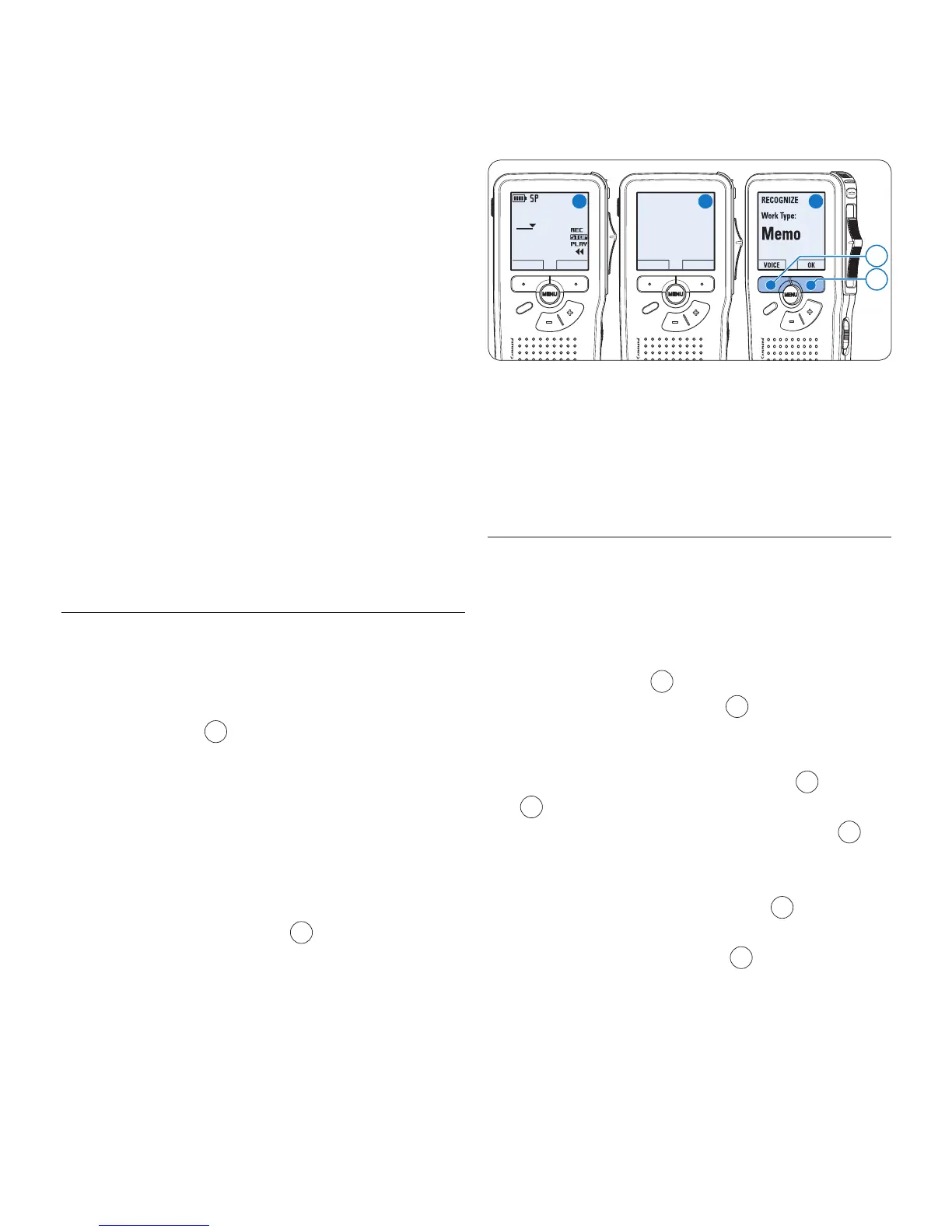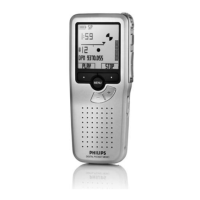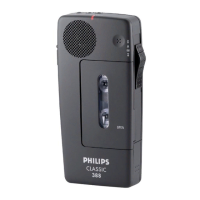D Nota
Se avete configurato i comandi vocali con
caratteri alfanumerici, la procedura di
addestramento inizia con i numeri (0-9), seguito
dalle lettere (A-Z), poi dai caratteri speciali.
Per il riconoscimento delle lettere, dettare la
parola per ogni lettera; ad esempio “Alfa” per A,
“Bravo“ per B e così via.
E Suggerimento
Il riconoscimento può essere inficiato da rumori
in sottofondo durante l’addestramento, oppure
parole con suoni similari. IL Digital Pocket
Memo può farti ripetere l’addestramento
se la procedura non garantisce un adeguato
riconoscimento.
Inserimento delle5.5.2 parole chiave con
i comandi vocali
P1 remere e tenere premuto il pulsante
smart
VOICE
1
mentre la modalità di
riconoscimento delle parole chiave è
disattivata.
D2 ettare la parola chiave oppure la parola
per la lettera successiva. Se la parola viene
riconosciuta, la parola chiave corrispondente
viene visualizzata.
Rilasciare il pulsante3 smart
VOICE.
Premete il pulsante 4
OK
2
per accettare
la parola chiave e assegnarla alla corrente
registrazione, oppure ripetere il passaggio 1
per modificare la parola chiave.
1
2
A B C
D Nota
La parola chiave può avere al massimo 15
caratteri. Per più di 7 caratteri, la grandezza
verrà ridotta per essere meglio visualilzzata.
Impostazioni menù5.6
Per accedere al menù del Digital Pocket Memo
seguire le prossime instruzioni:
Quando siete in posizione 1
STOP, premere il
pulsante
MENÙ
1
per aprire il menù.
Premere i pulsanti 2 + o –
2
per far scorrere
la segnalazione al punto menù successivo o
precedente.
Premere il pulsante smart 3
ENTER
3
o MENÙ
1
per aprire il sottomenù. Per uscire dal
menù premere il pulsante smart
BACK
4
.
Premere il pulsante 4 + o – per selezionare un
valore.
Premere il pulsante smart 5
OK
4
per con-
fermare la selezione o premere il pulsante
smart
CANCEL (Annulla)
3
per uscire dal
sottomenù senza modificare l’impostazione.
