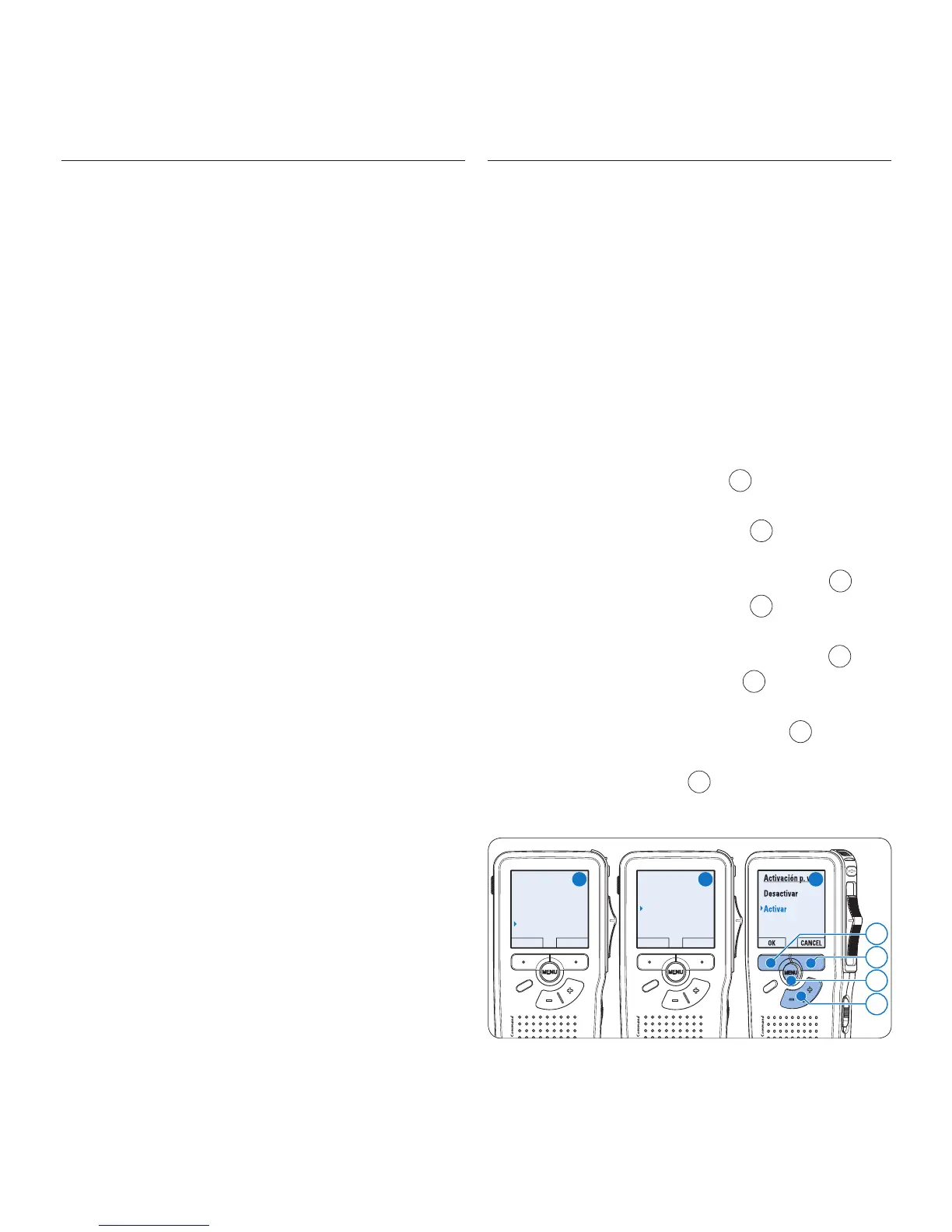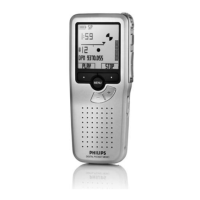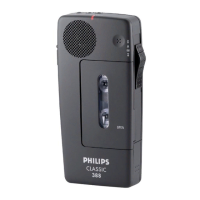Descargar grabaciones al ordenador5.1.2
Con el soporte para almacenamiento masivo
USB, el Digital Pocket Memo aparece
automáticamente como una unidad externa
cuando es conectado al ordenador. A
continuación se puede acceder fácilmente con
cualquier programa de Microsoft Windows
como una unidad normal.
Utilice el programa Philips SpeechExec
para descarga, conversión y enrutamiento
automáticos de archivos.
Haga una grabación con el Pocket Memo.1
Inicie el programa 2 Philips SpeechExec Dictate.
Conecte el Digital Pocket Memo a su 3
ordenador mediante un cable USB o la base
de conexión USB.
Por defecto, las grabaciones del Digital 4
Pocket Memo serán descargadas
automáticamente al ordenador y movidas a
la carpeta Dictados terminados en la lista de
trabajos.
D Nota
Después de conectar un Pocket Memo, puede
configurar cómo y cuáles archivos serán
descargados, mediante la utilización del menú
de ajustes de SpeechExec o del asistente de
configuración.
Utilizar la grabación con activación 5.2
por voz
La grabación con activación por voz es una
prestación conveniente para el dictado manos-
libres. Si la función de grabación con activación
por voz está habilitada, la grabación se iniciará
cuando usted comience a hablar. Cuando deje
de hablar, el Digital Pocket Memo pausará
automáticamente la grabación luego de tres
segundos de silencio, y sólo la reiniciará cuando
usted comience nuevamente a hablar.
Presione el botón 1
MENÚ
1
, mientras está
en la posición de
STOP, para abrir el menú.
Presione los botones 2 + o –
2
para
seleccionar la opción de menú Instalación y
presione el botón inteligente
SEGUIR
3
.
Presione los botones 3 + o –
2
para seleccio-
nar la opción de menú Activación por voz y
presione el botón inteligente
SEGUIR
3
.
Oprima los botones 4 + o –
2
para escoger
Activar o Desactivar.
Oprima el botón inteligente 5
OK
4
para
guardar los ajustes o presione el botón
inteligente
CANCEL
3
para salir del sub-
menú sin cambiar los ajustes.
