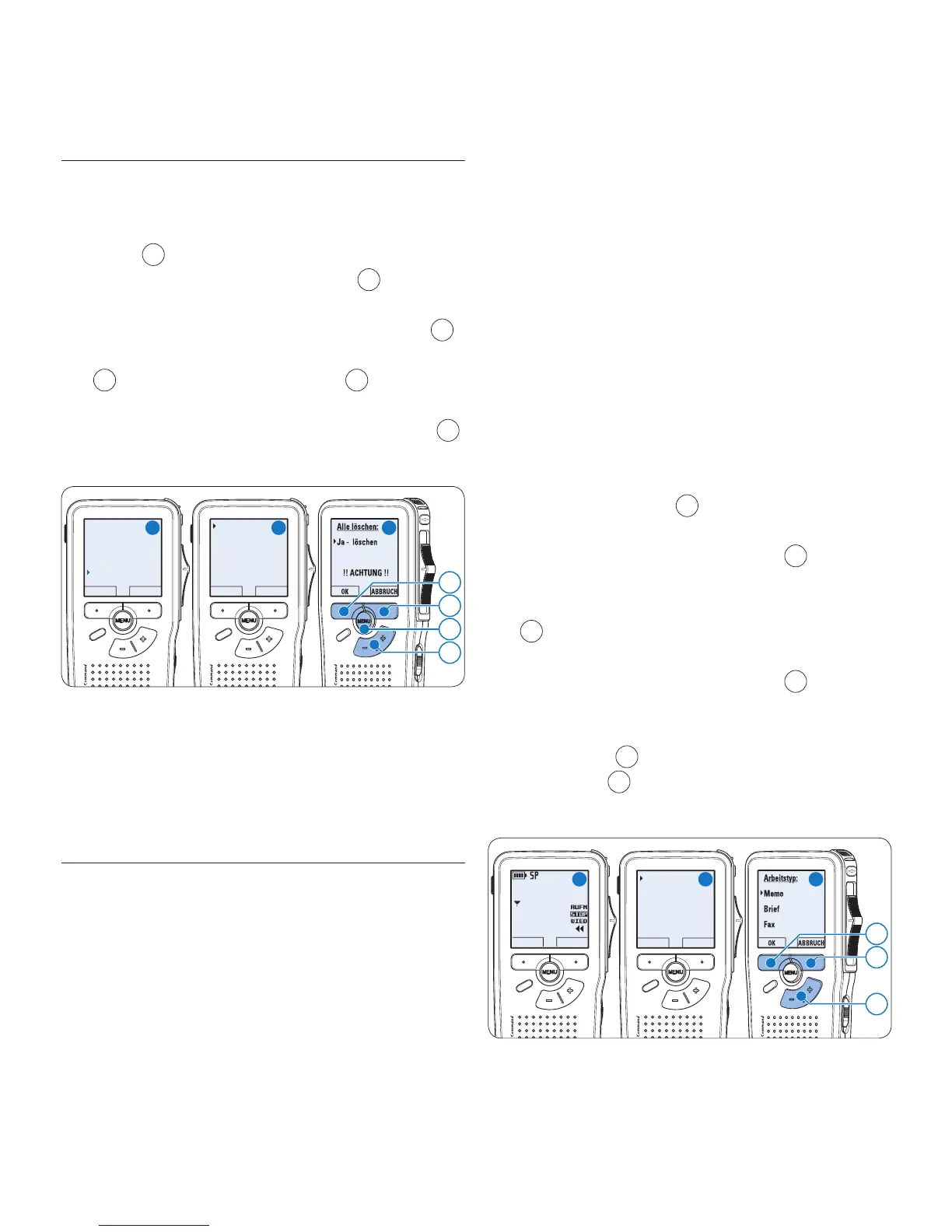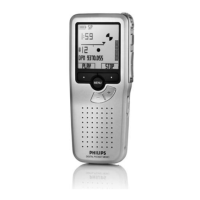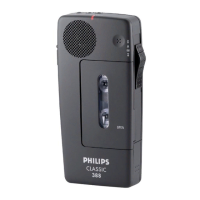Löschen aller Indexmarkierungen5.3.3
Drücken Sie im Stoppmodus die 1
MENÜ-
Taste
1
, um das Menü aufzurufen.
Drücken Sie die Taste 2 + oder –
2
, um den
Menüeintrag Indizes löschen auszuwählen und
drücken Sie den Smart-Button
WÄHLEN
3
.
Drücken Sie den Smart-Button 3
WÄHLEN
3
und den Smart-Button OK
4
, um das
Löschen aller Indizes zu bestätigen, oder
drücken Sie den Smart-Button
ABBRUCH
3
,
um den Vorgang ohne Löschen zu beenden.
4
3
1
2
A B C
D Hinweis
Der Menüeintrag Indizes löschen ist nur
vorhanden, wenn das aktuelle Diktat zumindest
eine Indexmarkierung hat.
5.4 Ein Schlagwort zuweisen
Jeder Aufnahme können ein oder mehrere
Schlagwörter, wie z.B. der Name des Autors
zugewiesen werden. Das Schlagwort dient
zur Identifikation einzelner Aufnahmen und
kann in der Philips SpeechExec Software für die
automatische Weiterleitung von Diktatdateien
verwendet werden.
D Hinweis
Schlagwörter müssen zunächst mit der Philips
Speech Exec Soft ware angelegt werden. Weitere
Informationen finden Sie unter Weitergehende
Konfiguration auf Seite 43. Standardmäßig
stehen die Schlagwortkategorien Autor mit
den Schlagwörtern ‚DPM 9600‘ und ‚- - -‘
(leer) sowie die Kategorie Arbeitstyp mit den
Schlagwörtern ‘Memo’, ‘Brief’, ‘Fax’ und ‘Bericht’
zur Verfügung.
So weisen Sie einem Diktat ein Schlagwort zu:
Drücken Sie im Stoppmodus den Smart-1
Button
SCHLAGW
1
. Eine Liste der
Schlagwortkategorien wird angezeigt.
Drücken Sie die Taste 2 + oder –
2
, um eine
Kategorie auszuwählen.
Drücken Sie den Smart-Button 3
WÄHLEN
3
, um eine Liste der Schlagwörter für die
gewählte Kategorie anzuzeigen.
Drücken Sie die Taste 4 + oder –
2
, um ein
Schlagwort auszuwählen.
Drücken Sie zum Bestätigen den Smart-5
Button
OK
1
oder den Smart-Button
ABBRUCH
3
, um kein Schlagwort
zuzuweisen.
