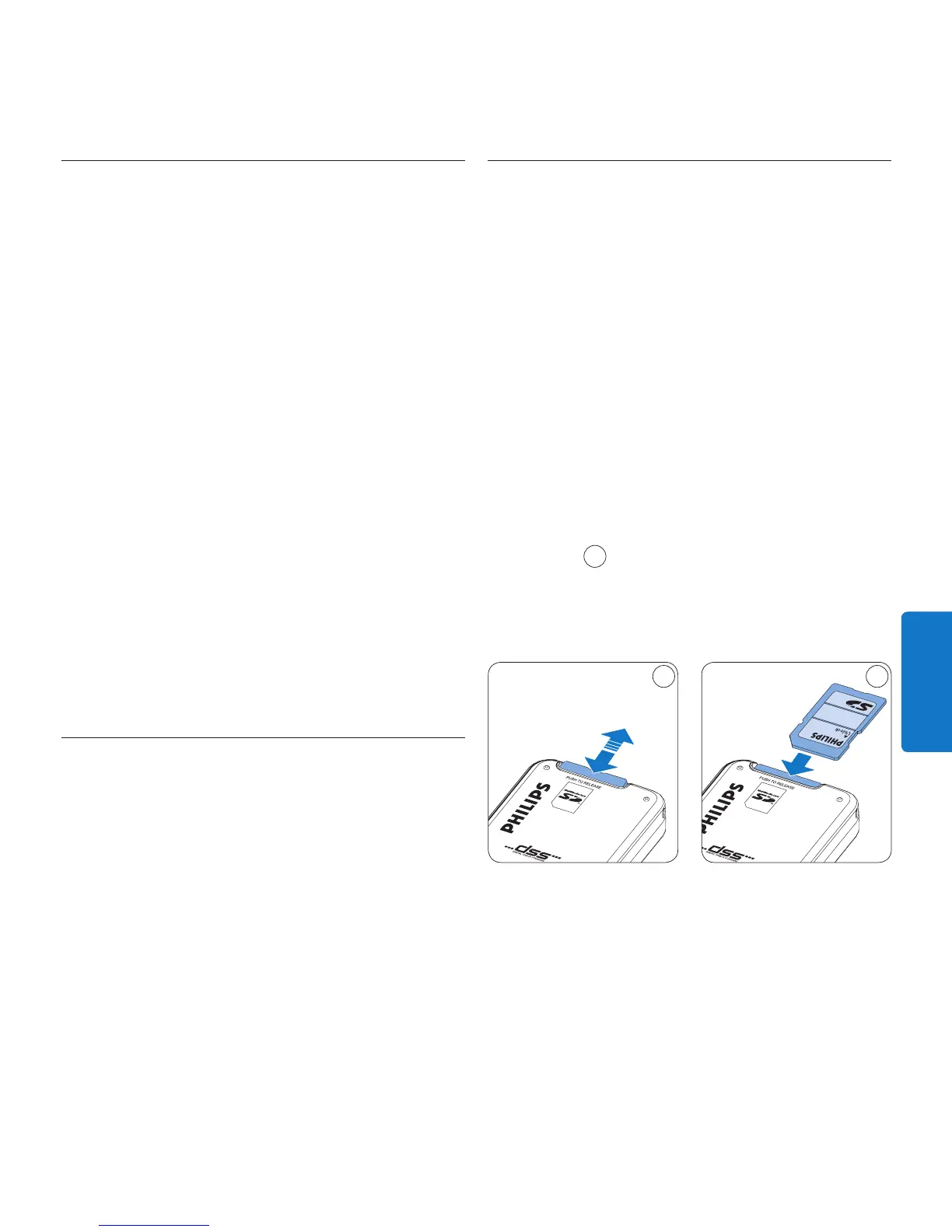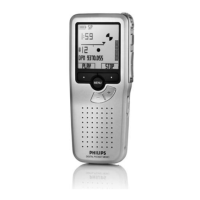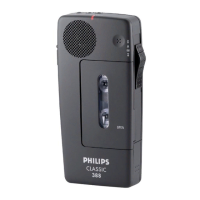Recarga de las baterías por medio 3.4.2
del cable USB
Cuando se conecta el Digital Pocket Memo a un
ordenador o a un portátil por medio del cable USB
suministrado, las baterías recargables automática-
mente empiezan a ser cargadas. Si el puerto USB
que hay en el ordenador es de gran capacidad, un
ciclo completo de recarga toma cerca de 2,5 horas.
D Nota
El PC debe estar encendido al cargar la batería
por medio de la conexión de cable USB. El
Digital Pocket Memo se puede calentar a
consecuencia de la recarga rápida.
C Importante
Si el puerto USB del ordenador no tiene
suficiente capacidad de suministro (500 mA)
desactive la opción Cargado rápido USB en el
menú del Digital Pocket Memo y recargue las
baterías usando la fuente de alimentación.
Recarga de las baterías con la fuente 3.4.3
de alimentación Philips
Conecte la fuente de alimentación Philips a 1
la red eléctrica.
Conecte el Digital Pocket Memo a la fuente 2
de alimentación Philips.
D Nota
El Digital Pocket Memo puede ser utilizado duran-
te el proceso de recarga. Las baterías se recargan
mientras usted trabaja y la recarga continua inclu-
so después de que apague el Digital Pocket Memo.
Insertar y extraer la tarjeta de 3.5
memoria
El Digital Pocket Memo funciona con una tarjeta
de memoria SD (Seguridad Digital) y admite
tarjetas SD con capacidad de almacenamiento
de hasta 2 GB. Su Digital Pocket Memo se
entrega con una tarjeta de memoria ya insertada
y formateada.
Para extraer la tarjeta de memoria:
Ubique la ranura de la tarjeta de memoria 1
en la parte superior trasera del Digital
Pocket Memo.
Presione la tarjeta de memoria hacia dentro 2
del Digital Pocket Memo hasta que escuche
un clic.
1
Suelte la tarjeta de memoria. La tarjeta 3
saldrá suavemente de su ranura. Ahora,
simplemente tire de ella.
1 2
Para insertar una tarjeta de memoria:
Ubique la ranura de la tarjeta de memoria 1
en la parte superior trasera del Digital
Pocket Memo.
Deslice la tarjeta de memoria dentro de la 2
ranura. Una pequeña ilustración debajo de la
ranura de la tarjeta de memoria le indica la
