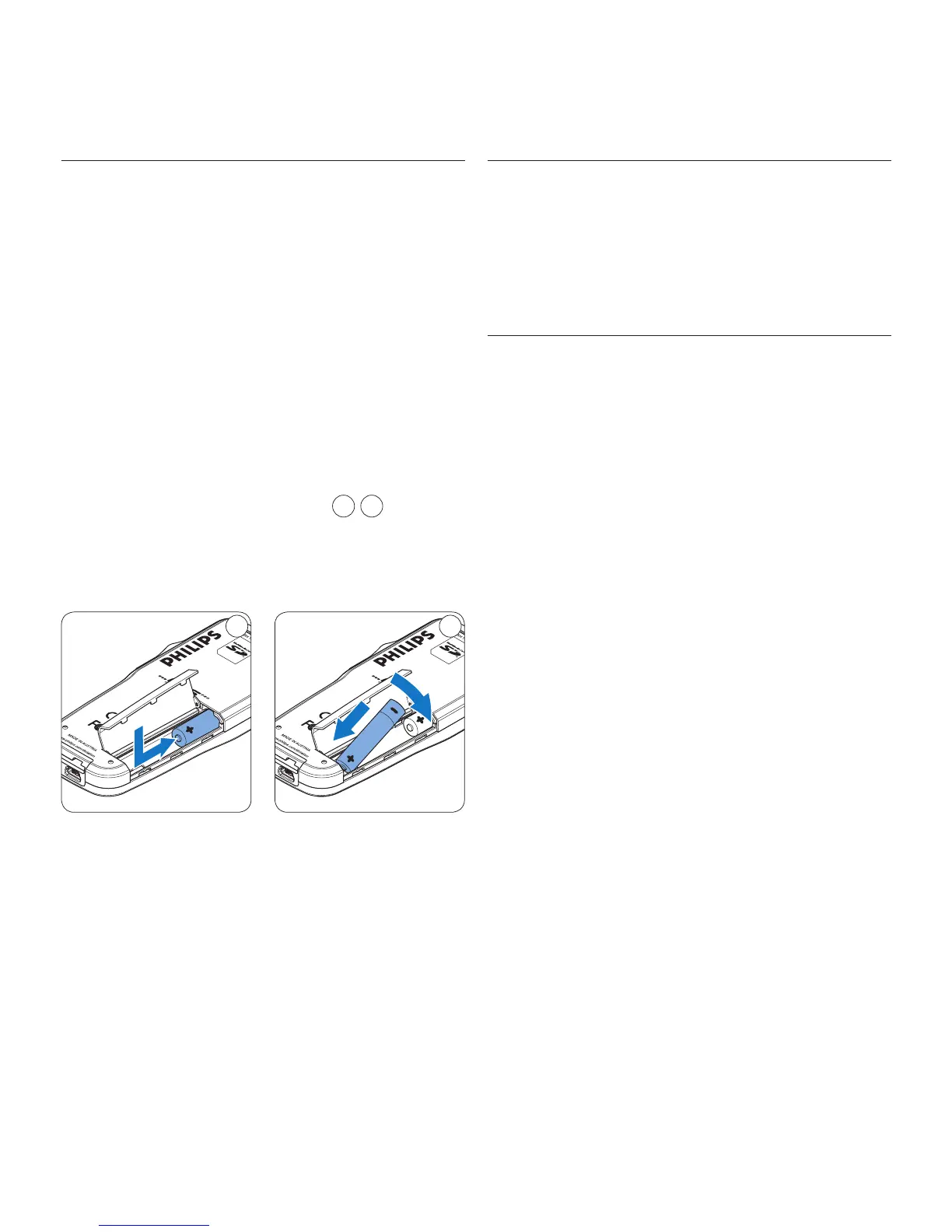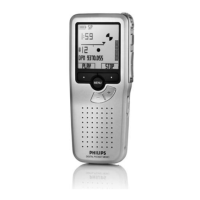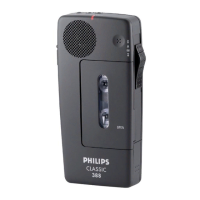Recharge the batteries3.4
The Digital Pocket Memo can be operated
with the rechargeable Philips AAA batteries. To
recharge these batteries, use the Docking Station,
the USB cable or the Philips power supply.
Recharge the batteries through the 3.4.1
docking station
Make sure that the docking station is 1
connected to the main power supply with
the Philips power supply.
Insert the Digital Pocket Memo into the 2
docking slot of the docking station and press
it down firmly until it locks. The green LED
lights up, indicating that the batteries of the
Digital Pocket Memo are being recharged in
fast recharge mode.
Record with the Digital Pocket Memo from 3
the docking station, or switch it o when
not being used.
When the green LED blinks, recharging is 4
complete and you can remove the Digital
Pocket Memo from the docking slot.
D Note
When the Digital Pocket Memo is connected
to the docking station, it is powered by the
docking station and not by the batteries. If
the Digital Pocket Memo is operated with
rechargeable batteries, the batteries are
automatically recharged while the Digital Pocket
Memo is connected to the docking station.
Install the batteries3.3
The Digital Pocket Memo can be operated with
the two rechargeable AAA batteries delivered
with the product. Standard (non-rechargeable)
AAA alkaline batteries may also be used.
The on/o switch of the Digital Pocket 1
Memo must be in the
OFF position.
Open the battery compartment on the back 2
side of the Digital Pocket Memo by sliding it
outwards then folding it up.
Insert the two AAA batteries. The correct 3
polarity is indicated on the inside of the
battery compartment cover.
1
2
Close the battery compartment by folding it 4
down and sliding the battery compartment
cover inward until it clicks.
21
D Note
Do not mix battery types! Use two rechargeable
batteries or two non-rechargeable alkaline
batteries.
